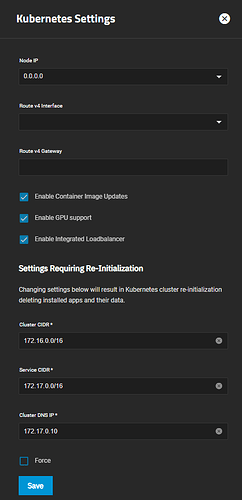Hello,
Truenas Scale 23.10.2 here with some smb shared folders.
If I try to connect using smb from a windows client in the same LAN everything works.
\nameserver and i can see the root with all the folders.
If I try to do the same operation from any of my windows server 2016/2019 in a DMZ network nothing happens and i receive message that i can’t connect.
IP/firewall/dns/ports settings are OK. I see connections allowed on the firewall.
Question: is there something on truenas that blocks connection if coming from a different network? I can’t even ping truenas from the DMZ but i see icmp packets passing by on my firewall. And my DMZ server can ping anything else (if allowed on firewall of course).
Seems that truenas doesn’t like packet incoming from 172.16.x.x (the DMZ) instead of 10.x.x.x (truenas LAN). Is this possible?
Any help apreciated. Thanks
PS: Sorry, but new forum is much worse than the old one.