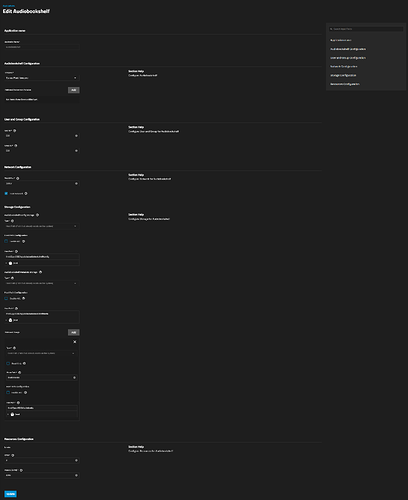Hi,
I tried to find a solution but i’m stuck, since EE update, some app can’t install on my system, I use to have Audiobookshelf working great but since, I have this error when i try to clean instal (I don’t have much in this docker so I tried to remove everything and start again)
Blockquote
2024-11-19 14:27:31.790022+00:00[2024-11-19 15:27:31.789] INFO: === Starting Server ===
2024-11-19 14:27:31.790700+00:00[2024-11-19 15:27:31.790] INFO: [Server] Init v2.17.1
2024-11-19 14:27:31.790805+00:00[2024-11-19 15:27:31.790] INFO: [Server] Node.js Version: v20.18.0
2024-11-19 14:27:31.790983+00:00[2024-11-19 15:27:31.790] INFO: [Server] Platform: linux
2024-11-19 14:27:31.791171+00:00[2024-11-19 15:27:31.791] INFO: [Server] Arch: x64
2024-11-19 14:27:31.794327+00:00[2024-11-19 15:27:31.794] INFO: [Database] Initializing db at “/config/absdatabase.sqlite”
2024-11-19 14:27:31.819676+00:00[2024-11-19 15:27:31.819] INFO: [Database] Loading extension /usr/local/lib/nusqlite3/libnusqlite3.so
2024-11-19 14:27:31.820139+00:00[2024-11-19 15:27:31.819] INFO: [Database] Successfully loaded extension /usr/local/lib/nusqlite3/libnusqlite3.so
2024-11-19 14:27:31.820322+00:00[2024-11-19 15:27:31.820] INFO: [Database] Db supports unaccent and unicode foldings
2024-11-19 14:27:31.820503+00:00[2024-11-19 15:27:31.820] INFO: [Database] Db connection was successful
2024-11-19 14:27:31.830902+00:00[2024-11-19 15:27:31.828] ERROR: [Database] Failed to run migrations Error: Failed to copy migrations to the config directory.
2024-11-19 14:27:31.830937+00:00at MigrationManager.init (/server/managers/MigrationManager.js:54:15)
2024-11-19 14:27:31.830968+00:00at async Database.init (/server/Database.js:183:7)
2024-11-19 14:27:31.830979+00:00at async Server.init (/server/Server.js:127:5)
2024-11-19 14:27:31.830990+00:00at async Server.start (/server/Server.js:193:5) {
2024-11-19 14:27:31.831001+00:00[cause]: [Error: EPERM: operation not permitted, copyfile ‘/server/migrations/v2.15.0-series-column-unique.js’ → ‘/config/migrations/v2.15.0-series-column-unique.js’] {
2024-11-19 14:27:31.831042+00:00errno: -1,
2024-11-19 14:27:31.831053+00:00code: ‘EPERM’,
2024-11-19 14:27:31.831064+00:00syscall: ‘copyfile’,
2024-11-19 14:27:31.831079+00:00path: ‘/server/migrations/v2.15.0-series-column-unique.js’,
2024-11-19 14:27:31.831097+00:00dest: ‘/config/migrations/v2.15.0-series-column-unique.js’
2024-11-19 14:27:31.831109+00:00}
2024-11-19 14:27:31.831120+00:00}
2024-11-19 14:27:31.831688+00:00[2024-11-19 15:27:31.831] FATAL: [Server] Unhandled rejection: Error: Database migration failed
2024-11-19 14:27:31.831752+00:00at Database.init (/server/Database.js:187:13)
2024-11-19 14:27:31.831779+00:00at async Server.init (/server/Server.js:127:5)
2024-11-19 14:27:31.831804+00:00at async Server.start (/server/Server.js:193:5)
2024-11-19 14:27:31.831835+00:00promise: Promise {
2024-11-19 14:27:31.831861+00:00 Error: Database migration failed
2024-11-19 14:27:31.831902+00:00at Database.init (/server/Database.js:187:13)
2024-11-19 14:27:31.831931+00:00at async Server.init (/server/Server.js:127:5)
2024-11-19 14:27:31.831957+00:00at async Server.start (/server/Server.js:193:5)
2024-11-19 14:27:31.831981+00:00}
Blockquote
Thanks a lot for your help.