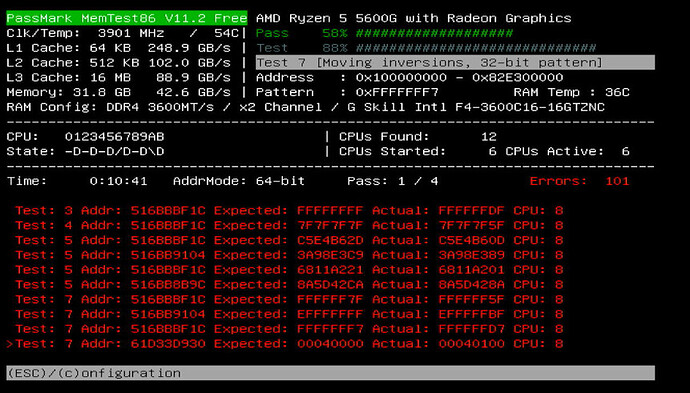Hello,
I’m pretty new to this stuff so I just want to know if I should expedite a replacement HDD or if I’m “ok”.
My dataset is showing that one of my drives had a Checksum error but it wasn’t file corruption and I can’t really seem to pinpoint what it was either as SMART isn’t saying my drives dying yet as far as I can tell.
Any help would be greatly appreciated I’ve also attached a few smartctl things i was looking at(i don’t know how to have it not be a whole wall of text).
My specs are:
Ryzen 5 5600G
32gb DDR4 4x8
Asus ROG Strix X470-F Gaming
3x HGST_HUH721010ALE604 10TB (SATA on motherboard)
1x HUH721010AL5201 10TB (SAS on LSI card)
LSI 9207-8i (used only for the 5201 drive)
corsair force 3 120gb SSD for OS (will be replacing soon)
admin@truenas[~]$ sudo zpool status Plex -v
pool: Plex
state: ONLINE
status: One or more devices has experienced an unrecoverable error. An
attempt was made to correct the error. Applications are unaffected.
action: Determine if the device needs to be replaced, and clear the errors
using 'zpool clear' or replace the device with 'zpool replace'.
see: https://openzfs.github.io/openzfs-docs/msg/ZFS-8000-9P
scan: scrub repaired 0B in 09:07:41 with 0 errors on Sun Apr 6 09:07:42 2025
expand: expanded raidz1-0 copied 21.2T in 2 days 00:02:27, on Tue Feb 25 23:05:34 2025
config:
NAME STATE READ WRITE CKSUM
Plex ONLINE 0 0 0
raidz1-0 ONLINE 0 0 0
d425542e-954e-4742-940e-8ac436533345 ONLINE 0 0 0
24560ce7-09eb-4a8b-9115-c3ddfde7adf8 ONLINE 0 0 0
693d52a9-7bbe-4bda-a155-9787e1e51166 ONLINE 0 0 1
c1f17d67-b3ef-414f-b44e-215796e53ffc ONLINE 0 0 0
errors: No known data errors
admin@truenas[~]$ smartctl -a dev/sdd
zsh: command not found: smartctl
admin@truenas[~]$ sudo smartctl -a dev/sdd
smartctl 7.4 2023-08-01 r5530 [x86_64-linux-6.6.44-production+truenas] (local build)
Copyright (C) 2002-23, Bruce Allen, Christian Franke, www.smartmontools.org
dev/sdd: Unable to detect device type
Please specify device type with the -d option.
Use smartctl -h to get a usage summary
zpool status -v <poolname>smartctl 7.4 2023-08-01 r5530 [x86_64-linux-6.6.44-production+truenas] (local build)
Copyright (C) 2002-23, Bruce Allen, Christian Franke, www.smartmontools.org
=== START OF INFORMATION SECTION ===
Model Family: HGST Ultrastar He10
Device Model: HGST HUH721010ALE604
Serial Number: 2TJ94RND
LU WWN Device Id: 5 000cca 26ae0581b
Firmware Version: LHACW38Q
User Capacity: 10,000,831,348,736 bytes [10.0 TB]
Sector Sizes: 512 bytes logical, 4096 bytes physical
Rotation Rate: 7200 rpm
Form Factor: 3.5 inches
Device is: In smartctl database 7.3/5671
ATA Version is: ACS-2, ATA8-ACS T13/1699-D revision 4
SATA Version is: SATA 3.2, 6.0 Gb/s (current: 6.0 Gb/s)
Local Time is: Tue Apr 22 11:07:26 2025 EDT
SMART support is: Available - device has SMART capability.
SMART support is: Enabled
=== START OF READ SMART DATA SECTION ===
SMART overall-health self-assessment test result: PASSED
General SMART Values:
Offline data collection status: (0x82) Offline data collection activity
was completed without error.
Auto Offline Data Collection: Enabled.
Self-test execution status: ( 249) Self-test routine in progress...
90% of test remaining.
Total time to complete Offline
data collection: ( 93) seconds.
Offline data collection
capabilities: (0x5b) SMART execute Offline immediate.
Auto Offline data collection on/off support.
Suspend Offline collection upon new
command.
Offline surface scan supported.
Self-test supported.
No Conveyance Self-test supported.
Selective Self-test supported.
SMART capabilities: (0x0003) Saves SMART data before entering
power-saving mode.
Supports SMART auto save timer.
Error logging capability: (0x01) Error logging supported.
General Purpose Logging supported.
Short self-test routine
recommended polling time: ( 2) minutes.
Extended self-test routine
recommended polling time: (1054) minutes.
SCT capabilities: (0x003d) SCT Status supported.
SCT Error Recovery Control supported.
SCT Feature Control supported.
SCT Data Table supported.
SMART Attributes Data Structure revision number: 16
Vendor Specific SMART Attributes with Thresholds:
ID# ATTRIBUTE_NAME FLAG VALUE WORST THRESH TYPE UPDATED WHEN_FAILED RAW_VALUE
1 Raw_Read_Error_Rate 0x000b 100 100 016 Pre-fail Always - 0
2 Throughput_Performance 0x0005 134 134 054 Pre-fail Offline - 96
3 Spin_Up_Time 0x0007 163 163 024 Pre-fail Always - 358 (Average 450)
4 Start_Stop_Count 0x0012 100 100 000 Old_age Always - 71
5 Reallocated_Sector_Ct 0x0033 100 100 005 Pre-fail Always - 0
7 Seek_Error_Rate 0x000b 100 100 067 Pre-fail Always - 0
8 Seek_Time_Performance 0x0005 128 128 020 Pre-fail Offline - 18
9 Power_On_Hours 0x0012 092 092 000 Old_age Always - 56799
10 Spin_Retry_Count 0x0013 100 100 060 Pre-fail Always - 0
12 Power_Cycle_Count 0x0032 100 100 000 Old_age Always - 44
22 Helium_Level 0x0023 100 100 025 Pre-fail Always - 100
192 Power-Off_Retract_Count 0x0032 097 097 000 Old_age Always - 3808
193 Load_Cycle_Count 0x0012 097 097 000 Old_age Always - 3808
194 Temperature_Celsius 0x0002 187 187 000 Old_age Always - 32 (Min/Max 18/51)
196 Reallocated_Event_Count 0x0032 100 100 000 Old_age Always - 0
197 Current_Pending_Sector 0x0022 100 100 000 Old_age Always - 0
198 Offline_Uncorrectable 0x0008 100 100 000 Old_age Offline - 0
199 UDMA_CRC_Error_Count 0x000a 200 200 000 Old_age Always - 0
SMART Error Log Version: 1
No Errors Logged
SMART Self-test log structure revision number 1
Num Test_Description Status Remaining LifeTime(hours) LBA_of_first_error
# 1 Extended offline Completed without error 00% 52241 -
# 2 Short offline Completed without error 00% 45309 -
# 3 Short offline Completed without error 00% 45291 -
SMART Selective self-test log data structure revision number 1
SPAN MIN_LBA MAX_LBA CURRENT_TEST_STATUS
1 0 0 Not_testing
2 0 0 Not_testing
3 0 0 Not_testing
4 0 0 Not_testing
5 0 0 Not_testing
Selective self-test flags (0x0):
After scanning selected spans, do NOT read-scan remainder of disk.
If Selective self-test is pending on power-up, resume after 0 minute delay.
The above only provides legacy SMART information - try 'smartctl -x' for more