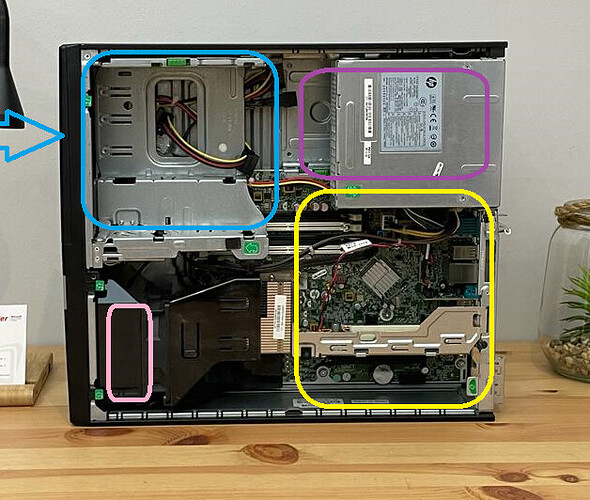Just a General topic thing.
I’ve got to rage a little bit and beat myself up some.
I prefer a nice solid metal case, strong and durable, one that will last through several computer builds but I made a huge mistake, I bought one that while durable and thick metal, it was “Pretty”. I really liked the look and decided to buy it, that was stupid of me.
The ASUS AP201 is what I am referring to. I purchased it last year for my NVMe build and while it is a nice looking case, it falls very short on many fronts, let me count the ways:
- Holes Everywhere (part of its appeal) which really harms good airflow design.
- Every panel pops off (another appealing feature, and curse) and with a heavy metal case, this thing has had several near crashes with my floor and unfortunately today it wasn’t a near crash, it was a full blown crash. I will explain later.
- The location of the power supply is oddly mounted in the front of the case which makes the case front heavy. And this too affects airflow design.
- There are some very odd mounting locations on the inside bottom of the case for drives and extra fans.
The good things (just to be fair):
- It is attractive with it being perforated everywhere.
- Made out of thick steel which adds to the durability.
- The panels are very easy to remove, no tools, just pop them off.
- USB 3.2 Front Panel connectors and One illuminated Power Switch.
- Room for a Radiator, should you desire one.
I have had several near incidences and one real Kaboom moment. I was building a new filter for my intake fan (on the bottom of the case) using my 3-D printer. It turned out very nice actually. Much better than the thin plastic mesh filter it came with. I put it all together and then when I picked up the case, while I remembered the top of the case pops off easily, I forgot the front face does as well. It was only 2+ feet off the ground but it was loud when it hit. My heart skipped a beat. There was my very expensive computer broken on the ground.
All the panels popped off when it hit and the frame twists/bent a little bit, enough that the side panels were off by at least 10mm. One side panel had two plastic pins sheared off, I will try to 3D print replacements but I’m not sure it will work. The CPU fan popped off as well. Everything else “looked” okay. I reseated the NVMe cards, reinstalled the CPU fan, Powered it on and, it didn’t bootstrap. My heart dropped a few inches.
I took it apart, put it back together, reseated everything. Powered it on and it “started” working. ESXi 8 booted up but one of the NVMe drives was not recognized. I was able to re-enable it easy enough, but this was odd.
After I got ESXi 8 and my TrueNAS VM running, I ran a SCRUB, it passed! Now I am running a RAM test, this will take many many hours. Once that is done, a CPU test even though if the RAM test passes, I doubt the CPU test will fail (fingers crossed).
After I replace the broken plastic pins, I will be looking into a method to secure the front and top panels so they cannot pop off easily. Maybe a few well placed screws? If this fails, time to look for a new u-ATX case for this build. A case that can hold two 3.5" drives would be nice, but not required. But first, can I secure the panels I have now.