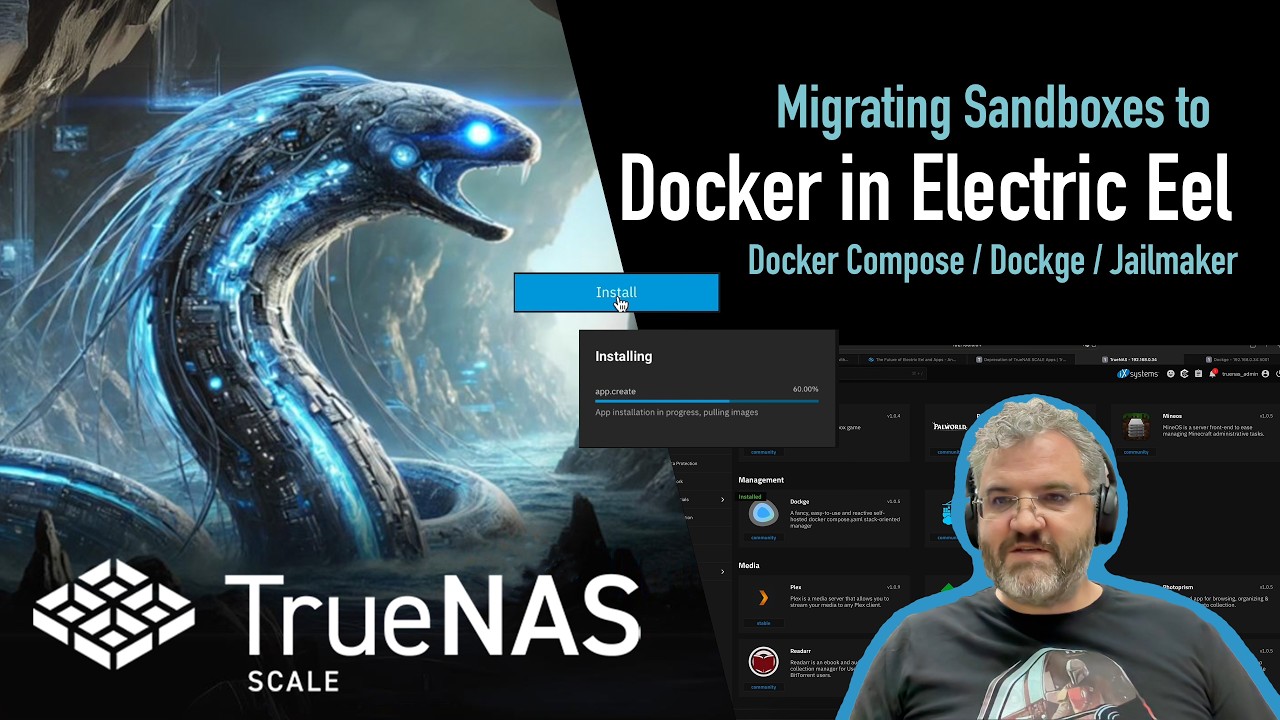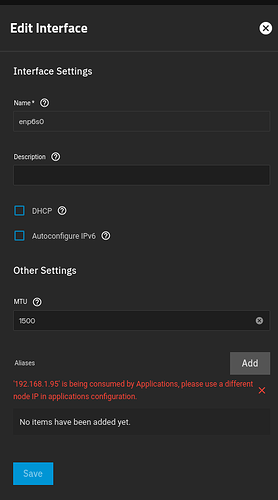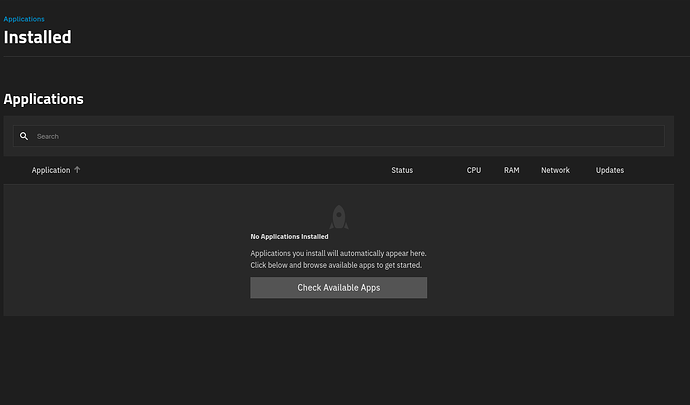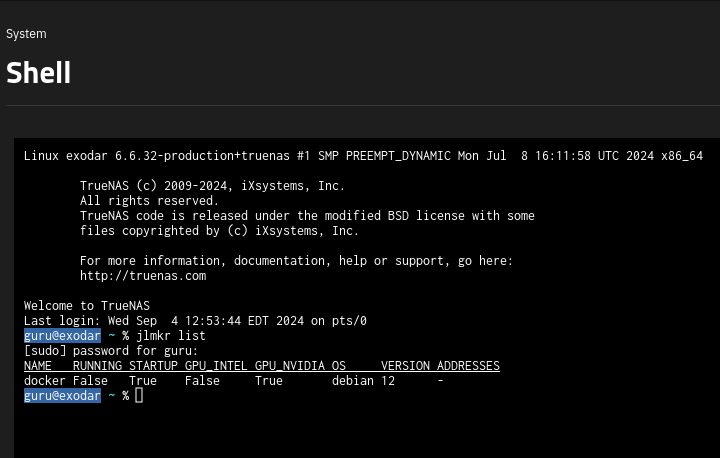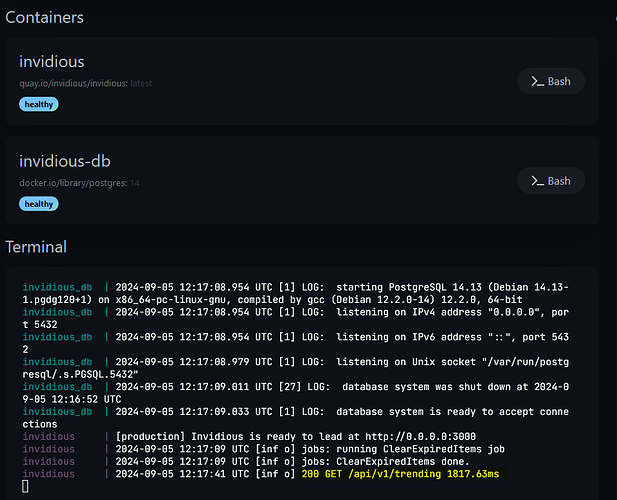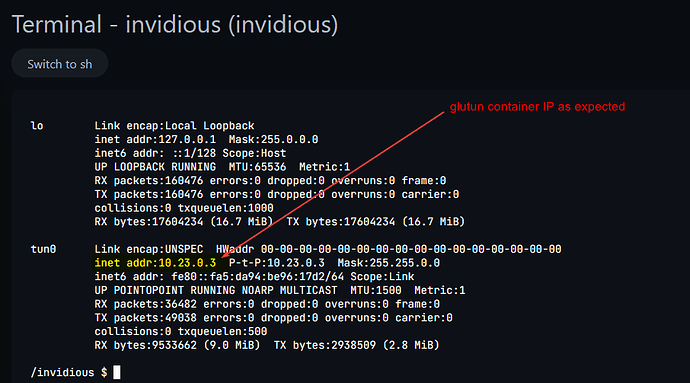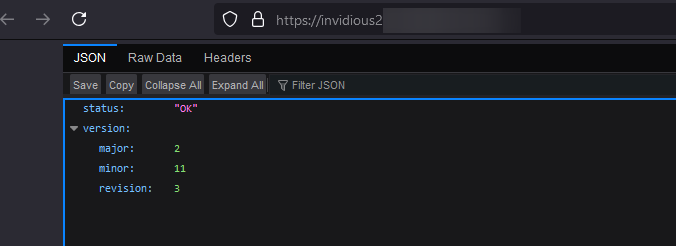Hi ! Been running TrueNAS since 2016 or so … converted to SCALE 6-12 months after it’s release.
Currently on 23.10.1.1 running a bunch of Truecharts apps that are accessible via Traefik ingress. I hadn’t gone through their upgrade steps to 24.02 and by the time I was ready the Electric Eel announcement came out so I have been sitting on the sidelines watching how things unfold.
I think I need to plan a move to native apps in preparation for 24.10.
Fairly confident as to how to get the app data out of the Truecharts pvc and cloudnative-pg databases but more curious about how to replace Traefik and the cloudflared connection I have to it.
I am suspecting that I should proxy via nginx proxy manager and that I can then proxy all of my apps through that as I migrate one app at a time from Traefik am I correct?
All of my Truecharts apps have no exposed ports at the TrueNAS host level; everything is proxied via Traefik and the apps can communicate with each other, if necessary, via the internal kubernetes network. Native TrueNAS apps have the same capability? I would prefer to not have the apps’ ports exposed on the NAS host.
Just trying to start planning out my migration strategy and looking to see if i am on the right path.
Thanks in advance for your help!
Scott