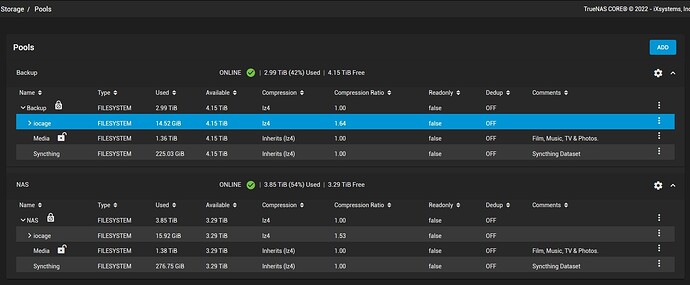Hi
I have got myself into a bit of mess with backing up TrueNAS through insufficient knowledge, age and general stress! All I want to do is update a backup I first created a few months ago, on an external drive. I must have done it once to create the initial backup, but I cannot for the life of me rediscover how I did it. Being a backup, I really don’t want to mess this up.
I am limited to the GUI since the CLI is so alien to me. I searched the old forum and there’s nothing I can find that doesn’t involve the CLI, yet I Must have found a way originally, without trying that. Here’s a snap of what I have:
So I’m trying to backup all of the NAS pool → to → the Backup pool. (and NOT the other way around!!!). Can anyone tell me please, which section should I be in and what levers should I pull to refresh ‘Backup’, which as you see, currently holds less data than NAS.
Thank you for your help.