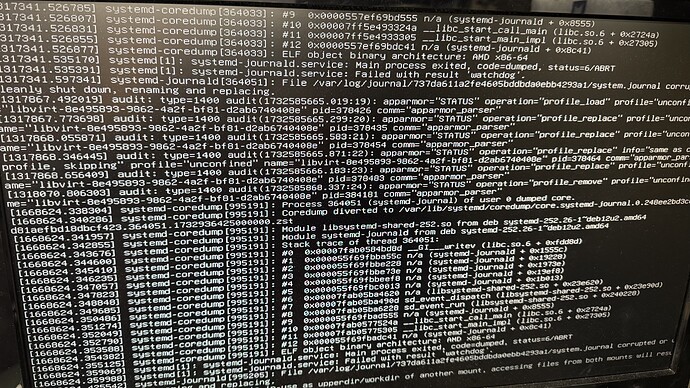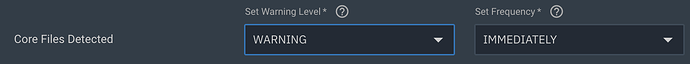Today, I wanted to retrofit multiple USB ports and then decided to see if the system was happy with them. So I turned on the console to be greeted by this screen and an unresponsive UI.
A) are these core dumps a problem? (the HTTPS GUI seems fine)
B) how do I reset the actual console without rebooting the machine?
Isn’t this a question for your hardware vendor?
It seems like reboot would be the starting point…
You need better monitoring of this system.
Leaving aside the most recent core dump, 350,000 seconds prior to that i.e. 4 days ago there was a previous core-dump and you didn’t know about either of them.
If a system is throwing up these sorts of errors, you need to know about them so that you can investigate BEFORE the system becomes unresponsive.
The NAS appears to be fully functional except for the console being locked up. Keystrokes seem to register (ie the cursor blinks when one hits a key) but not display. The timing of both core dumps appears coincidental with my first forays into setting up sanctioned Docker apps via the HTTPS GUI.
To me, this suggests a limited failure due to software, not a hardware failure?
I do not recall any messages from the NAS re: the core dumps but they may have been hidden in the deluge of emails I’ve been flooded with between thanksgiving and giving Tuesday. Let me double check to see if there are any red “bell” notices in the Web GUI.
OK, tried to restart via the GUI. Machine locked up. Had to use the reset button to restart machine, which it did flawlessly. My alert settings suggest I should have gotten a core dump warning, no?
But alas, nothing of the sort was flashing next to the bell. Hardware console is now working as expected. I suspect that playing with Docker Apps caused these (unreported?) core dumps.
The console is not logged in by default - access depends on how you have set it up.
If the WebUI is working, and there are no errors reported there, and all services appear to be working, then the system is effectively UP.
Nevertheless, I would certainly command a reboot from the WebUI and then see what the console shows.
(The errors may not be fatal, and indeed might be incredibly minor glitches, however they still should not be happening.)
Something truly unhappy must have been happening deep down in the depths of the plumbing for the machine to become unresponsive after I selected “reboot” via the Web GUI. But everything seems to be working 100% ATM. Pool unlocked, services are up, no issues reported by the alert bell.