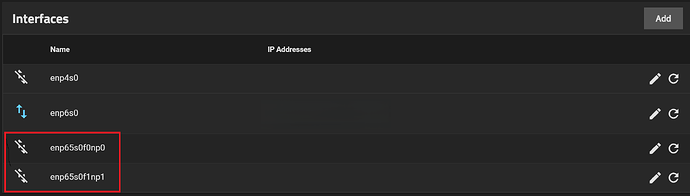I’m a TrueNas Noob… I have everything up and running ![]() I need to create two separate Private local networks to connect to my 100GBE NICs 2 ports one to connect to an existing 10.10.10./ network for r-sync and another as a direct connection to my workstation. 11.11.11./. whilst keeping the existing DHCP network as the connection network. NAS seems to think I want the private networks as the main network and tries to change the Gateway.
I need to create two separate Private local networks to connect to my 100GBE NICs 2 ports one to connect to an existing 10.10.10./ network for r-sync and another as a direct connection to my workstation. 11.11.11./. whilst keeping the existing DHCP network as the connection network. NAS seems to think I want the private networks as the main network and tries to change the Gateway.
That’s a public address range. Don’t use it, unless you own it.
See RFC 1918.
The NAS can only have one gateway. How are you going to route your private network?
To the workstation direct fibre cable (11.11.etc was just an example but basically a non dhcp network) the rsync via a microtik switch to a synology. I don’t require internet access with these networks so don’t want to use 192.168.// dhcp gateway. Basically on synology its a box tick for multiple gateways.
DHCP is not supported whence a Unix server has more than 1 NIC active. If you want 2 or more NICs / IPs on TrueNAS, then all have to be static IPs with 1 default route.
Unix networking will automatically route any client traffic over the secondary IPs if it came from those secondary IPs. For example;
TrueNAS
10.1.1.2/24 - Default route 10.1.1.1
10.1.2.2/24
10.1.3.2/24
Client 1:
10.1.2.3
Client 2:
10.1.3.3
This does not even have to be direct cables. It can go through switches if desired. The point is isolation. Clients must use the appropriate TrueNAS IP for access. This allows the clients to also have a second NIC & IP in a non-dedicated sub-net for other access.
Now in theory, you can have static routes on both sides to force the network traffic over the dedicated sub-nets. But, that is complex and simpler to have “/etc/hosts” entries that force the IP.
Thank you. This will work with a bit of reorganising of my network. So multiple Gateways is not a possibility on TrueNas or could it be added if requested? this is a tick box thing on Synology. The only downside is no independent connection to the internet(which is not a deal breaker) I guess I can update via usb drive. Client 1 would have to be direct as it will be 100GBE and I’m trying not to pay for a 100gbe switch ![]() I could set one of my Synology ports to client 2 and connect via my 10gbe Microtik switch via a QSA Adaptor.
I could set one of my Synology ports to client 2 and connect via my 10gbe Microtik switch via a QSA Adaptor.
You don’t need multiple gateways for this straight forward layout.
Perhaps I did not describe the layout completely. You CAN have the clients on the “main” sub-net:
TrueNAS
10.1.1.2/24 - Default route 10.1.1.1
10.1.2.2/24
10.1.3.2/24
Client 1:
10.1.1.3/24 - Default route 10.1.1.1
10.1.2.3
Client 2:
10.1.1.4/24 - Default route 10.1.1.1
10.1.3.4
You just need to make sure that the clients think TrueNAS is at the private sub-net, not the “main” one.