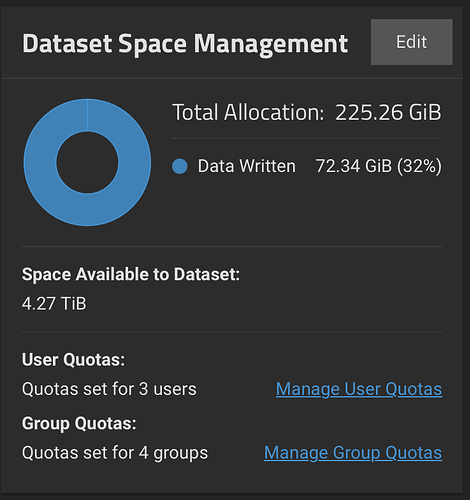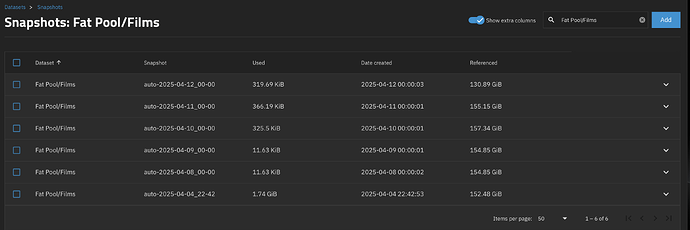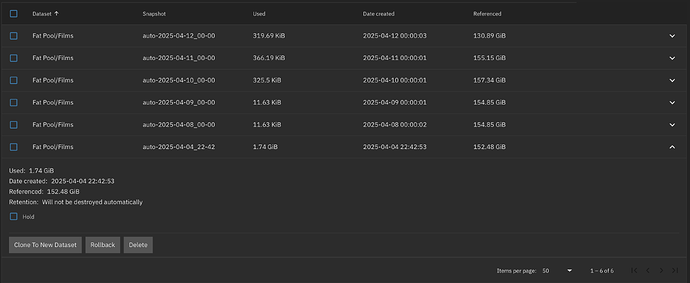(I apologize for my English skills, this is not my native langage)
Hello,
I recently transcode my movie library in AV1 to free up some space in my main pool, thanks to Tdarr and my GPU. It works flawlessly and almost cuts by 2 the initial size of these files.
Nonetheless, I was expected to see a substantial reduction of the space that this dataset takes on my pool. The “Data Written” section corresponds exactly with the new sizes of the files (Tdarr replaced successfully the older files with the new AV1 movies, I checked via SMB and on Jellyfin). But the “allocation space” section increased a lot. I don’t understand what is going on.
I suspected snapshots to be the problem. I have one snapshot task programmed on this dataset (1 per day with 2 weeks of retention). But when I check the snapshots of this dataset, I don’t understand what I see. There is almost 150 GiB occupied in this dataset that is not the data I wrote on it (my movies).
Can someone explain me the situation ? I’m pretty sure I don’t quite understand the mechanism behind snapshots and dataset management.
truenas% sudo zfs list -t filesystem -o space "Fat Pool/Films"
NAME AVAIL USED USEDSNAP USEDDS USEDREFRESERV USEDCHILD
Fat Pool/Films 4.27T 225G 153G 72.3G 0B 0B
So I found these 153 gigs. It’s indeed, snapshots. Can I clean up all of these ? I guess It’s because there was a lot of changes in this dataset lately (because of Tdarr). So, if my snapshot task is set to “1 per day, 2 weeks retention”, these snapshots will be deleted in a few days and replaced with newer and lighter ones (if no major changes in the dataset) ?
So your movies were ~150 GiB before reencoding, now use 72 GiB, but ZFS, being Copy-on-Write, has retained the previous versions. Mystery solved.
Correct.
Okay, I see. Among all of these snapshots, there is one (and only one) that is programmed to stay on the system. I think it’s because I migrated my old system to the new one using replication. Can I delete safely this snapshot to free some space ? I don’t want to keep indefinitely a snapshot on a dataset and I don’t quite understand why this snapshot is here and set this way.
Yes.