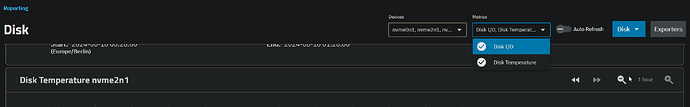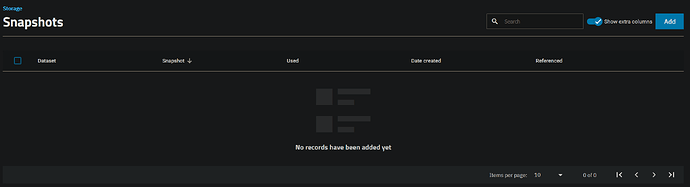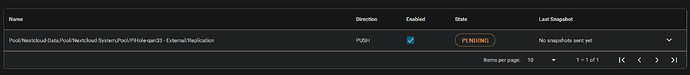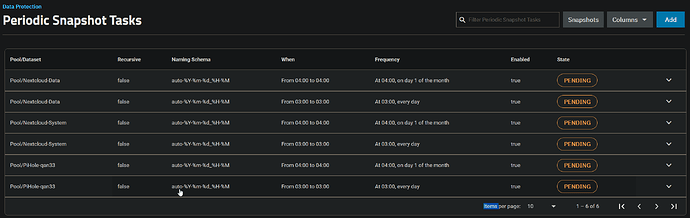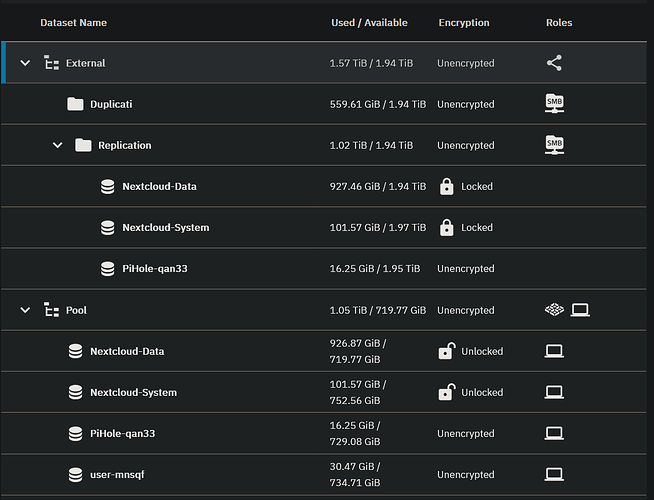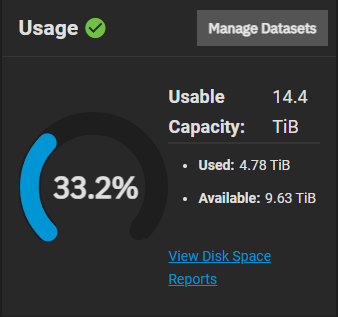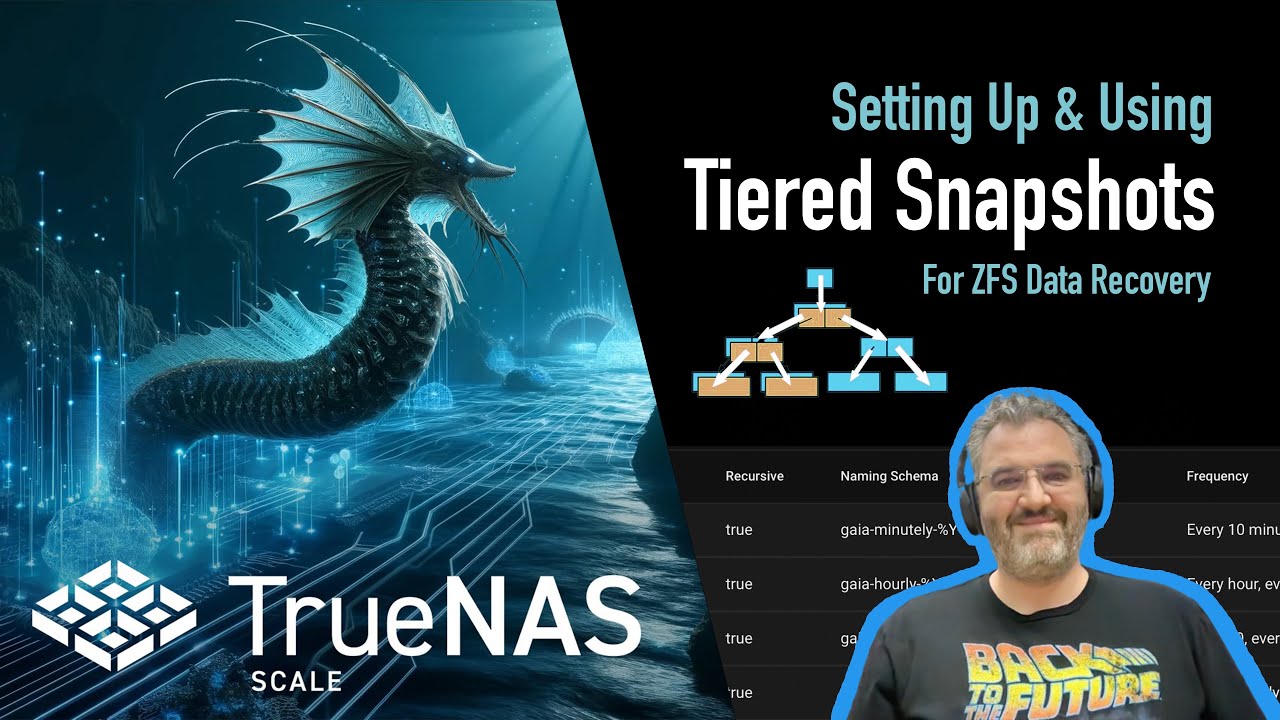Hi,
I thought everything was resolved and running smoothly. But the snapshot tasks have now filled my “pool” to 90% capacity. Without snapshots, it stands at 60%, as Nextcloud reserves 1TB of data because I specified that much cloud storage during installation. Somehow, Nextcloud system also takes up 100GB. I have no idea why so much… but never mind.
Now I have created new tasks to prevent everything from getting too full. First, I created a replication task, which then automatically generates snapshot tasks. I set it to run once a month and retain the snapshots for one year. Everything is nicely written to my external drive.
I also have another task that creates snapshots every day but only keeps them for a month. These are not written to an external drive and remain in the pool.
Now I have the following questions:
-
Why is my external disk’s replication folder still full with hundreds of GB, even though I deleted ALL snapshots? Shouldn’t that be down to 0GB? Or is it this initial backup (silly term, I don’t know what else to call it) on which all snapshots are then built? And can I only delete snapshots that are already based on the initial backup through the snapshot management?
-
Why can I only view temperature and disk I/O in the reporting? Wasn’t there a view where I could see how much storage is used and was used? Or am I mistaken? On the homepage overview, there is even a link “View Disk Space Report”. But then I click and see nothing regarding disk space report in the reporting…
-
Does this all make sense the way I have set it up? Or do you have any suggestions for improvement? Of course, this is not a backup, and I create backups differently.
Thank you and best regards!