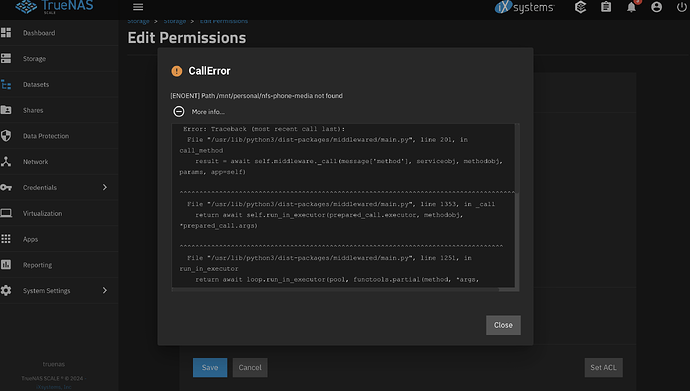While attending another issue that happened in my TrueNAS system, I managed to create more problems ![]()
The pool in question here is called ‘personal’. It is made up of 2x4TB WD drives. They were mirrored so that if one drive fails the other can be used to recover the data.
Everything was running fine, I was dealing with another pool where a hard drive failed. In my hastiness and unfocused state, I disconnected both 2x4TB drives of the personal pool. The TrueNAS GUI was showing errors and warnings etc.
I reconnected the drives, and went into a shell, and did sudo zpool import personal. I TrueNAS GUI looked normal again like this:
At this point some of the self-hosted apps Im hosting were complaining that their directories are no longer available. When I check TrueNAS for example to edit permissions of these directories/shares/datasets I get this:
Here is the block of code/error in that error message:
Error: Traceback (most recent call last):
File "/usr/lib/python3/dist-packages/middlewared/main.py", line 201, in call_method
result = await self.middleware._call(message['method'], serviceobj, methodobj, params, app=self)
^^^^^^^^^^^^^^^^^^^^^^^^^^^^^^^^^^^^^^^^^^^^^^^^^^^^^^^^^^^^^^^^^^^^^^^^^^^^^^^^^^^^^^^
File "/usr/lib/python3/dist-packages/middlewared/main.py", line 1353, in _call
return await self.run_in_executor(prepared_call.executor, methodobj, *prepared_call.args)
^^^^^^^^^^^^^^^^^^^^^^^^^^^^^^^^^^^^^^^^^^^^^^^^^^^^^^^^^^^^^^^^^^^^^^^^^^^^^^^^^^
File "/usr/lib/python3/dist-packages/middlewared/main.py", line 1251, in run_in_executor
return await loop.run_in_executor(pool, functools.partial(method, *args, **kwargs))
^^^^^^^^^^^^^^^^^^^^^^^^^^^^^^^^^^^^^^^^^^^^^^^^^^^^^^^^^^^^^^^^^^^^^^^^^^^^
File "/usr/lib/python3.11/concurrent/futures/thread.py", line 58, in run
result = self.fn(*self.args, **self.kwargs)
^^^^^^^^^^^^^^^^^^^^^^^^^^^^^^^^^^
File "/usr/lib/python3/dist-packages/middlewared/schema/processor.py", line 181, in nf
return func(*args, **kwargs)
^^^^^^^^^^^^^^^^^^^^^
File "/usr/lib/python3/dist-packages/middlewared/schema/processor.py", line 50, in nf
res = f(*args, **kwargs)
^^^^^^^^^^^^^^^^^^
File "/usr/lib/python3/dist-packages/middlewared/plugins/filesystem.py", line 409, in stat
raise CallError(f'Path {_path} not found', errno.ENOENT)
middlewared.service_exception.CallError: [ENOENT] Path /mnt/personal/nfs-phone-media not found
What went wrong? Is it recoverable?
Thanks.