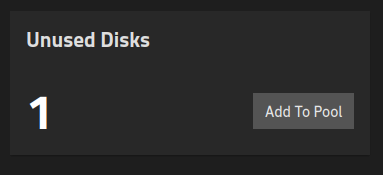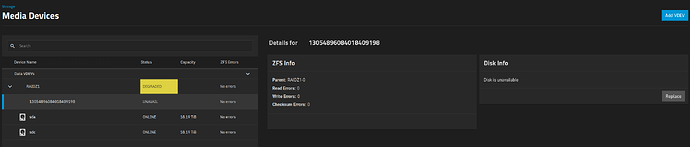sorry, also newbie here 
OS Version:TrueNAS-SCALE-24.10.0.2
Product:ProLiant MicroServer
Model:AMD Turion™ II Neo N54L Dual-Core Processor
Memory:16 GiB
NIC: 2.5Gb
4x 16TB Seagate ST16000NM001G-2KK103
Here is, what fdisk sees:
truenas_admin@truenas:~$ sudo fdisk -l /dev/sda
Disk /dev/sda: 14.55 TiB, 16000900661248 bytes, 31251759104 sectors
Disk model: ST16000NM001G-2K
Units: sectors of 1 * 512 = 512 bytes
Sector size (logical/physical): 512 bytes / 4096 bytes
I/O size (minimum/optimal): 4096 bytes / 4096 bytes
Disklabel type: gpt
Disk identifier: 7FB75C4C-D652-4209-B220-46B46B624F5D
Device Start End Sectors Size Type
/dev/sda1 2048 31251757055 31251755008 14.6T Solaris /usr & Apple ZFS
here is what blkid sees:
truenas_admin@truenas:~$ sudo blkid
/dev/sdf3: LABEL="boot-pool" UUID="3370188939962827323" UUID_SUB="13189111619698390422" BLOCK_SIZE="4096" TYPE="zfs_member" PARTUUID="7e3b6cf8-eaa2-4d48-a443-40a145ecbf9e"
/dev/sdf2: LABEL_FATBOOT="EFI" LABEL="EFI" UUID="0D4D-2BA7" BLOCK_SIZE="512" TYPE="vfat" PARTUUID="4796eaee-887d-4982-b509-9917f97bf0b5"
/dev/sdd1: UUID_SUB="544723011062381214" BLOCK_SIZE="4096" TYPE="zfs_member" PARTLABEL="data" PARTUUID="b953b2f5-e269-43bf-9d20-b4d34e5ece63"
/dev/sdb1: LABEL="RAID" UUID="1901115498841768824" UUID_SUB="12922634147688021886" BLOCK_SIZE="4096" TYPE="zfs_member" PARTLABEL="data" PARTUUID="a83058de-032f-4f81-9c0a-f62bb50cc359"
/dev/sde1: LABEL="RAID" UUID="1901115498841768824" UUID_SUB="538098376802416322" BLOCK_SIZE="4096" TYPE="zfs_member" PARTLABEL="data" PARTUUID="bb9f4f4b-9457-4f2b-a398-b9eab36d5e96"
/dev/sdc1: LABEL="RAID" UUID="1901115498841768824" UUID_SUB="4407132540304298790" BLOCK_SIZE="4096" TYPE="zfs_member" PARTLABEL="data" PARTUUID="6fb1e42b-76a5-44a4-b63a-c608e643435a"
/dev/sdf1: PARTUUID="09d4a535-53ad-4f0f-86dc-bfa14b3ad6c6"
truenas_admin@truenas:~$
here is what zstatus says:
truenas_admin@truenas:~$ sudo zpool status -x
pool: RAID
state: DEGRADED
status: One or more devices could not be used because the label is missing or
invalid. Sufficient replicas exist for the pool to continue
functioning in a degraded state.
action: Replace the device using 'zpool replace'.
see: https://openzfs.github.io/openzfs-docs/msg/ZFS-8000-4J
scan: scrub repaired 0B in 10:59:19 with 0 errors on Sat Nov 16 20:37:35 2024
expand: expanded raidz1-0 copied 28.2T in 2 days 01:31:58, on Sat Nov 16 09:38:16 2024
config:
NAME STATE READ WRITE CKSUM
RAID DEGRADED 0 0 0
raidz1-0 DEGRADED 0 0 0
a83058de-032f-4f81-9c0a-f62bb50cc359 ONLINE 0 0 0
bb9f4f4b-9457-4f2b-a398-b9eab36d5e96 ONLINE 0 0 0
6fb1e42b-76a5-44a4-b63a-c608e643435a ONLINE 0 0 0
2e58e50f-49bc-4ada-979d-68ed8582e70c UNAVAIL 0 0 0
cache
b953b2f5-e269-43bf-9d20-b4d34e5ece63 ONLINE 0 0 0
errors: No known data errors
truenas_admin@truenas:~$ sudo zpool list
NAME SIZE ALLOC FREE CKPOINT EXPANDSZ FRAG CAP DEDUP HEALTH ALTROOT
RAID 43.7T 29.5T 14.2T - 14.5T 0% 67% 1.00x DEGRADED /mnt
boot-pool 56.5G 4.64G 51.9G - - 2% 8% 1.00x ONLINE -
truenas_admin@truenas:~$ sudo smartctl -x /dev/sda
smartctl 7.4 2023-08-01 r5530 [x86_64-linux-6.6.44-production+truenas] (local build)
Copyright (C) 2002-23, Bruce Allen, Christian Franke, www.smartmontools.org
=== START OF INFORMATION SECTION ===
Model Family: Seagate Exos X16
Device Model: ST16000NM001G-2KK103
Serial Number: ZL26DXG6
LU WWN Device Id: 5 000c50 0c6471213
Firmware Version: SN03
User Capacity: 16,000,900,661,248 bytes [16.0 TB]
Sector Sizes: 512 bytes logical, 4096 bytes physical
Rotation Rate: 7200 rpm
Form Factor: 3.5 inches
Device is: In smartctl database 7.3/5528
ATA Version is: ACS-4 (minor revision not indicated)
SATA Version is: SATA 3.3, 6.0 Gb/s (current: 3.0 Gb/s)
Local Time is: Sun Nov 17 04:07:11 2024 PST
SMART support is: Available - device has SMART capability.
SMART support is: Enabled
AAM feature is: Unavailable
APM feature is: Unavailable
Rd look-ahead is: Enabled
Write cache is: Enabled
DSN feature is: Disabled
ATA Security is: Disabled, NOT FROZEN [SEC1]
Write SCT (Get) Feature Control Command failed: Connection timed out
Wt Cache Reorder: Unknown (SCT Feature Control command failed)
=== START OF READ SMART DATA SECTION ===
SMART overall-health self-assessment test result: PASSED
...and so on...
and finally
truenas_admin@truenas:~$ sudo lsblk
NAME MAJ:MIN RM SIZE RO TYPE MOUNTPOINTS
sda 8:0 0 14.6T 0 disk
└─sda1 8:1 0 14.6T 0 part
sdb 8:16 0 14.6T 0 disk
└─sdb1 8:17 0 14.6T 0 part
sdc 8:32 0 14.6T 0 disk
└─sdc1 8:33 0 14.6T 0 part
sdd 8:48 0 953.9G 0 disk
└─sdd1 8:49 0 953.9G 0 part
sde 8:64 0 14.6T 0 disk
└─sde1 8:65 0 14.6T 0 part
sdf 8:80 1 57.3G 0 disk
├─sdf1 8:81 1 1M 0 part
├─sdf2 8:82 1 512M 0 part
└─sdf3 8:83 1 56.8G 0 part
truenas_admin@truenas:~$
![]()