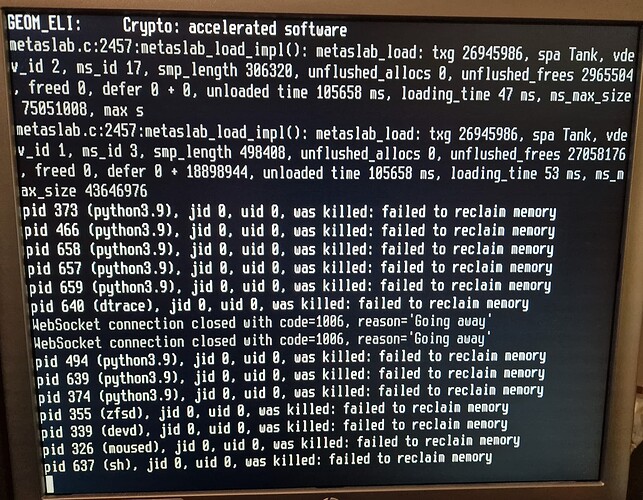Hi,
I’ve had my TrueNAS system running for years and it’s been solid - I’m running a R510 with various HDDs in a zpool with multiple mirrored VDEVs (unfortunately I can’t get access to the GUI to give you the full stats)
I think the pool is around 24TB big, with 16GB of RAM (which might be part of the issue).
So, I foolishly had a veeam backup that was running and over time slowly started to fill my drive and I noticed it was 97% full. I of course, wide eyed, quickly started deleting backups, as I decided they one of my backups was unnecessary as I had a duplicate backup anyway - long story short I started to delete the backups. It went okay at first, getting down to about 94% full, but then a bit of time into it the NAS froze (became unresponsive to both SSH and GUI) - thinking it was due to a du command I was running which got stuck I force rebooted the server.
It came back and all was fine. A few hours later, I (now realise foolishly) re-ran the delete from veeam. Again about 20-30 mins in the server freezes again, and I realise the delete is the issue. I do another hard reset as that worked last time, but this time the server doesn’t come back up.
I connect a monitor to the server, and I get a bunch of errors “failed to reclaim memory” when it tries to mount the pool.
So presumably it’s trying to do something with the pool and it’s running out of memory doing it. I do not have dedup on, it’s a fairly standard pool I think.
I did try rebooting into single user mode and importing the pool readonly, but I was getting issues around it complaining that I’m trying to mount something into a readonly file system, and I didn’t want to mess around with it too much and risk running something wrong and losing my zpool.
So, the question is, how do I proceed from here?
I can add more HDDs to expand the pool and increase the storage, but I don’t know how I can do that if I can’t even mount the pool. I can buy more RAM, but will this fix the issue?
Ideally I can only do one of those two at a time due to money constraints.
I do have backups of the most important data, but I really would like to save the pool if I can.
Yes I know i’m stupid for letting the pool get too used, but how can I proceed from here?
Thanks in advance, I’m desperate for some advice and help