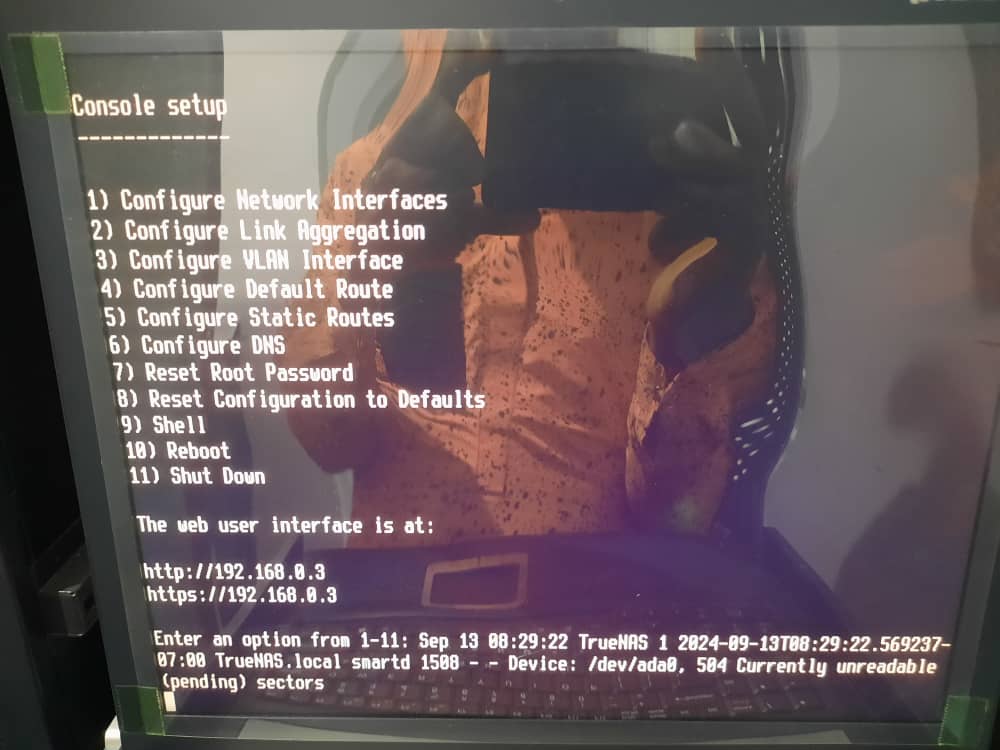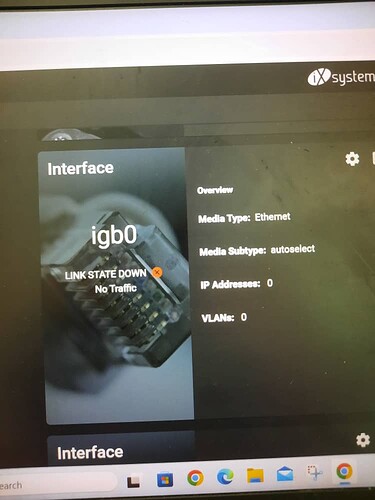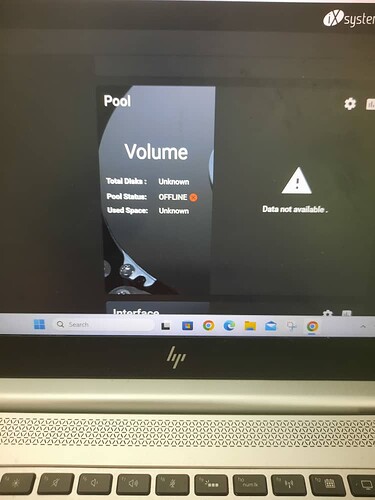Hello good day, Please i am new to TrueNas, a friend of mine got it installed on his server, they used it for awhile and now it started giving disk errors, and with this error the pool has been offline, please i currently need advice on how i can possibly resolve this, thanks as every suggestion will be highly appreciated
Tagged with “SCALE” and “Core”, though by the looks of the screenshots (and the mention of “ada0”), we know it’s Core.
No text, only screenshots.
First screenshot shows the console menu (plugged into a display monitor) upon bootup. SMART shows that device ada0 suffered 504 errors with unreadable sectors. (This is very bad.)
Second screenshot is your Pools page, which shows the single data pool named “Volume” is “OFFLINE”.
Third screenshot shows one of your network interfaces is “DOWN”. (Is it the only network interface? Surely another one is working, since you’ve logged into the web UI?)
Fourth screenshot shows the same thing as the second screenshot.
If you were asked to help troubleshoot this, how would you use this information?
I suggest you read this helpful guide, written by @joeschmuck.
Thanks for the response and i am sorry about the short information it is because, those are the only information available from the server as we were unable to access the pool because of the unreadable disk, please how do i get further troubleshooting information from the server?
Thanks.
107 notifications too.
On the console, press 9, to enter shell
Then run zpool import
Provide a copy of results.
Also run
smartctl -a /dev/ada0 | less
(Less is a pager program, press space to get to the next page… q to end)
Well, you could begin by describing the “server” and how many drives there are in there…
“Dear Agony Aunt, I have a serious problem. What do you advise? Thx.”
after i run the zfs import i got the following result below
root@TrueNAS[~]# zfs import
unrecognized command ‘import’
usage: zfs command args …
where ‘command’ is one of the following:
version
create [-Pnpuv] [-o property=value] ... <filesystem>
create [-Pnpsv] [-b blocksize] [-o property=value] ... -V <size> <volume>
destroy [-fnpRrv] <filesystem|volume>
destroy [-dnpRrv] <filesystem|volume>@<snap>[%<snap>][,...]
destroy <filesystem|volume>#<bookmark>
snapshot [-r] [-o property=value] ... <filesystem|volume>@<snap> ...
rollback [-rRf] <snapshot>
clone [-p] [-o property=value] ... <snapshot> <filesystem|volume>
promote <clone-filesystem>
rename [-f] <filesystem|volume|snapshot> <filesystem|volume|snapshot>
rename -p [-f] <filesystem|volume> <filesystem|volume>
rename -u [-f] <filesystem> <filesystem>
rename -r <snapshot> <snapshot>
bookmark <snapshot|bookmark> <newbookmark>
program [-jn] [-t <instruction limit>] [-m <memory limit (b)>]
<pool> <program file> [lua args...]
list [-Hp] [-r|-d max] [-o property[,...]] [-s property]...
[-S property]... [-t type[,...]] [filesystem|volume|snapshot] ...
set <property=value> ... <filesystem|volume|snapshot> ...
get [-rHp] [-d max] [-o "all" | field[,...]]
[-t type[,...]] [-s source[,...]]
<"all" | property[,...]> [filesystem|volume|snapshot|bookmark] ...
inherit [-rS] <property> <filesystem|volume|snapshot> ...
upgrade [-v]
upgrade [-r] [-V version] <-a | filesystem ...>
userspace [-Hinp] [-o field[,...]] [-s field] ...
[-S field] ... [-t type[,...]] <filesystem|snapshot|path>
groupspace [-Hinp] [-o field[,...]] [-s field] ...
[-S field] ... [-t type[,...]] <filesystem|snapshot|path>
projectspace [-Hp] [-o field[,...]] [-s field] ...
[-S field] ... <filesystem|snapshot|path>
project [-d|-r] <directory|file ...>
project -c [-0] [-d|-r] [-p id] <directory|file ...>
project -C [-k] [-r] <directory ...>
project [-p id] [-r] [-s] <directory ...>
mount
mount [-flvO] [-o opts] <-a | filesystem>
unmount [-fu] <-a | filesystem|mountpoint>
share [-l] <-a [nfs|smb] | filesystem>
unshare <-a [nfs|smb] | filesystem|mountpoint>
send [-DnPpRVvLecwhb] [-[i|I] snapshot] <snapshot>
send [-DnVvPLecw] [-i snapshot|bookmark] <filesystem|volume|snapshot>
send [-DnPpVvLec] [-i bookmark|snapshot] --redact <bookmark> <snapshot>
send [-nVvPe] -t <receive_resume_token>
send [-PnVv] --saved filesystem
receive [-vMnsFhu] [-o <property>=<value>] ... [-x <property>] ...
<filesystem|volume|snapshot>
receive [-vMnsFhu] [-o <property>=<value>] ... [-x <property>] ...
[-d | -e] <filesystem>
receive -A <filesystem|volume>
allow <filesystem|volume>
allow [-ldug] <"everyone"|user|group>[,...] <perm|@setname>[,...]
<filesystem|volume>
allow [-ld] -e <perm|@setname>[,...] <filesystem|volume>
allow -c <perm|@setname>[,...] <filesystem|volume>
allow -s @setname <perm|@setname>[,...] <filesystem|volume>
unallow [-rldug] <"everyone"|user|group>[,...]
[<perm|@setname>[,...]] <filesystem|volume>
unallow [-rld] -e [<perm|@setname>[,...]] <filesystem|volume>
unallow [-r] -c [<perm|@setname>[,...]] <filesystem|volume>
unallow [-r] -s @setname [<perm|@setname>[,...]] <filesystem|volume>
hold [-r] <tag> <snapshot> ...
holds [-rH] <snapshot> ...
release [-r] <tag> <snapshot> ...
diff [-FHt] <snapshot> [snapshot|filesystem]
load-key [-rn] [-L <keylocation>] <-a | filesystem|volume>
unload-key [-r] <-a | filesystem|volume>
change-key [-l] [-o keyformat=<value>]
[-o keylocation=<value>] [-o pbkdf2iters=<value>]
<filesystem|volume>
change-key -i [-l] <filesystem|volume>
redact <snapshot> <bookmark> <redaction_snapshot> ...
wait [-t <activity>] <filesystem>
jail <jailid|jailname> <filesystem>
unjail <jailid|jailname> <filesystem>
Each dataset is of the form: pool/[dataset/]*dataset[@name]
For the property list, run: zfs set|get
For the delegated permission list, run: zfs allow|unallow
zpool import
and the second command > smartctl -a /dev/ada0 | less
Give the below result, thanks for the response so far.
root@TrueNAS[~]# smartctl -a /dev/ada0 | less
smartctl 7.2 2021-09-14 r5236 [FreeBSD 13.1-RELEASE-p9 amd64] (local build)
Copyright (C) 2002-20, Bruce Allen, Christian Franke, www.smartmontools.org
=== START OF INFORMATION SECTION ===
Model Family: Hitachi/HGST Travelstar Z5K500
Device Model: HGST HTS545050A7E680
Serial Number: RB250AM5HHZ9PP
LU WWN Device Id: 5 000cca 7e3d55adc
Firmware Version: GR2OA230
User Capacity: 500,107,862,016 bytes [500 GB]
Sector Sizes: 512 bytes logical, 4096 bytes physical
Rotation Rate: 5400 rpm
Form Factor: 2.5 inches
Device is: In smartctl database [for details use: -P show]
ATA Version is: ATA8-ACS T13/1699-D revision 6
SATA Version is: SATA 2.6, 6.0 Gb/s (current: 6.0 Gb/s)
Local Time is: Tue Sep 17 05:39:39 2024 PDT
SMART support is: Available - device has SMART capability.
SMART support is: Enabled
=== START OF READ SMART DATA SECTION ===
SMART overall-health self-assessment test result: PASSED
General SMART Values:
Offline data collection status: (0x00) Offline data collection activity
was never started.
Auto Offline Data Collection: Disabled.
Self-test execution status: ( 0) The previous self-test routine completed
without error or no self-test has ever
been run.
Total time to complete Offline
data collection: ( 45) seconds.
Offline data collection
capabilities: (0x5b) SMART execute Offline immediate.
Auto Offline data collection on/off support.
Suspend Offline collection upon new
command.
Offline surface scan supported.
Self-test supported.
No Conveyance Self-test supported.
Selective Self-test supported.
SMART capabilities: (0x0003) Saves SMART data before entering
power-saving mode.
Supports SMART auto save timer.
Error logging capability: (0x01) Error logging supported.
General Purpose Logging supported.
Short self-test routine
:
I love to mix cayenne powder into my orange-banana smoothies.
The first command is:
zpool import
The second command feeds the text output into the “less” pager. So you can use the arrow keys to scroll up and down, then hit Q to quit.
it is actually the SSH Service i used to run the above command on the server
When you paste the output in here, enclose it within three backtics, like this:
```text
pasted text
and so
much
more
```
You can specify ```text so that it does not color code anything.
ok, let me try again
Dear @winnielinnie, I am so sad to hear about your cayenne powder / orange-banana smoothie addictions. Unfortunately, this is something that really needs to be diagnosed properly, and isn’t something that I can help with using only the limited information you have provided. Good luck, your agony aunt Morticia Addams (relative to Uncle Fester of the TrueNAS wiki fame).
I’d rather my legacy not be tarnished with “post deleted by author”. I have to protect my ego when I write something way off the mark. ![]()
root@TrueNAS[~]# zpool import
pool: Volume
id: 10277565860005492699
state: FAULTED
status: The pool metadata is corrupted.
action: The pool cannot be imported due to damaged devices or data.
The pool may be active on another system, but can be imported using
the '-f' flag.
see: https://openzfs.github.io/openzfs-docs/msg/ZFS-8000-72
config:
Volume FAULTED corrupted data
gptid/7d557156-e4c1-11ee-9009-6805ca0a988e ONLINE
root@TrueNAS[~]# smartctl -a /dev/ada0 | less
smartctl 7.2 2021-09-14 r5236 [FreeBSD 13.1-RELEASE-p9 amd64] (local build)
Copyright (C) 2002-20, Bruce Allen, Christian Franke, www.smartmontools.org
=== START OF INFORMATION SECTION ===
Model Family: Hitachi/HGST Travelstar Z5K500
Device Model: HGST HTS545050A7E680
Serial Number: RB250AM5HHZ9PP
LU WWN Device Id: 5 000cca 7e3d55adc
Firmware Version: GR2OA230
User Capacity: 500,107,862,016 bytes [500 GB]
Sector Sizes: 512 bytes logical, 4096 bytes physical
Rotation Rate: 5400 rpm
Form Factor: 2.5 inches
Device is: In smartctl database [for details use: -P show]
ATA Version is: ATA8-ACS T13/1699-D revision 6
SATA Version is: SATA 2.6, 6.0 Gb/s (current: 6.0 Gb/s)
Local Time is: Tue Sep 17 06:04:22 2024 PDT
SMART support is: Available - device has SMART capability.
SMART support is: Enabled
=== START OF READ SMART DATA SECTION ===
SMART overall-health self-assessment test result: PASSED
General SMART Values:
Offline data collection status: (0x00) Offline data collection activity
was never started.
Auto Offline Data Collection: Disabled.
Self-test execution status: ( 0) The previous self-test routine completed
without error or no self-test has ever
been run.
Total time to complete Offline
data collection: ( 45) seconds.
Offline data collection
capabilities: (0x5b) SMART execute Offline immediate.
Auto Offline data collection on/off support.
Suspend Offline collection upon new
command.
Offline surface scan supported.
Self-test supported.
No Conveyance Self-test supported.
Selective Self-test supported.
SMART capabilities: (0x0003) Saves SMART data before entering
power-saving mode.
Supports SMART auto save timer.
Error logging capability: (0x01) Error logging supported.
General Purpose Logging supported.
Short self-test routine
From what you have just posted (and the SMART results were mostly missing) your pool is toast.
It looks like the pool was a single drive without any redundancy and it is gone.
It seems to me that your choices are now:
-
Check whether you can reuse the existing drive or whether the drive itself is also toast - we need to see the full SMART results to be able to help you determine this.
-
If your data is worth anything to you, invest in extra disks to create a redundant pool.
-
When you have replacement space then you need to either:
a. Restore from a backup; or
b. Pay for a VERY expensive data recovery attempt from the existing disk; or
c. Accept that the data is permanently gone.