About 4GB
Running the command suggested earlier shows me the immich folder is still there ![]()
About 4GB
Running the command suggested earlier shows me the immich folder is still there ![]()
This is the output I now have from the list command.
NAME USED AVAIL REFER MOUNTPOINT
Rotzooi 895G 4.18G 96K /mnt/Rotzooi
Rotzooi/.system 1.54G 4.18G 1.12G legacy
Rotzooi/.system/configs-ae32c386e13840b2bf9c0083275e7941 2.08M 4.18G 2.08M legacy
Rotzooi/.system/cores 96K 1024M 96K legacy
Rotzooi/.system/netdata-ae32c386e13840b2bf9c0083275e7941 426M 4.18G 426M legacy
Rotzooi/.system/nfs 124K 4.18G 124K legacy
Rotzooi/.system/samba4 424K 4.18G 204K legacy
Rotzooi/.system/samba4@update--2024-10-31-06-18--SCALE-24.04.2.3 120K - 192K -
Rotzooi/.system/samba4@update--2024-11-20-21-45--SCALE-24.10.0 100K - 196K -
Rotzooi/.system/samba4@wbc-1732626813 0B - 204K -
Rotzooi/ix-apps 893G 4.18G 120K /mnt/.ix-apps
Rotzooi/ix-apps/app_configs 1.03M 4.18G 1.03M /mnt/.ix-apps/app_configs
Rotzooi/ix-apps/app_mounts 888G 4.18G 96K /mnt/.ix-apps/app_mounts
Rotzooi/ix-apps/app_mounts/filebrowser 428K 4.18G 104K /mnt/.ix-apps/app_mounts/filebrowser
Rotzooi/ix-apps/app_mounts/filebrowser@1.1.12 0B - 104K -
Rotzooi/ix-apps/app_mounts/filebrowser/config 228K 4.18G 108K /mnt/.ix-apps/app_mounts/filebrowser/config
Rotzooi/ix-apps/app_mounts/filebrowser/config@ix-applications-backup-system-update--2024-10-31_06:18:39 60K - 108K -
Rotzooi/ix-apps/app_mounts/filebrowser/config@1.1.12 60K - 108K -
Rotzooi/ix-apps/app_mounts/filebrowser/storage_entry 96K 4.18G 96K /mnt/.ix-apps/app_mounts/filebrowser/storage_entry
Rotzooi/ix-apps/app_mounts/filebrowser/storage_entry@ix-applications-backup-system-update--2024-10-31_06:18:39 0B - 96K -
Rotzooi/ix-apps/app_mounts/filebrowser/storage_entry@1.1.12 0B - 96K -
Rotzooi/ix-apps/app_mounts/immich 888G 4.18G 112K /mnt/.ix-apps/app_mounts/immich
Rotzooi/ix-apps/app_mounts/immich@1.6.24 0B - 112K -
Rotzooi/ix-apps/app_mounts/immich/backups 1.74G 4.18G 1.74G /mnt/.ix-apps/app_mounts/immich/backups
Rotzooi/ix-apps/app_mounts/immich/backups@1.6.24 64K - 96K -
Rotzooi/ix-apps/app_mounts/immich/library 208K 4.18G 96K /mnt/.ix-apps/app_mounts/immich/library
Rotzooi/ix-apps/app_mounts/immich/library@ix-applications-backup-system-update--2024-10-31_06:18:39 56K - 96K -
Rotzooi/ix-apps/app_mounts/immich/library@1.6.24 56K - 96K -
Rotzooi/ix-apps/app_mounts/immich/pgBackup 96K 4.18G 96K /mnt/.ix-apps/app_mounts/immich/pgBackup
Rotzooi/ix-apps/app_mounts/immich/pgBackup@ix-applications-backup-system-update--2024-10-31_06:18:39 0B - 96K -
Rotzooi/ix-apps/app_mounts/immich/pgBackup@1.6.24 0B - 96K -
Rotzooi/ix-apps/app_mounts/immich/pgData 1009M 4.18G 381M /mnt/.ix-apps/app_mounts/immich/pgData
Rotzooi/ix-apps/app_mounts/immich/pgData@ix-applications-backup-system-update--2024-10-31_06:18:39 388M - 477M -
Rotzooi/ix-apps/app_mounts/immich/pgData@1.6.24 169M - 318M -
Rotzooi/ix-apps/app_mounts/immich/profile 592K 4.18G 472K /mnt/.ix-apps/app_mounts/immich/profile
Rotzooi/ix-apps/app_mounts/immich/profile@ix-applications-backup-system-update--2024-10-31_06:18:39 64K - 96K -
Rotzooi/ix-apps/app_mounts/immich/profile@1.6.24 56K - 472K -
Rotzooi/ix-apps/app_mounts/immich/thumbs 6.92G 4.18G 6.85G /mnt/.ix-apps/app_mounts/immich/thumbs
Rotzooi/ix-apps/app_mounts/immich/thumbs@ix-applications-backup-system-update--2024-10-31_06:18:39 54.1M - 923M -
Rotzooi/ix-apps/app_mounts/immich/thumbs@1.6.24 14.6M - 4.98G -
Rotzooi/ix-apps/app_mounts/immich/uploads 844G 4.18G 844G /mnt/.ix-apps/app_mounts/immich/uploads
Rotzooi/ix-apps/app_mounts/immich/uploads@ix-applications-backup-system-update--2024-10-31_06:18:39 596M - 34.5G -
Rotzooi/ix-apps/app_mounts/immich/uploads@1.6.24 11.6M - 46.2G -
Rotzooi/ix-apps/app_mounts/immich/video 34.4G 4.18G 34.4G /mnt/.ix-apps/app_mounts/immich/video
Rotzooi/ix-apps/app_mounts/immich/video@ix-applications-backup-system-update--2024-10-31_06:18:39 36.5M - 95.0M -
Rotzooi/ix-apps/app_mounts/immich/video@1.6.24 416K - 342M -
Rotzooi/ix-apps/docker 5.06G 4.18G 5.06G /mnt/.ix-apps/docker
Rotzooi/ix-apps/truenas_catalog
Do you have any larger hard drives for replacement of the three you are currently using? They are all tiny by today’s standards.
The mountpoint of ix-apps should be at /mnt/.ix-apps. It’s special in that sense, but I think ixsystems didn’t want users to mess with it and moved it outside where the regular datasets are.
Can you try the following:
sudo ls -l /mnt/.ix-apps/app_mountssudo ls -l /mnt/.ix-apps/app_mounts/immichMaybe your datasets didn’t get mounted correctly due to space issues? Maybe try the commands after a reboot?
Not really for my own use. I do have 10TB of NAS storage available on a QNAP NAS. This is a NAS I borrowed from my father in law when moving away from XPnology to TrueNAS.
The data that I moved from into my 2TB Dataset is also still living on there so that is OK.
I think I sorted out why it wasn’t working. I changed the App installation location yesterday to my other dataset as this dataset was full and I was hoping that would do something.
I’ve now moved things back to the Rotzooi dataset and I am getting outputs on all 3 commands.
I want to thank you both very much. Immich is back up & running and SMB is working as well.
I need to figure out what is really consuming so much storage in Immich right now (I really think it’s something to do with duplicates).
If I open Immich itself it tells me it just used 207GB instead of the 800+ TrueNAS tells
The discrepancy is odd.
If you do the du command earlier, you should see a list of all files and folders. For each file you’ll get the file size and for each folder the total. That might help figure out where the space is used:
sudo du -h /mnt/.ix-apps/app_mounts/immich/uploads
I could probably also show you how to download the folder to your local computer (if you have the space for it).
This is a stupid guess, but maybe snapshots? Maybe it is time to delete some of the older ones if you have them setup.
The output I get contains too many lines for the shell to show and/or copy in someting like notepad++ or whatever.
I don’t have enough storage on my computer, but I do have enough storage on the extra NAS in my network, so that should work?
What also doesn’t make sense to me is the diskspace that Immich tells there is available.
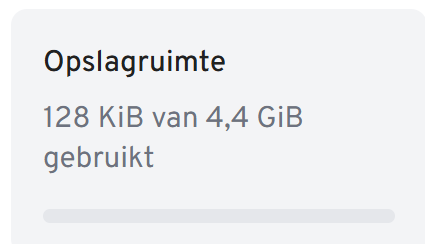
No snapshots been made (yet), which is I know a very bad behaviour ![]()
You do have a snapshot. It’s from the 2024-10-31_06:18:39. Not sure when you started uploading files.
I previously had the same, but at some point I randomly had a bunch for apps filling up 35% of my pool. I never manually made them. Might not hurt to go to Data Protection > Periodic Snapshot Tasks > Snapshots just to sanity check none are actually there.
I think some of them are (were?) auto made when updating apps.
Now I automatically make snapshots & keep a closer eye on trimming ones that I don’t actually need.
Do you use ssh or do you use the web shell?
You can also add | less at the end, that allows you to use page up/page down and cursor keys.
sudo du -h /mnt/.ix-apps/app_mounts/immich/uploads | less
You are right! There are snapshots over . Still doesn’t explain the full 600GB (I think).
Should be safe to remove these snapshots I assume?
If you don’t need them & everything is working fine? 100% safe. Considering that you may have had 600GB worth of changes since these snapshots were made, than would 100% explain it (depending on how old the snapshots are).
Edit: While you’re there, you can now also set up automatic snapshots & set reasonable expiry dates.
web shell is what I use. The | less gives me thousands of lines.
I think the part after /uploads/ refers to the User, since when I get in the WebUI of Immich, I can find the same value as what is shown below. The 665G : c1b7e436-e02b-41b0-8d67-a5e4c4930e4f, is actually the user with just 37GB usage if I have to believe the Immich UI.
The 176G comes really close to the 167G that is shown in the WebUI.
176G /mnt/.ix-apps/app_mounts/immich/uploads/6d27944e-0baf-48c8-b3a1-458430983e6b
665G /mnt/.ix-apps/app_mounts/immich/uploads/c1b7e436-e02b-41b0-8d67-a5e4c4930e4f
841G /mnt/.ix-apps/app_mounts/immich/uploads
So I’ve removed the snapshots, which gave me an additional whooping 5GB ![]()
I’m trying to get a better detail of the folders under the specific user mentioned earlier
sudo du -h /mnt/.ix-apps/app_mounts/immich/uploads/c1b7e436-e02b-41b0-8d67-a5e4c4930e4f
That still gave me way to much rows, so I went for the following command:
sudo du -h --max-depth=1 /mnt/.ix-apps/app_mounts/immich/uploads/c1b7e436-e02b-41b0-8d67-a5e4c4930e4f
The result is 256 rows/folders. The strange thing with this is the total sum of this 677,8GB vs 665GB what the result is of the main folder
665G /mnt/.ix-apps/app_mounts/immich/uploads/c1b7e436-e02b-41b0-8d67-a5e4c4930e4f
The annoying part is though, all folders do have a size of like 1.5-5GB, so nothing extraordinary…