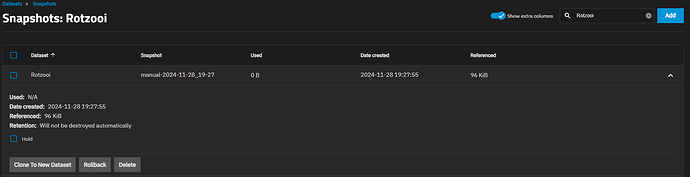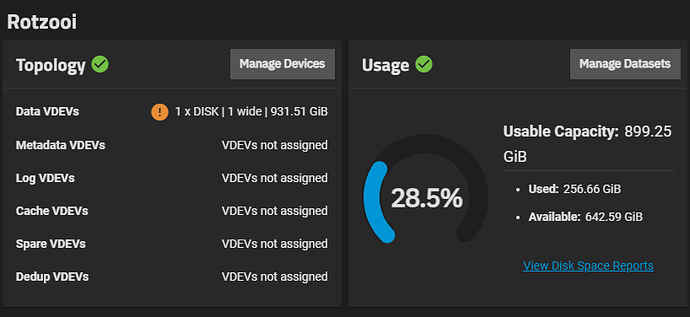So, I can give you all an update. I sort of figured it out.
Immich currently doesn’t support proper cleanup of failed uploads, meaning they just sit there on your disk doing nothing except for consuming your valuable bytes.
What I did is I’ve created a storage template, what Immich then is able to do is run a migration from all you’re previously uploaded files and put them into your library according the template you’ve created.
So this is how my “Rotzooi” dataset now looks like:
NAME USED AVAIL REFER MOUNTPOINT
Rotzooi 890G 8.79G 96K /mnt/Rotzooi
Rotzooi@manual-2024-11-28_19-27 0B - 96K -
Rotzooi/.system 1.55G 8.79G 1.12G legacy
Rotzooi/.system/configs-ae32c386e13840b2bf9c0083275e7941 2.08M 8.79G 2.08M legacy
Rotzooi/.system/cores 96K 1024M 96K legacy
Rotzooi/.system/netdata-ae32c386e13840b2bf9c0083275e7941 432M 8.79G 432M legacy
Rotzooi/.system/nfs 124K 8.79G 124K legacy
Rotzooi/.system/samba4 212K 8.79G 212K legacy
Rotzooi/ix-apps 889G 8.79G 120K /mnt/.ix-apps
Rotzooi/ix-apps/app_configs 712K 8.79G 712K /mnt/.ix-apps/app_configs
Rotzooi/ix-apps/app_mounts 883G 8.79G 96K /mnt/.ix-apps/app_mounts
Rotzooi/ix-apps/app_mounts/immich 883G 8.79G 112K /mnt/.ix-apps/app_mounts/immich
Rotzooi/ix-apps/app_mounts/immich/backups 2.00G 8.79G 2.00G /mnt/.ix-apps/app_mounts/immich/backups
Rotzooi/ix-apps/app_mounts/immich/library **207G** 8.79G 207G /mnt/.ix-apps/app_mounts/immich/library
Rotzooi/ix-apps/app_mounts/immich/pgBackup 96K 8.79G 96K /mnt/.ix-apps/app_mounts/immich/pgBackup
Rotzooi/ix-apps/app_mounts/immich/pgData 370M 8.79G 370M /mnt/.ix-apps/app_mounts/immich/pgData
Rotzooi/ix-apps/app_mounts/immich/profile 472K 8.79G 472K /mnt/.ix-apps/app_mounts/immich/profile
Rotzooi/ix-apps/app_mounts/immich/thumbs 6.05G 8.79G 6.05G /mnt/.ix-apps/app_mounts/immich/thumbs
Rotzooi/ix-apps/app_mounts/immich/uploads **634G** 8.79G 634G /mnt/.ix-apps/app_mounts/immich/uploads
Rotzooi/ix-apps/app_mounts/immich/video 34.3G 8.79G 34.3G /mnt/.ix-apps/app_mounts/immich/video
Rotzooi/ix-apps/docker 5.60G 8.79G 5.60G /mnt/.ix-apps/docker
Rotzooi/ix-apps/truenas_catalog 66.2M 8.79G 66.2M /mnt/.ix-apps/truenas_catalog
I’ve asked on the Immich discord, and they said I could now remove all content from my uploads folder, but before I do this, I rather first make a snapshot of the dataset so I’ve got something to return to if shit hits the fan.
Now I need to remove all subfolders that are stored within the Uploads folder, but I need to keep the uploads folder alive. So what I did was:
sudo rm -rf /mnt/.ix-apps/app_mounts/immich/uploads/*
Which was scary to do at first. But I did it anyways ![]()
And now we have our space back! ![]()