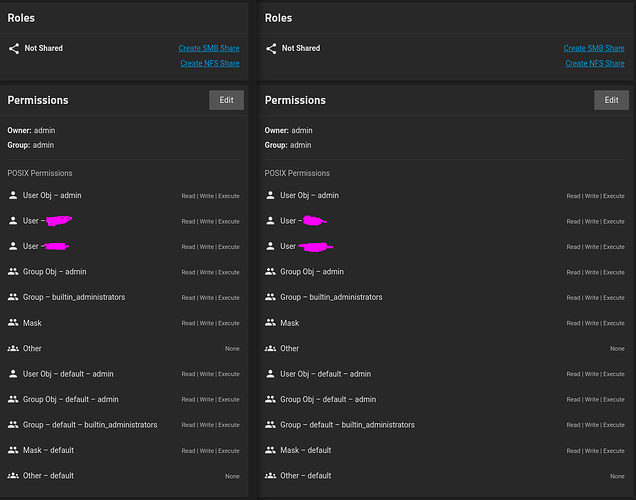My third thread in the last week!
Background: I’m in the process of upgrading a 2 drive mirror to a 4 drive RaidZ2. I backed up all the data in the old pool, plugged in the two new drives, disabled all the apps and services that accessed the old 2 drive pool, and built the new 4 drive pool. i gave it the same name as the old one, created the exact same datasets, and then started copying data into it from the backup.
My hope was that, once everything was back in there, i could just turn the apps and services back on, and they’d work as they did before since the data they access in the pool was in the same place. This has not worked out.
Current Issue: i have two datasets that seem like they should behave identically, but don’t. they are both children of the same parent, which is shared via SMB. They both have identical ACLs, do not have any child datasets, but do have data files and folders in them. the only difference i can see is their names, and the exact files and folders they contain.
one of them just contains assorted documents. when i log in to the parent via SMB as a user with full read/write/execute access and open it, things work as expected. i can navigate around, open files and folders, copy and delete, and so on.
the other one is a media library. when i open it, i seem to have read only access. i can see the files and folders in it, but can’t open any of them, can’t create new ones, can’t copy anything down, and so on.
here are their ACL’s side by side. the redacted user names are mine and my wife’s accounts, and i’m logging into the parent SMB as one of them.
How we got here: i used to have read/write/execute access to the media library dataset, because i just restored data to it from the backup. i seem to have lost it when i tried to re-activate my Jellyfin server app that had been disabled during the re-build. i use the stock Jellyfin server app from IX Systems repos. the media folder used to also be a SMB share of it’s own, which was accessed by jellyfin. Jellyfin initially refused to launch, and i had to troubleshoot the permissions for both the SMB share and the dataset to get it to work. I eventually got it to launch, but it couldn’t play anything.
at first, i thought something had gone wrong with copying data from the backup, so i tried opening the media dataset in a file browser with SMB to test if the files in it were readable. and at that point, i ran into the behavior i described above.
at this time, the media library dataset’s settings weren’t identical to the working docs dataset. but since i had that working docs dataset, i figured i could troubleshoot this by walking media dataset’s settings back towards it. i disabled jellyfin, disabled the smb share for the media dataset, and changed its ACL to match the docs ones. but it still isn’t working. so, i’ve reached the limit of what i can troubleshoot, and am hoping the people who actually know how this works can help me.
so, something i did when i was trying to give jellyfin access to the media dataset made it read only. i’ve un-done all of that now, and it’s ACL and other settings look identical to another dataset that is working as expected, but the media dataset is still read only.
Aside: there are other child datasets to this same parent. most of them are working, but there is another that isn’t. it’s problems are slightly different, but since it is also accessed by an app, i assume they have a similar cause. but for now i just want to focus on the media library.
hopefully, whatever solution you all help me find for the media library dataset will also help me fix this other misbehaving one on my own. if i can’t though, i’ll post the details.