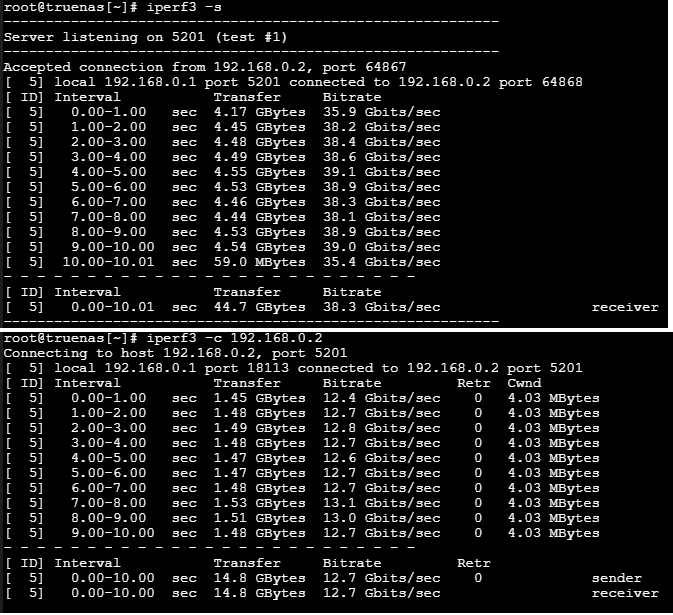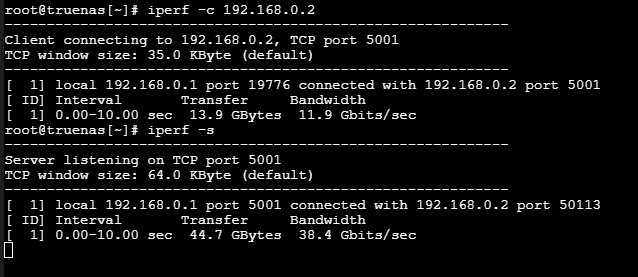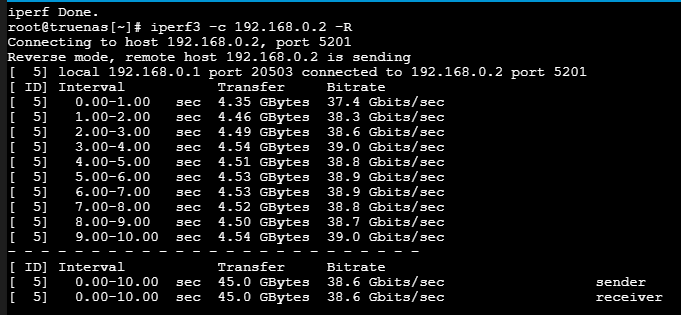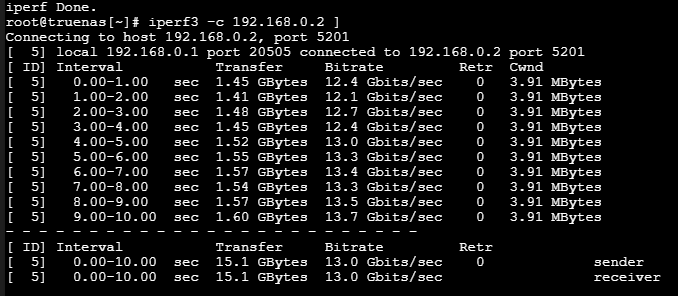Hi,
I am new to the truenas world so i do appologise if this comes accross as a repeat, I have looked around but cannot find an answer or I have missed it due to lack of understanding on my part
I have just finished a build and when testing the iperf3 results I am getting 38Gb/s in one direction and only 12Gb/s in the other direction as below seen from the truenas side, This is a direct 40GbE fiber link between the truenas box and a windows 10 PC, trying -P for more threads has no effect the total is always near 12Gb/s
The two systems are as below ;
Truenas side ;
OS TrueNAS CORE 13.0-U6.1
Supermicro X9SRI
E5 1650 CPU
250GB Mirrord boot drives.
128GB 1066Mhz Ram
mellanox connectx-3, MTU - 9000
Pools ;
4, 2TB WD NVMe Blacks with bifurcation, They are configured as a 2 way mirror striped with 2 more drives, Empty as of these tests.
Windows 10 side ;
i5-10600
16GB 1600Mhz ram
mellanox connectx-3, MTU - 9000
If it is any help outside of the iperf3 test, I briefly tested an iscis setup and used crystal disk mark to perform a 64GB transfer, this avregas 1.2GB/s read and 1.8GB/s write over the full transfer with no apparent drop.
Am i correct in thinking the 12Gb/s issue is when reading from the NAS ? CPU usage never peaks past 10% on the NAS side and 30% on the Win10 machine duing the iperf3 tests.
I have no tunables set as of this moment, I had messed around with the ones mentions in the 10GbE primer post but I still seem to hit the 12Gb/s limit with iperf3
Any suggestions or points on where to look would be much appreacted, as I understand iperf3 tests the link speed so should ideally be near the same speed in both directions ?
thanks