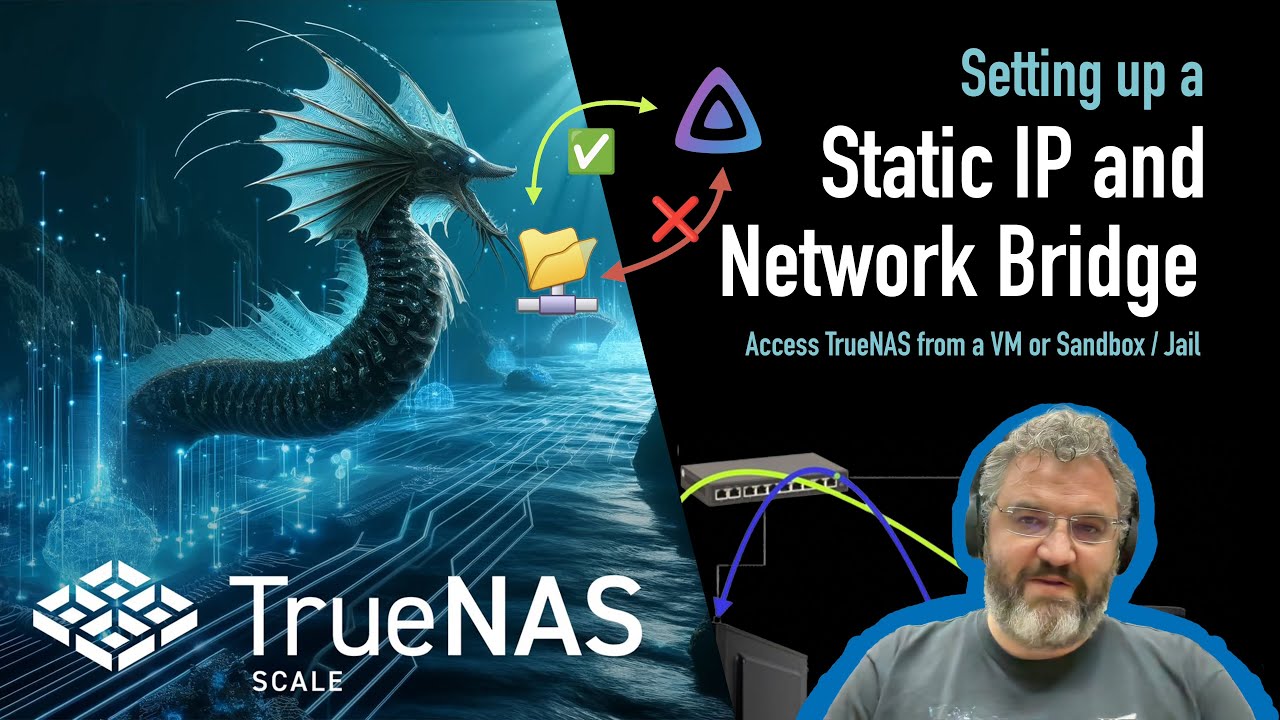Hello,
I am running TrueNAS Scale vDragonfish-24.04.2.
My motherboard has two physical ethernet interfaces (eno1, eno2). I installed Scale with only my primary interface connected (eno2). Today, I am setting up the secondary interface (eno1) to be used by my VMs, per the following instructions:
First, I see this comment, which I don’t understand: “You can use DHCP to provide the IP address for only one network interface and this is most likely for your primary network interface configured during the installation process.” Why would that be? I do use static IP addresses almost exclusively, but I prefer to set those at the router and leave clients on DHCP so I can control IP addresses from one source. Why can’t eno1 and eno2 both use DHCP?
I’m trying to set up eno1 by unchecking DHCP (because the instructions say only one interface can use DHCP and I want eno2 to use DHCP). However, as soon as I save that change, this also unchecks DHCP from eno2. Why? Why can’t I configure eno1 without it messing with the settings for eno2? I am very confused.