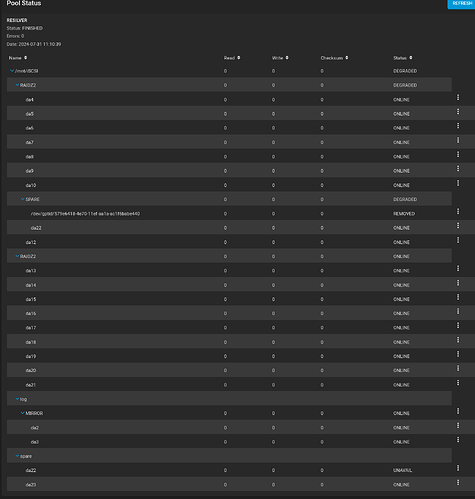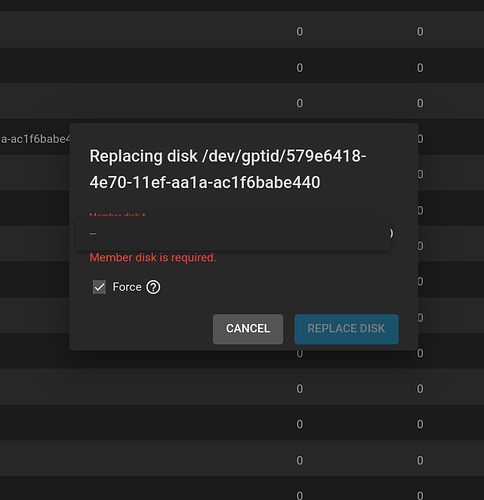Hello everybody
I have a lab system with which I want to test if TrueNAS could work as a provider for shared storage to our Proxmox-clusters via iSCSI. The server itself is a run-off-the-mill supermicro with a Broadcom/Avago 3108 Controller whose “Personality” is set to Jbod. The enclosure can hold 24 2,5-Disks.
This is my layout
da1 and da2 = Base Install in mirror mode (ssd)
da3 and da4 = ZIL in mirror mode (ssd)
da22 and da23 = Hotspare
The rest ist 2,4TB hdd, distributed evenly among two Raid-Z2 VDEVs.
So I asked my colleague to draw a disk at random. I immediately got two warnings, one about the missing disk and another - which confused me at first - that another disk was not available. It was of course the spare which immediately took the place of the missing disk. So now we put a new 2,4TB HDD in place of the missing disk. I see no Indication that the disk was recognized as new. I then go to /ui/storage/pools/status/ and there is a disk showing as removed. (/dev/gptid/579e6418-4e70-11ef-aa1a-ac1f6babe440 )
If I click on the “Replace Option” - with or without force, it makes no difference -
it says that a member disk is required. I can’t select any disk. What do I have to do to make the “new disk” recognized by the system so I can choose it as replacement for the physically removed disk?
Yours
Stefan Malte Schumacher
Can you show a screenshot of the current state please?
Of course. This is a screenshot of the URL mentioned in the first posting. Tell me if you need any additional pages screenshotted.
Yours
Stefan
What options do you have when you click replace from the drive listing it’s gptid?
Correct me if I am wrong but arent most HBA adapters just RAID Adapters flashed to IT-Mode? Because I have been using them as such - at home, for smaller setups with btrfs - for the better part of a decade and had never any problems. What is a controller set to JBOD lacking that the same controller flashed to IT or a “real” HBA could actually do?
I just tested smartctl and camcontrol and both show me single drives with all the information smartctl usually provides on plain SATA.
Yours
Stefan
By the way: On Linux I can use dmesg to see when new devices are connected to the sytem. Is there an equivalent command on FreeBSD?
Yeah looks like it can’t see the new drive.
Have you plugged a new disk in? Does your system support hot-swap?
Sorry for the late reply, had a busy week. Yes, I have plugged in a new disk and the server has a 24-bay-Enclosure which supports Hot-Swap. I said run-of-the-mill supermicro. Maybe I should have been more precise. Its a run-of-the-mill supermicro as there are hundreds of identicals in our Datacenter. The are located in 19" racks, have redundant power supplies, dual Xeons with 128GB ECC RAM and all of them have HDD Enclosures of different size. Its a lab, but not a homelab.
By now I have restarted the server entirely but I still can’t replace the disk which we deliberately failed. TrueNAS simply offers no other disk as replacement device.
Yours
Stefan
So I guess the first question is can your system see your new drive? Can you see it listed in the disks section or alternatively on the CLI. sas3ircu 0 display might help.