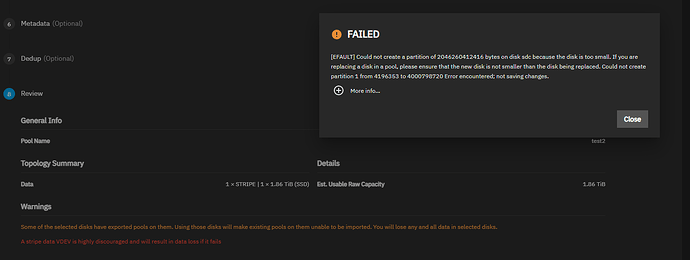I fully agree with you on your point 1 trough 4. I got a bit frustrated with the issue ^^.
For your diagostic steps :
- lsblk -bo NAME,LABEL,MAJ:MIN,TRAN,ROTA,ZONED,VENDOR,MODEL,SERIAL,PARTUUID,START,SIZE,PARTTYPENAME
> root@truenas[/home/admin]# lsblk -bo NAME,LABEL,MAJ:MIN,TRAN,ROTA,ZONED,VENDOR,MODEL,SERIAL,PARTUUID,START,SIZE,PARTTYPENAME
> NAME LABEL MAJ:MIN TRAN ROTA ZONED VENDOR MODEL SERIAL PARTUUID START SIZE PARTTYPENAME
> sda 8:0 1 none QEMU QEMU HARDDISK drive-scsi0 34359738368
> ├─sda1 8:1 1 none fe076a1f-e506-409c-a727-d7a3eb98e9ea 4096 1048576 BIOS boot
> ├─sda2 EFI 8:2 1 none 1a000f7a-9a87-4e06-8d7f-b6892f7084bb 6144 536870912 EFI System
> └─sda3 boot-pool 8:3 1 none 04070c22-02a9-45a0-9f4c-3b5f83343222 1054720 33819704832 Solaris /usr & Apple ZFS
> sdb 8:16 sas 0 none ATA Patriot P220 2048GB P220IICB2502282905 2048408248320
> └─sdb1 8:17 0 none 9e0158f6-c78f-43b8-8a55-b466d70a5d10 2048 2046260412416 Solaris /usr & Apple ZFS
> sdc 8:32 sas 0 none ATA PNY 2TB SATA SSD PNA3624302834AT04890 2048408248320
> ├─sdc1 8:33 0 none 968f8c3d-a7a1-47f1-a661-f01f28b23c61 2048 2147484160 Linux swap
> └─sdc2 fast_pool 8:34 0 none 00809d21-eb8f-439b-9730-5d0a204e32d1 4198400 2046258315776 Solaris /usr & Apple ZFS
> sdd 8:48 sas 0 none ATA PNY 2TB SATA SSD PNA4524103605AT00339 2048408248320
> ├─sdd1 8:49 0 none aa2fe2a6-1c1b-45dc-963c-666378fb7134 2048 2147484160 Linux swap
> └─sdd2 fast_pool 8:50 0 none e3dbb6fb-e49d-44ba-bb01-ae7e0a448b4b 4198400 2046258315776 Solaris /usr & Apple ZFS
> sde 8:64 sas 0 none ATA PNY 2TB SATA SSD PNA4524103605AT00290 2048408248320
> ├─sde1 truenas:swap4 8:65 0 none 2492f8e0-6635-4805-a73c-93dae94a0040 2048 2147484160 Linux swap
> └─sde2 fast_pool 8:66 0 none 66ab80df-b616-41d9-ab36-d031099701e6 4198400 2046258315776 Solaris /usr & Apple ZFS
> sdf 8:80 sas 0 none ATA PNY 2TB SATA SSD PNA4524103605AT00523 2048408248320
> └─sdf1 8:81 0 none c0181761-c7af-4b35-8a80-943f728c6773 2048 2046260412416 Solaris /usr & Apple ZFS
> sdg 8:96 sas 0 none ATA PNY CS900 2TB SSD PNY2243221025010001B 2000398934016
> └─sdg1 SSD_1 8:97 0 none a39efbce-4896-4ef0-85e5-7b6d6439e41d 2048 1998251360256 Solaris /usr & Apple ZFS
> sdh 8:112 sas 0 none ATA PNY CS900 2TB SSD PNY2243221025010001A 2000398934016
> └─sdh1 SSD_1 8:113 0 none 855364c5-e89b-4831-884f-819ea0f1e5cd 2048 1998251360256 Solaris /usr & Apple ZFS
> sdi 8:128 sas 0 none ATA PNY CS900 2TB SSD PNY2243221025010001E 2000398934016
> └─sdi1 SSD_1 8:129 0 none 60799bc0-51d9-4bf9-a2e7-f79279d2604e 2048 1998251360256 Solaris /usr & Apple ZFS
> sdj 8:144 sas 0 none ATA PNY CS900 2TB SSD PNY2243221025010001C 2000398934016
> └─sdj1 SSD_1 8:145 0 none 16aab8b7-8d5d-4099-bfc0-aec2506fff7c 2048 1998251360256 Solaris /usr & Apple ZFS
> sdk 8:160 sas 0 none ATA PNY CS900 2TB SSD PNY2243221025010001D 2000398934016
> └─sdk1 SSD_1 8:161 0 none 657b832d-8309-486b-b559-ac2c4427b01f 2048 1998251360256 Solaris /usr & Apple ZFS
> sdl 8:176 sas 1 none ATA OOS8000G 00001J3V 8001563222016
> ├─sdl1 truenas:swap3 8:177 1 none e38e1048-7d18-4aee-9fdd-6504260c1ed8 2048 2147484160 Linux swap
> └─sdl2 hdd 8:178 1 none 4122567f-6d98-424c-acb5-5745839142b6 4198400 7999413289472 Solaris /usr & Apple ZFS
> sdm 8:192 sas 1 none ATA OOS8000G 00061MZB 8001563222016
> ├─sdm1 truenas:swap3 8:193 1 none 3c272a1f-c177-4b69-be4b-cedb12103966 2048 2147484160 Linux swap
> └─sdm2 hdd 8:194 1 none b6d37e63-f813-4fff-a5b1-0b9dd2c42885 4198400 7999413289472 Solaris /usr & Apple ZFS
> sdn 8:208 sas 1 none ATA OOS8000G 0000Z00W 8001563222016
> ├─sdn1 truenas:swap3 8:209 1 none bc4bfe16-0b24-4bc4-bebc-0da39422c595 2048 2147484160 Linux swap
> └─sdn2 hdd 8:210 1 none 2a2753d6-9909-4b0a-a510-bb2c66abd71f 4198400 7999413289472 Solaris /usr & Apple ZFS
As you can guess, the 3 drive with an error are SDC, SDD and SDE
-
/sbin/zpool status -vLtsc lsblk,serial,smartx,smart
this one seems to hang up, and when i do a ctrl+C to cancel it asks for admin password, and i have “zsh: event not found: y”
I tried to run it as root to bypass the issue but “Can’t run -c with root privileges unless ZPOOL_SCRIPTS_AS_ROOT is set.”
-
lspci
root@truenas[/home/admin]# lspci
00:00.0 Host bridge: Intel Corporation 440FX - 82441FX PMC [Natoma] (rev 02)
00:01.0 ISA bridge: Intel Corporation 82371SB PIIX3 ISA [Natoma/Triton II]
00:01.1 IDE interface: Intel Corporation 82371SB PIIX3 IDE [Natoma/Triton II]
00:01.2 USB controller: Intel Corporation 82371SB PIIX3 USB [Natoma/Triton II] (rev 01)
00:01.3 Bridge: Intel Corporation 82371AB/EB/MB PIIX4 ACPI (rev 03)
00:02.0 VGA compatible controller: Device 1234:1111 (rev 02)
00:03.0 Unclassified device [00ff]: Red Hat, Inc. Virtio memory balloon
00:05.0 PCI bridge: Red Hat, Inc. QEMU PCI-PCI bridge
00:10.0 Serial Attached SCSI controller: Broadcom / LSI SAS3008 PCI-Express Fusion-MPT SAS-3 (rev 02)
00:11.0 Serial Attached SCSI controller: Broadcom / LSI SAS3008 PCI-Express Fusion-MPT SAS-3 (rev 02)
00:12.0 Ethernet controller: Intel Corporation 82540EM Gigabit Ethernet Controller (rev 03)
00:1e.0 PCI bridge: Red Hat, Inc. QEMU PCI-PCI bridge
00:1f.0 PCI bridge: Red Hat, Inc. QEMU PCI-PCI bridge
01:01.0 SCSI storage controller: Red Hat, Inc. Virtio SCSI
- sudo sas2flash -list
root@truenas[/home/admin]# sudo sas2flash -list
LSI Corporation SAS2 Flash Utility
Version 20.00.00.00 (2014.09.18)
Copyright (c) 2008-2014 LSI Corporation. All rights reserved
No LSI SAS adapters found! Limited Command Set Available!
ERROR: Command Not allowed without an adapter!
ERROR: Couldn't Create Command -list
Exiting Program.
- sudo sas3flash -list
root@truenas[/home/admin]# sudo sas3flash -list
Avago Technologies SAS3 Flash Utility
Version 16.00.00.00 (2017.05.02)
Copyright 2008-2017 Avago Technologies. All rights reserved.
Adapter Selected is a Avago SAS: SAS3008(C0)
Controller Number : 0
Controller : SAS3008(C0)
PCI Address : 00:00:10:00
SAS Address : 500062b-2-013e-d440
NVDATA Version (Default) : 07.01.00.03
NVDATA Version (Persistent) : 07.01.00.03
Firmware Product ID : 0x2221 (IT)
Firmware Version : 07.00.01.00
NVDATA Vendor : LSI
NVDATA Product ID : SAS9300-16i
BIOS Version : 08.15.00.00
UEFI BSD Version : 06.00.00.00
FCODE Version : N/A
Board Name : SAS9300-16i
Board Assembly : 03-25600-01B
Board Tracer Number : SP53931343
Finished Processing Commands Successfully.
Exiting SAS3Flash.
- sudo storcli show all
root@truenas[/home/admin]# sudo storcli show all
CLI Version = 007.2807.0000.0000 Dec 22, 2023
Operating system = Linux 6.12.15-production+truenas
Status Code = 0
Status = Success
Description = None
Number of Controllers = 0
Host Name = truenas
Operating System = Linux 6.12.15-production+truenas
StoreLib IT Version = 07.2900.0200.0100
- sudo smartctl -x /dev/sdx
First the 3 with apparent errors (sdc, sdd and sde)
admin@truenas[~]$ sudo smartctl -x /dev/sdc
smartctl 7.4 2023-08-01 r5530 [x86_64-linux-6.12.15-production+truenas] (local build)
Copyright (C) 2002-23, Bruce Allen, Christian Franke, www.smartmontools.org
=== START OF INFORMATION SECTION ===
Device Model: PNY 2TB SATA SSD
Serial Number: PNA3624302834AT04890
LU WWN Device Id: 5 f8db4c 362402834
Firmware Version: X0108A0
User Capacity: 2,048,408,248,320 bytes [2.04 TB]
Sector Size: 512 bytes logical/physical
Rotation Rate: Solid State Device
Form Factor: 2.5 inches
TRIM Command: Available
Device is: Not in smartctl database 7.3/5528
ATA Version is: ACS-2 T13/2015-D revision 3
SATA Version is: SATA 3.2, 6.0 Gb/s (current: 6.0 Gb/s)
Local Time is: Thu Jul 3 10:56:36 2025 CEST
SMART support is: Available - device has SMART capability.
SMART support is: Enabled
AAM feature is: Unavailable
APM level is: 254 (maximum performance)
Rd look-ahead is: Enabled
Write cache is: Enabled
DSN feature is: Unavailable
ATA Security is: Disabled, NOT FROZEN [SEC1]
Wt Cache Reorder: Unavailable
=== START OF READ SMART DATA SECTION ===
SMART overall-health self-assessment test result: FAILED!
Drive failure expected in less than 24 hours. SAVE ALL DATA.
No failed Attributes found.
General SMART Values:
Offline data collection status: (0x02) Offline data collection activity
was completed without error.
Auto Offline Data Collection: Disabled.
Self-test execution status: ( 0) The previous self-test routine completed
without error or no self-test has ever
been run.
Total time to complete Offline
data collection: ( 120) seconds.
Offline data collection
capabilities: (0x11) SMART execute Offline immediate.
No Auto Offline data collection support.
Suspend Offline collection upon new
command.
No Offline surface scan supported.
Self-test supported.
No Conveyance Self-test supported.
No Selective Self-test supported.
SMART capabilities: (0x0002) Does not save SMART data before
entering power-saving mode.
Supports SMART auto save timer.
Error logging capability: (0x01) Error logging supported.
General Purpose Logging supported.
Short self-test routine
recommended polling time: ( 2) minutes.
Extended self-test routine
recommended polling time: ( 10) minutes.
SCT capabilities: (0x0001) SCT Status supported.
SMART Attributes Data Structure revision number: 1
Vendor Specific SMART Attributes with Thresholds:
ID# ATTRIBUTE_NAME FLAGS VALUE WORST THRESH FAIL RAW_VALUE
1 Raw_Read_Error_Rate -O--CK 100 100 050 - 0
5 Reallocated_Sector_Ct -O--CK 100 100 050 - 0
9 Power_On_Hours -O--CK 100 100 050 - 4173
12 Power_Cycle_Count -O--CK 100 100 050 - 4
160 Unknown_Attribute -O--CK 100 100 050 - 0
161 Unknown_Attribute PO--CK 100 100 050 - 100
163 Unknown_Attribute -O--CK 100 100 050 - 93
164 Unknown_Attribute -O--CK 100 100 050 - 7279
165 Unknown_Attribute -O--CK 100 100 050 - 17
166 Unknown_Attribute -O--CK 100 100 050 - 1
167 Unknown_Attribute -O--CK 100 100 050 - 4
168 Unknown_Attribute -O--CK 100 100 050 - 5050
169 Unknown_Attribute -O--CK 100 100 050 - 100
175 Program_Fail_Count_Chip -O--CK 100 100 050 - 0
176 Erase_Fail_Count_Chip -O--CK 100 100 050 - 0
177 Wear_Leveling_Count -O--CK 100 100 050 - 0
178 Used_Rsvd_Blk_Cnt_Chip -O--CK 100 100 050 - 0
181 Program_Fail_Cnt_Total -O--CK 100 100 050 - 0
182 Erase_Fail_Count_Total -O--CK 100 100 050 - 0
192 Power-Off_Retract_Count -O--CK 100 100 050 - 4
194 Temperature_Celsius -O---K 100 100 050 - 32
195 Hardware_ECC_Recovered -O--CK 100 100 050 - 0
196 Reallocated_Event_Count -O--CK 100 100 050 - 0
197 Current_Pending_Sector -O--CK 100 100 050 - 0
198 Offline_Uncorrectable -O--CK 100 100 050 - 0
199 UDMA_CRC_Error_Count -O--CK 100 100 050 - 0
232 Available_Reservd_Space -O--CK 100 100 050 - 100
241 Total_LBAs_Written ----CK 100 100 050 - 213861
242 Total_LBAs_Read ----CK 100 100 050 - 147597
245 Unknown_Attribute -O--CK 100 100 050 - 67746
||||||_ K auto-keep
|||||__ C event count
||||___ R error rate
|||____ S speed/performance
||_____ O updated online
|______ P prefailure warning
General Purpose Log Directory Version 1
SMART Log Directory Version 1 [multi-sector log support]
Address Access R/W Size Description
0x00 GPL,SL R/O 1 Log Directory
0x01 SL R/O 1 Summary SMART error log
0x02 SL R/O 1 Comprehensive SMART error log
0x03 GPL R/O 1 Ext. Comprehensive SMART error log
0x04 GPL,SL R/O 8 Device Statistics log
0x06 SL R/O 1 SMART self-test log
0x07 GPL R/O 1 Extended self-test log
0x10 GPL R/O 1 NCQ Command Error log
0x11 GPL R/O 1 SATA Phy Event Counters log
0x24 GPL R/O 88 Current Device Internal Status Data log
0x25 GPL R/O 32 Saved Device Internal Status Data log
0x30 GPL,SL R/O 9 IDENTIFY DEVICE data log
0x80-0x9f GPL,SL R/W 16 Host vendor specific log
SMART Extended Comprehensive Error Log Version: 1 (1 sectors)
No Errors Logged
SMART Extended Self-test Log Version: 1 (1 sectors)
Num Test_Description Status Remaining LifeTime(hours) LBA_of_first_error
# 1 Short offline Completed without error 00% 4152 -
# 2 Short offline Completed without error 00% 4128 -
# 3 Short offline Completed without error 00% 4104 -
# 4 Short offline Completed without error 00% 4080 -
# 5 Short offline Completed without error 00% 4056 -
# 6 Short offline Completed without error 00% 4032 -
# 7 Short offline Completed without error 00% 4007 -
# 8 Short offline Completed without error 00% 3983 -
# 9 Short offline Completed without error 00% 3959 -
#10 Short offline Completed without error 00% 3935 -
#11 Short offline Completed without error 00% 3911 -
#12 Short offline Completed without error 00% 3887 -
#13 Short offline Completed without error 00% 3863 -
#14 Short offline Completed without error 00% 3839 -
#15 Short offline Completed without error 00% 3815 -
#16 Short offline Completed without error 00% 3791 -
#17 Short offline Completed without error 00% 3768 -
#18 Short offline Completed without error 00% 3744 -
#19 Short offline Completed without error 00% 3720 -
Selective Self-tests/Logging not supported
SCT Status Version: 3
SCT Version (vendor specific): 0 (0x0000)
Device State: Active (0)
Current Temperature: 32 Celsius
Power Cycle Min/Max Temperature: 32/32 Celsius
Lifetime Min/Max Temperature: 21/68 Celsius
Specified Max Operating Temperature: 100 Celsius
Under/Over Temperature Limit Count: 0/0
SCT Data Table command not supported
SCT Error Recovery Control command not supported
Device Statistics (GP Log 0x04)
Page Offset Size Value Flags Description
0x01 ===== = = === == General Statistics (rev 1) ==
0x01 0x008 4 4 --- Lifetime Power-On Resets
0x01 0x010 4 4173 --- Power-on Hours
0x01 0x018 6 1130754864 --- Logical Sectors Written
0x01 0x020 6 204224541 --- Number of Write Commands
0x01 0x028 6 1083030075 --- Logical Sectors Read
0x01 0x030 6 618534309 --- Number of Read Commands
0x07 ===== = = === == Solid State Device Statistics (rev 1) ==
0x07 0x008 1 0 --- Percentage Used Endurance Indicator
|||_ C monitored condition met
||__ D supports DSN
|___ N normalized value
Pending Defects log (GP Log 0x0c) not supported
SATA Phy Event Counters (GP Log 0x11)
ID Size Value Description
0x0001 4 0 Command failed due to ICRC error
0x0002 4 0 R_ERR response for data FIS
0x0005 4 0 R_ERR response for non-data FIS
0x000a 4 1 Device-to-host register FISes sent due to a COMRESET
> admin@truenas[~]$ sudo smartctl -x /dev/sdd
> smartctl 7.4 2023-08-01 r5530 [x86_64-linux-6.12.15-production+truenas] (local build)
> Copyright (C) 2002-23, Bruce Allen, Christian Franke, www.smartmontools.org
>
> === START OF INFORMATION SECTION ===
> Device Model: PNY 2TB SATA SSD
> Serial Number: PNA4524103605AT00339
> LU WWN Device Id: 5 f8db4c 452403605
> Firmware Version: W0724A0
> User Capacity: 2,048,408,248,320 bytes [2.04 TB]
> Sector Size: 512 bytes logical/physical
> Rotation Rate: Solid State Device
> Form Factor: 2.5 inches
> TRIM Command: Available
> Device is: Not in smartctl database 7.3/5528
> ATA Version is: ACS-2 T13/2015-D revision 3
> SATA Version is: SATA 3.2, 6.0 Gb/s (current: 6.0 Gb/s)
> Local Time is: Thu Jul 3 11:01:10 2025 CEST
> SMART support is: Available - device has SMART capability.
> SMART support is: Enabled
> AAM feature is: Unavailable
> APM level is: 254 (maximum performance)
> Rd look-ahead is: Enabled
> Write cache is: Enabled
> DSN feature is: Unavailable
> ATA Security is: Disabled, NOT FROZEN [SEC1]
> Wt Cache Reorder: Unavailable
>
> === START OF READ SMART DATA SECTION ===
> SMART overall-health self-assessment test result: FAILED!
> Drive failure expected in less than 24 hours. SAVE ALL DATA.
> No failed Attributes found.
>
> General SMART Values:
> Offline data collection status: (0x02) Offline data collection activity
> was completed without error.
> Auto Offline Data Collection: Disabled.
> Self-test execution status: ( 0) The previous self-test routine completed
> without error or no self-test has ever
> been run.
> Total time to complete Offline
> data collection: ( 120) seconds.
> Offline data collection
> capabilities: (0x11) SMART execute Offline immediate.
> No Auto Offline data collection support.
> Suspend Offline collection upon new
> command.
> No Offline surface scan supported.
> Self-test supported.
> No Conveyance Self-test supported.
> No Selective Self-test supported.
> SMART capabilities: (0x0002) Does not save SMART data before
> entering power-saving mode.
> Supports SMART auto save timer.
> Error logging capability: (0x01) Error logging supported.
> General Purpose Logging supported.
> Short self-test routine
> recommended polling time: ( 2) minutes.
> Extended self-test routine
> recommended polling time: ( 10) minutes.
> SCT capabilities: (0x0001) SCT Status supported.
>
> SMART Attributes Data Structure revision number: 1
> Vendor Specific SMART Attributes with Thresholds:
> ID# ATTRIBUTE_NAME FLAGS VALUE WORST THRESH FAIL RAW_VALUE
> 1 Raw_Read_Error_Rate -O--CK 100 100 050 - 0
> 5 Reallocated_Sector_Ct -O--CK 100 100 050 - 0
> 9 Power_On_Hours -O--CK 100 100 050 - 4180
> 12 Power_Cycle_Count -O--CK 100 100 050 - 4
> 160 Unknown_Attribute -O--CK 100 100 050 - 0
> 161 Unknown_Attribute PO--CK 100 100 050 - 100
> 163 Unknown_Attribute -O--CK 100 100 050 - 21
> 164 Unknown_Attribute -O--CK 100 100 050 - 4868
> 165 Unknown_Attribute -O--CK 100 100 050 - 14
> 166 Unknown_Attribute -O--CK 100 100 050 - 1
> 167 Unknown_Attribute -O--CK 100 100 050 - 5
> 168 Unknown_Attribute -O--CK 100 100 050 - 3808
> 169 Unknown_Attribute -O--CK 100 100 050 - 100
> 175 Program_Fail_Count_Chip -O--CK 100 100 050 - 0
> 176 Erase_Fail_Count_Chip -O--CK 100 100 050 - 0
> 177 Wear_Leveling_Count -O--CK 100 100 050 - 0
> 178 Used_Rsvd_Blk_Cnt_Chip -O--CK 100 100 050 - 0
> 181 Program_Fail_Cnt_Total -O--CK 100 100 050 - 0
> 182 Erase_Fail_Count_Total -O--CK 100 100 050 - 0
> 192 Power-Off_Retract_Count -O--CK 100 100 050 - 4
> 194 Temperature_Celsius -O---K 100 100 050 - 32
> 195 Hardware_ECC_Recovered -O--CK 100 100 050 - 0
> 196 Reallocated_Event_Count -O--CK 100 100 050 - 0
> 197 Current_Pending_Sector -O--CK 100 100 050 - 0
> 198 Offline_Uncorrectable -O--CK 100 100 050 - 0
> 199 UDMA_CRC_Error_Count -O--CK 100 100 050 - 0
> 232 Available_Reservd_Space -O--CK 100 100 050 - 100
> 241 Total_LBAs_Written ----CK 100 100 050 - 205065
> 242 Total_LBAs_Read ----CK 100 100 050 - 138633
> 245 Unknown_Attribute -O--CK 100 100 050 - 72697
> ||||||_ K auto-keep
> |||||__ C event count
> ||||___ R error rate
> |||____ S speed/performance
> ||_____ O updated online
> |______ P prefailure warning
>
> General Purpose Log Directory Version 1
> SMART Log Directory Version 1 [multi-sector log support]
> Address Access R/W Size Description
> 0x00 GPL,SL R/O 1 Log Directory
> 0x01 SL R/O 1 Summary SMART error log
> 0x02 SL R/O 1 Comprehensive SMART error log
> 0x03 GPL R/O 1 Ext. Comprehensive SMART error log
> 0x04 GPL,SL R/O 8 Device Statistics log
> 0x06 SL R/O 1 SMART self-test log
> 0x07 GPL R/O 1 Extended self-test log
> 0x10 GPL R/O 1 NCQ Command Error log
> 0x11 GPL R/O 1 SATA Phy Event Counters log
> 0x24 GPL R/O 88 Current Device Internal Status Data log
> 0x25 GPL R/O 32 Saved Device Internal Status Data log
> 0x30 GPL,SL R/O 9 IDENTIFY DEVICE data log
> 0x80-0x9f GPL,SL R/W 16 Host vendor specific log
>
> SMART Extended Comprehensive Error Log Version: 1 (1 sectors)
> No Errors Logged
>
> SMART Extended Self-test Log Version: 1 (1 sectors)
> Num Test_Description Status Remaining LifeTime(hours) LBA_of_first_error
> # 1 Short offline Completed without error 00% 4136 -
> # 2 Short offline Completed without error 00% 4112 -
> # 3 Short offline Completed without error 00% 4087 -
> # 4 Short offline Completed without error 00% 4063 -
> # 5 Short offline Completed without error 00% 4039 -
> # 6 Short offline Completed without error 00% 4015 -
> # 7 Short offline Completed without error 00% 3991 -
> # 8 Short offline Completed without error 00% 3967 -
> # 9 Short offline Completed without error 00% 3943 -
> #10 Short offline Completed without error 00% 3919 -
> #11 Short offline Completed without error 00% 3895 -
> #12 Short offline Completed without error 00% 3870 -
> #13 Short offline Completed without error 00% 3846 -
> #14 Short offline Completed without error 00% 3822 -
> #15 Short offline Completed without error 00% 3798 -
> #16 Short offline Completed without error 00% 3775 -
> #17 Short offline Completed without error 00% 3750 -
> #18 Short offline Completed without error 00% 3726 -
> #19 Short offline Completed without error 00% 3702 -
>
> Selective Self-tests/Logging not supported
>
> SCT Status Version: 3
> SCT Version (vendor specific): 0 (0x0000)
> Device State: Active (0)
> Current Temperature: 32 Celsius
> Power Cycle Min/Max Temperature: 32/32 Celsius
> Lifetime Min/Max Temperature: 21/73 Celsius
> Specified Max Operating Temperature: 100 Celsius
> Under/Over Temperature Limit Count: 0/0
>
> SCT Data Table command not supported
>
> SCT Error Recovery Control command not supported
>
> Device Statistics (GP Log 0x04)
> Page Offset Size Value Flags Description
> 0x01 ===== = = === == General Statistics (rev 1) ==
> 0x01 0x008 4 4 --- Lifetime Power-On Resets
> 0x01 0x010 4 4180 --- Power-on Hours
> 0x01 0x018 6 554289920 --- Logical Sectors Written
> 0x01 0x020 6 201495289 --- Number of Write Commands
> 0x01 0x028 6 495556240 --- Logical Sectors Read
> 0x01 0x030 6 556274762 --- Number of Read Commands
> 0x07 ===== = = === == Solid State Device Statistics (rev 1) ==
> 0x07 0x008 1 0 --- Percentage Used Endurance Indicator
> |||_ C monitored condition met
> ||__ D supports DSN
> |___ N normalized value
>
> Pending Defects log (GP Log 0x0c) not supported
>
> SATA Phy Event Counters (GP Log 0x11)
> ID Size Value Description
> 0x0001 4 0 Command failed due to ICRC error
> 0x0002 4 0 R_ERR response for data FIS
> 0x0005 4 0 R_ERR response for non-data FIS
> 0x000a 4 0 Device-to-host register FISes sent due to a COMRESET
admin@truenas[~]$ sudo smartctl -x /dev/sde
smartctl 7.4 2023-08-01 r5530 [x86_64-linux-6.12.15-production+truenas] (local build)
Copyright (C) 2002-23, Bruce Allen, Christian Franke, www.smartmontools.org
=== START OF INFORMATION SECTION ===
Device Model: PNY 2TB SATA SSD
Serial Number: PNA4524103605AT00290
LU WWN Device Id: 5 f8db4c 452403605
Firmware Version: W0724A0
User Capacity: 2,048,408,248,320 bytes [2.04 TB]
Sector Size: 512 bytes logical/physical
Rotation Rate: Solid State Device
Form Factor: 2.5 inches
TRIM Command: Available
Device is: Not in smartctl database 7.3/5528
ATA Version is: ACS-2 T13/2015-D revision 3
SATA Version is: SATA 3.2, 6.0 Gb/s (current: 6.0 Gb/s)
Local Time is: Thu Jul 3 11:02:19 2025 CEST
SMART support is: Available - device has SMART capability.
SMART support is: Enabled
AAM feature is: Unavailable
APM level is: 254 (maximum performance)
Rd look-ahead is: Enabled
Write cache is: Enabled
DSN feature is: Unavailable
ATA Security is: Disabled, NOT FROZEN [SEC1]
Wt Cache Reorder: Unavailable
=== START OF READ SMART DATA SECTION ===
SMART overall-health self-assessment test result: FAILED!
Drive failure expected in less than 24 hours. SAVE ALL DATA.
No failed Attributes found.
General SMART Values:
Offline data collection status: (0x02) Offline data collection activity
was completed without error.
Auto Offline Data Collection: Disabled.
Self-test execution status: ( 0) The previous self-test routine completed
without error or no self-test has ever
been run.
Total time to complete Offline
data collection: ( 120) seconds.
Offline data collection
capabilities: (0x11) SMART execute Offline immediate.
No Auto Offline data collection support.
Suspend Offline collection upon new
command.
No Offline surface scan supported.
Self-test supported.
No Conveyance Self-test supported.
No Selective Self-test supported.
SMART capabilities: (0x0002) Does not save SMART data before
entering power-saving mode.
Supports SMART auto save timer.
Error logging capability: (0x01) Error logging supported.
General Purpose Logging supported.
Short self-test routine
recommended polling time: ( 2) minutes.
Extended self-test routine
recommended polling time: ( 10) minutes.
SCT capabilities: (0x0001) SCT Status supported.
SMART Attributes Data Structure revision number: 1
Vendor Specific SMART Attributes with Thresholds:
ID# ATTRIBUTE_NAME FLAGS VALUE WORST THRESH FAIL RAW_VALUE
1 Raw_Read_Error_Rate -O--CK 100 100 050 - 0
5 Reallocated_Sector_Ct -O--CK 100 100 050 - 0
9 Power_On_Hours -O--CK 100 100 050 - 4194
12 Power_Cycle_Count -O--CK 100 100 050 - 4
160 Unknown_Attribute -O--CK 100 100 050 - 0
161 Unknown_Attribute PO--CK 100 100 050 - 100
163 Unknown_Attribute -O--CK 100 100 050 - 16
164 Unknown_Attribute -O--CK 100 100 050 - 4856
165 Unknown_Attribute -O--CK 100 100 050 - 14
166 Unknown_Attribute -O--CK 100 100 050 - 1
167 Unknown_Attribute -O--CK 100 100 050 - 5
168 Unknown_Attribute -O--CK 100 100 050 - 3808
169 Unknown_Attribute -O--CK 100 100 050 - 100
175 Program_Fail_Count_Chip -O--CK 100 100 050 - 0
176 Erase_Fail_Count_Chip -O--CK 100 100 050 - 0
177 Wear_Leveling_Count -O--CK 100 100 050 - 0
178 Used_Rsvd_Blk_Cnt_Chip -O--CK 100 100 050 - 0
181 Program_Fail_Cnt_Total -O--CK 100 100 050 - 0
182 Erase_Fail_Count_Total -O--CK 100 100 050 - 0
192 Power-Off_Retract_Count -O--CK 100 100 050 - 4
194 Temperature_Celsius -O---K 100 100 050 - 31
195 Hardware_ECC_Recovered -O--CK 100 100 050 - 0
196 Reallocated_Event_Count -O--CK 100 100 050 - 0
197 Current_Pending_Sector -O--CK 100 100 050 - 0
198 Offline_Uncorrectable -O--CK 100 100 050 - 0
199 UDMA_CRC_Error_Count -O--CK 100 100 050 - 0
232 Available_Reservd_Space -O--CK 100 100 050 - 100
241 Total_LBAs_Written ----CK 100 100 050 - 178765
242 Total_LBAs_Read ----CK 100 100 050 - 112371
245 Unknown_Attribute -O--CK 100 100 050 - 72755
||||||_ K auto-keep
|||||__ C event count
||||___ R error rate
|||____ S speed/performance
||_____ O updated online
|______ P prefailure warning
General Purpose Log Directory Version 1
SMART Log Directory Version 1 [multi-sector log support]
Address Access R/W Size Description
0x00 GPL,SL R/O 1 Log Directory
0x01 SL R/O 1 Summary SMART error log
0x02 SL R/O 1 Comprehensive SMART error log
0x03 GPL R/O 1 Ext. Comprehensive SMART error log
0x04 GPL,SL R/O 8 Device Statistics log
0x06 SL R/O 1 SMART self-test log
0x07 GPL R/O 1 Extended self-test log
0x10 GPL R/O 1 NCQ Command Error log
0x11 GPL R/O 1 SATA Phy Event Counters log
0x24 GPL R/O 88 Current Device Internal Status Data log
0x25 GPL R/O 32 Saved Device Internal Status Data log
0x30 GPL,SL R/O 9 IDENTIFY DEVICE data log
0x80-0x9f GPL,SL R/W 16 Host vendor specific log
SMART Extended Comprehensive Error Log Version: 1 (1 sectors)
No Errors Logged
SMART Extended Self-test Log Version: 1 (1 sectors)
Num Test_Description Status Remaining LifeTime(hours) LBA_of_first_error
# 1 Short offline Completed without error 00% 4150 -
# 2 Short offline Completed without error 00% 4126 -
# 3 Short offline Completed without error 00% 4101 -
# 4 Short offline Completed without error 00% 4077 -
# 5 Short offline Completed without error 00% 4053 -
# 6 Short offline Completed without error 00% 4029 -
# 7 Short offline Completed without error 00% 4005 -
# 8 Short offline Completed without error 00% 3980 -
# 9 Short offline Completed without error 00% 3956 -
#10 Short offline Completed without error 00% 3932 -
#11 Short offline Completed without error 00% 3908 -
#12 Short offline Completed without error 00% 3884 -
#13 Short offline Completed without error 00% 3859 -
#14 Short offline Completed without error 00% 3835 -
#15 Short offline Completed without error 00% 3811 -
#16 Short offline Completed without error 00% 3787 -
#17 Short offline Completed without error 00% 3763 -
#18 Short offline Completed without error 00% 3739 -
#19 Short offline Completed without error 00% 3715 -
Selective Self-tests/Logging not supported
SCT Status Version: 3
SCT Version (vendor specific): 0 (0x0000)
Device State: Active (0)
Current Temperature: 31 Celsius
Power Cycle Min/Max Temperature: 31/31 Celsius
Lifetime Min/Max Temperature: 21/63 Celsius
Specified Max Operating Temperature: 100 Celsius
Under/Over Temperature Limit Count: 0/0
SCT Data Table command not supported
SCT Error Recovery Control command not supported
Device Statistics (GP Log 0x04)
Page Offset Size Value Flags Description
0x01 ===== = = === == General Statistics (rev 1) ==
0x01 0x008 4 4 --- Lifetime Power-On Resets
0x01 0x010 4 4194 --- Power-on Hours
0x01 0x018 6 3125669620 --- Logical Sectors Written
0x01 0x020 6 199821420 --- Number of Write Commands
0x01 0x028 6 3069432834 --- Logical Sectors Read
0x01 0x030 6 341276084 --- Number of Read Commands
0x07 ===== = = === == Solid State Device Statistics (rev 1) ==
0x07 0x008 1 0 --- Percentage Used Endurance Indicator
|||_ C monitored condition met
||__ D supports DSN
|___ N normalized value
Pending Defects log (GP Log 0x0c) not supported
SATA Phy Event Counters (GP Log 0x11)
ID Size Value Description
0x0001 4 0 Command failed due to ICRC error
0x0002 4 0 R_ERR response for data FIS
0x0005 4 0 R_ERR response for non-data FIS
0x000a 4 0 Device-to-host register FISes sent due to a COMRESET
then the other 2 from that original VDEV (sdb and sdf)
admin@truenas[~]$ sudo smartctl -x /dev/sdb
smartctl 7.4 2023-08-01 r5530 [x86_64-linux-6.12.15-production+truenas] (local build)
Copyright (C) 2002-23, Bruce Allen, Christian Franke, www.smartmontools.org
=== START OF INFORMATION SECTION ===
Device Model: Patriot P220 2048GB
Serial Number: P220IICB2502282905
LU WWN Device Id: 0 000000 000000000
Firmware Version: HP3618C8
User Capacity: 2,048,408,248,320 bytes [2.04 TB]
Sector Size: 512 bytes logical/physical
Rotation Rate: Solid State Device
Form Factor: 2.5 inches
TRIM Command: Available
Device is: Not in smartctl database 7.3/5528
ATA Version is: ACS-4 T13/BSR INCITS 529 revision 5
SATA Version is: SATA 3.2, 6.0 Gb/s (current: 6.0 Gb/s)
Local Time is: Thu Jul 3 11:05:44 2025 CEST
SMART support is: Available - device has SMART capability.
SMART support is: Enabled
AAM feature is: Unavailable
APM feature is: Unavailable
Rd look-ahead is: Disabled
Write cache is: Enabled
DSN feature is: Unavailable
ATA Security is: Disabled, NOT FROZEN [SEC1]
Wt Cache Reorder: Unavailable
=== START OF READ SMART DATA SECTION ===
SMART overall-health self-assessment test result: PASSED
General SMART Values:
Offline data collection status: (0x02) Offline data collection activity
was completed without error.
Auto Offline Data Collection: Disabled.
Self-test execution status: ( 0) The previous self-test routine completed
without error or no self-test has ever
been run.
Total time to complete Offline
data collection: ( 208) seconds.
Offline data collection
capabilities: (0x5d) SMART execute Offline immediate.
No Auto Offline data collection support.
Abort Offline collection upon new
command.
Offline surface scan supported.
Self-test supported.
No Conveyance Self-test supported.
Selective Self-test supported.
SMART capabilities: (0x0002) Does not save SMART data before
entering power-saving mode.
Supports SMART auto save timer.
Error logging capability: (0x01) Error logging supported.
General Purpose Logging supported.
Short self-test routine
recommended polling time: ( 30) minutes.
Extended self-test routine
recommended polling time: ( 60) minutes.
SMART Attributes Data Structure revision number: 1
Vendor Specific SMART Attributes with Thresholds:
ID# ATTRIBUTE_NAME FLAGS VALUE WORST THRESH FAIL RAW_VALUE
1 Raw_Read_Error_Rate -O--CK 100 100 050 - 0
5 Reallocated_Sector_Ct -O--CK 100 100 050 - 0
9 Power_On_Hours -O--CK 100 100 050 - 131
12 Power_Cycle_Count -O--CK 100 100 050 - 6
160 Unknown_Attribute -O--CK 100 100 050 - 0
161 Unknown_Attribute -O--CK 100 100 050 - 10084
163 Unknown_Attribute -O--CK 100 100 050 - 500
164 Unknown_Attribute -O--CK 100 100 050 - 0
165 Unknown_Attribute -O--CK 100 100 050 - 0
166 Unknown_Attribute -O--CK 100 100 050 - 0
167 Unknown_Attribute -O--CK 100 100 050 - 0
168 Unknown_Attribute -O--CK 100 100 050 - 0
169 Unknown_Attribute -O--CK 100 100 050 - 100
175 Program_Fail_Count_Chip -O--CK 100 100 050 - 16777216
176 Erase_Fail_Count_Chip -O--CK 100 100 050 - 0
177 Wear_Leveling_Count -O--CK 100 100 050 - 56029
178 Used_Rsvd_Blk_Cnt_Chip -O--CK 100 100 050 - 0
181 Program_Fail_Cnt_Total -O--CK 100 100 050 - 0
182 Erase_Fail_Count_Total -O--CK 100 100 050 - 0
192 Power-Off_Retract_Count -O--CK 100 100 050 - 6
194 Temperature_Celsius -O--CK 100 100 050 - 40
195 Hardware_ECC_Recovered -O--CK 100 100 050 - 0
196 Reallocated_Event_Count -O--CK 100 100 050 - 0
197 Current_Pending_Sector -O--CK 100 100 050 - 0
198 Offline_Uncorrectable -O--CK 100 100 050 - 0
199 UDMA_CRC_Error_Count -O--CK 100 100 050 - 0
232 Available_Reservd_Space -O--CK 100 100 050 - 100
241 Total_LBAs_Written -O--CK 100 100 050 - 24305
242 Total_LBAs_Read -O--CK 100 100 050 - 40903
||||||_ K auto-keep
|||||__ C event count
||||___ R error rate
|||____ S speed/performance
||_____ O updated online
|______ P prefailure warning
General Purpose Log Directory Version 1
SMART Log Directory Version 1 [multi-sector log support]
Address Access R/W Size Description
0x00 GPL,SL R/O 1 Log Directory
0x01 GPL,SL R/O 1 Summary SMART error log
0x02 GPL,SL R/O 1 Comprehensive SMART error log
0x03 GPL,SL R/O 1 Ext. Comprehensive SMART error log
0x04 GPL,SL R/O 8 Device Statistics log
0x06 GPL,SL R/O 1 SMART self-test log
0x07 GPL,SL R/O 1 Extended self-test log
0x09 GPL,SL R/W 1 Selective self-test log
0x10 GPL,SL R/O 1 NCQ Command Error log
0x11 GPL,SL R/O 1 SATA Phy Event Counters log
0x30 GPL,SL R/O 9 IDENTIFY DEVICE data log
0x80-0x9f GPL,SL R/W 16 Host vendor specific log
0xa0 GPL,SL VS 16 Device vendor specific log
0xe0 GPL,SL R/W 1 SCT Command/Status
0xe1 GPL,SL R/W 1 SCT Data Transfer
SMART Extended Comprehensive Error Log Version: 0 (1 sectors)
No Errors Logged
SMART Extended Self-test Log Version: 1 (1 sectors)
Num Test_Description Status Remaining LifeTime(hours) LBA_of_first_error
# 1 Offline Completed without error 00% 120 -
# 2 Offline Self-test routine in progress 10% 120 -
# 3 Offline Self-test routine in progress 10% 120 -
# 4 Offline Self-test routine in progress 10% 120 -
# 5 Offline Self-test routine in progress 10% 120 -
# 6 Offline Self-test routine in progress 10% 120 -
# 7 Offline Self-test routine in progress 10% 120 -
# 8 Offline Self-test routine in progress 10% 120 -
# 9 Offline Self-test routine in progress 10% 120 -
#10 Offline Self-test routine in progress 10% 120 -
#11 Offline Self-test routine in progress 10% 120 -
#12 Offline Self-test routine in progress 10% 120 -
#13 Offline Self-test routine in progress 10% 120 -
#14 Offline Self-test routine in progress 10% 120 -
#15 Offline Self-test routine in progress 10% 120 -
#16 Offline Self-test routine in progress 10% 120 -
#17 Offline Self-test routine in progress 10% 120 -
#18 Offline Self-test routine in progress 10% 120 -
#19 Offline Self-test routine in progress 10% 120 -
SMART Selective self-test log data structure revision number 0
Note: revision number not 1 implies that no selective self-test has ever been run
SPAN MIN_LBA MAX_LBA CURRENT_TEST_STATUS
1 0 0 Not_testing
2 0 0 Not_testing
3 0 0 Not_testing
4 0 0 Not_testing
5 0 0 Not_testing
Selective self-test flags (0x0):
After scanning selected spans, do NOT read-scan remainder of disk.
If Selective self-test is pending on power-up, resume after 0 minute delay.
SCT Commands not supported
Device Statistics (GP Log 0x04)
Page Offset Size Value Flags Description
0x01 ===== = = === == General Statistics (rev 1) ==
0x01 0x008 4 6 --- Lifetime Power-On Resets
0x01 0x010 4 131 --- Power-on Hours
0x01 0x018 6 1592852480 --- Logical Sectors Written
0x01 0x020 6 15465563 --- Number of Write Commands
0x01 0x028 6 2680619008 --- Logical Sectors Read
0x01 0x030 6 25555697 --- Number of Read Commands
0x01 ===== = = === == General Statistics (rev 1) ==
0x01 0x008 4 6 --- Lifetime Power-On Resets
0x01 0x010 4 131 --- Power-on Hours
0x01 0x018 6 1592852480 --- Logical Sectors Written
0x01 0x020 6 15465563 --- Number of Write Commands
0x01 0x028 6 2680619008 --- Logical Sectors Read
0x01 0x030 6 25555697 --- Number of Read Commands
0x01 ===== = = === == General Statistics (rev 1) ==
0x01 0x008 4 6 --- Lifetime Power-On Resets
0x01 0x010 4 131 --- Power-on Hours
0x01 0x018 6 1592852480 --- Logical Sectors Written
0x01 0x020 6 15465563 --- Number of Write Commands
0x01 0x028 6 2680619008 --- Logical Sectors Read
0x01 0x030 6 25555697 --- Number of Read Commands
0x01 ===== = = === == General Statistics (rev 1) ==
0x01 0x008 4 6 --- Lifetime Power-On Resets
0x01 0x010 4 131 --- Power-on Hours
0x01 0x018 6 1592852480 --- Logical Sectors Written
0x01 0x020 6 15465563 --- Number of Write Commands
0x01 0x028 6 2680619008 --- Logical Sectors Read
0x01 0x030 6 25555697 --- Number of Read Commands
0x01 ===== = = === == General Statistics (rev 1) ==
0x01 0x008 4 6 --- Lifetime Power-On Resets
0x01 0x010 4 131 --- Power-on Hours
0x01 0x018 6 1592852480 --- Logical Sectors Written
0x01 0x020 6 15465563 --- Number of Write Commands
0x01 0x028 6 2680619008 --- Logical Sectors Read
0x01 0x030 6 25555697 --- Number of Read Commands
0x01 ===== = = === == General Statistics (rev 1) ==
0x01 0x008 4 6 --- Lifetime Power-On Resets
0x01 0x010 4 131 --- Power-on Hours
0x01 0x018 6 1592852480 --- Logical Sectors Written
0x01 0x020 6 15465563 --- Number of Write Commands
0x01 0x028 6 2680619008 --- Logical Sectors Read
0x01 0x030 6 25555697 --- Number of Read Commands
0x01 ===== = = === == General Statistics (rev 1) ==
0x01 0x008 4 6 --- Lifetime Power-On Resets
0x01 0x010 4 131 --- Power-on Hours
0x01 0x018 6 1592852480 --- Logical Sectors Written
0x01 0x020 6 15465563 --- Number of Write Commands
0x01 0x028 6 2680619008 --- Logical Sectors Read
0x01 0x030 6 25555697 --- Number of Read Commands
0x01 ===== = = === == General Statistics (rev 1) ==
0x01 0x008 4 6 --- Lifetime Power-On Resets
0x01 0x010 4 131 --- Power-on Hours
0x01 0x018 6 1592852480 --- Logical Sectors Written
0x01 0x020 6 15465563 --- Number of Write Commands
0x01 0x028 6 2680619008 --- Logical Sectors Read
0x01 0x030 6 25555697 --- Number of Read Commands
|||_ C monitored condition met
||__ D supports DSN
|___ N normalized value
Pending Defects log (GP Log 0x0c) not supported
SATA Phy Event Counters (GP Log 0x11)
ID Size Value Description
0x0001 2 0 Command failed due to ICRC error
0x0009 2 20 Transition from drive PhyRdy to drive PhyNRdy
0x000a 2 17 Device-to-host register FISes sent due to a COMRESET
0x000b 2 0 CRC errors within host-to-device FIS
0x000d 2 0 Non-CRC errors within host-to-device FIS
admin@truenas[~]$ sudo smartctl -x /dev/sdf
smartctl 7.4 2023-08-01 r5530 [x86_64-linux-6.12.15-production+truenas] (local build)
Copyright (C) 2002-23, Bruce Allen, Christian Franke, www.smartmontools.org
=== START OF INFORMATION SECTION ===
Device Model: PNY 2TB SATA SSD
Serial Number: PNA4524103605AT00523
LU WWN Device Id: 5 f8db4c 452403605
Firmware Version: W0724A0
User Capacity: 2,048,408,248,320 bytes [2.04 TB]
Sector Size: 512 bytes logical/physical
Rotation Rate: Solid State Device
Form Factor: 2.5 inches
TRIM Command: Available
Device is: Not in smartctl database 7.3/5528
ATA Version is: ACS-2 T13/2015-D revision 3
SATA Version is: SATA 3.2, 6.0 Gb/s (current: 6.0 Gb/s)
Local Time is: Thu Jul 3 11:06:45 2025 CEST
SMART support is: Available - device has SMART capability.
SMART support is: Enabled
AAM feature is: Unavailable
APM level is: 254 (maximum performance)
Rd look-ahead is: Enabled
Write cache is: Enabled
DSN feature is: Unavailable
ATA Security is: Disabled, NOT FROZEN [SEC1]
Wt Cache Reorder: Unavailable
=== START OF READ SMART DATA SECTION ===
SMART overall-health self-assessment test result: PASSED
General SMART Values:
Offline data collection status: (0x02) Offline data collection activity
was completed without error.
Auto Offline Data Collection: Disabled.
Self-test execution status: ( 0) The previous self-test routine completed
without error or no self-test has ever
been run.
Total time to complete Offline
data collection: ( 120) seconds.
Offline data collection
capabilities: (0x11) SMART execute Offline immediate.
No Auto Offline data collection support.
Suspend Offline collection upon new
command.
No Offline surface scan supported.
Self-test supported.
No Conveyance Self-test supported.
No Selective Self-test supported.
SMART capabilities: (0x0002) Does not save SMART data before
entering power-saving mode.
Supports SMART auto save timer.
Error logging capability: (0x01) Error logging supported.
General Purpose Logging supported.
Short self-test routine
recommended polling time: ( 2) minutes.
Extended self-test routine
recommended polling time: ( 10) minutes.
SCT capabilities: (0x0001) SCT Status supported.
SMART Attributes Data Structure revision number: 1
Vendor Specific SMART Attributes with Thresholds:
ID# ATTRIBUTE_NAME FLAGS VALUE WORST THRESH FAIL RAW_VALUE
1 Raw_Read_Error_Rate -O--CK 100 100 050 - 0
5 Reallocated_Sector_Ct -O--CK 100 100 050 - 0
9 Power_On_Hours -O--CK 100 100 050 - 4200
12 Power_Cycle_Count -O--CK 100 100 050 - 8
160 Unknown_Attribute -O--CK 100 100 050 - 0
161 Unknown_Attribute PO--CK 100 100 050 - 100
163 Unknown_Attribute -O--CK 100 100 050 - 20
164 Unknown_Attribute -O--CK 100 100 050 - 4851
165 Unknown_Attribute -O--CK 100 100 050 - 14
166 Unknown_Attribute -O--CK 100 100 050 - 1
167 Unknown_Attribute -O--CK 100 100 050 - 5
168 Unknown_Attribute -O--CK 100 100 050 - 3808
169 Unknown_Attribute -O--CK 100 100 050 - 100
175 Program_Fail_Count_Chip -O--CK 100 100 050 - 0
176 Erase_Fail_Count_Chip -O--CK 100 100 050 - 0
177 Wear_Leveling_Count -O--CK 100 100 050 - 0
178 Used_Rsvd_Blk_Cnt_Chip -O--CK 100 100 050 - 0
181 Program_Fail_Cnt_Total -O--CK 100 100 050 - 0
182 Erase_Fail_Count_Total -O--CK 100 100 050 - 0
192 Power-Off_Retract_Count -O--CK 100 100 050 - 8
194 Temperature_Celsius -O---K 100 100 050 - 31
195 Hardware_ECC_Recovered -O--CK 100 100 050 - 0
196 Reallocated_Event_Count -O--CK 100 100 050 - 0
197 Current_Pending_Sector -O--CK 100 100 050 - 0
198 Offline_Uncorrectable -O--CK 100 100 050 - 0
199 UDMA_CRC_Error_Count -O--CK 100 100 050 - 0
232 Available_Reservd_Space -O--CK 100 100 050 - 100
241 Total_LBAs_Written ----CK 100 100 050 - 83424
242 Total_LBAs_Read ----CK 100 100 050 - 117850
245 Unknown_Attribute -O--CK 100 100 050 - 72720
||||||_ K auto-keep
|||||__ C event count
||||___ R error rate
|||____ S speed/performance
||_____ O updated online
|______ P prefailure warning
General Purpose Log Directory Version 1
SMART Log Directory Version 1 [multi-sector log support]
Address Access R/W Size Description
0x00 GPL,SL R/O 1 Log Directory
0x01 SL R/O 1 Summary SMART error log
0x02 SL R/O 1 Comprehensive SMART error log
0x03 GPL R/O 1 Ext. Comprehensive SMART error log
0x04 GPL,SL R/O 8 Device Statistics log
0x06 SL R/O 1 SMART self-test log
0x07 GPL R/O 1 Extended self-test log
0x10 GPL R/O 1 NCQ Command Error log
0x11 GPL R/O 1 SATA Phy Event Counters log
0x24 GPL R/O 88 Current Device Internal Status Data log
0x25 GPL R/O 32 Saved Device Internal Status Data log
0x30 GPL,SL R/O 9 IDENTIFY DEVICE data log
0x80-0x9f GPL,SL R/W 16 Host vendor specific log
SMART Extended Comprehensive Error Log Version: 1 (1 sectors)
No Errors Logged
SMART Extended Self-test Log Version: 1 (1 sectors)
Num Test_Description Status Remaining LifeTime(hours) LBA_of_first_error
# 1 Short offline Completed without error 00% 4190 -
# 2 Extended offline Interrupted (host reset) 80% 4180 -
# 3 Extended offline Completed without error 00% 4167 -
# 4 Short offline Completed without error 00% 4167 -
# 5 Extended offline Completed without error 00% 4162 -
# 6 Short offline Completed without error 00% 4160 -
# 7 Short offline Completed without error 00% 4144 -
# 8 Short offline Completed without error 00% 4120 -
# 9 Short offline Completed without error 00% 4096 -
#10 Short offline Completed without error 00% 4072 -
#11 Short offline Completed without error 00% 4048 -
#12 Short offline Completed without error 00% 4024 -
#13 Short offline Completed without error 00% 4000 -
#14 Short offline Completed without error 00% 3976 -
#15 Short offline Completed without error 00% 3952 -
#16 Short offline Completed without error 00% 3928 -
#17 Short offline Completed without error 00% 3904 -
#18 Short offline Completed without error 00% 3880 -
#19 Short offline Completed without error 00% 3857 -
Selective Self-tests/Logging not supported
SCT Status Version: 3
SCT Version (vendor specific): 0 (0x0000)
Device State: Active (0)
Current Temperature: 31 Celsius
Power Cycle Min/Max Temperature: 31/31 Celsius
Lifetime Min/Max Temperature: 21/67 Celsius
Specified Max Operating Temperature: 100 Celsius
Under/Over Temperature Limit Count: 0/0
SCT Data Table command not supported
SCT Error Recovery Control command not supported
Device Statistics (GP Log 0x04)
Page Offset Size Value Flags Description
0x01 ===== = = === == General Statistics (rev 1) ==
0x01 0x008 4 8 --- Lifetime Power-On Resets
0x01 0x010 4 4200 --- Power-on Hours
0x01 0x018 6 1172321977 --- Logical Sectors Written
0x01 0x020 6 194595931 --- Number of Write Commands
0x01 0x028 6 3428467071 --- Logical Sectors Read
0x01 0x030 6 83649724 --- Number of Read Commands
0x07 ===== = = === == Solid State Device Statistics (rev 1) ==
0x07 0x008 1 0 --- Percentage Used Endurance Indicator
|||_ C monitored condition met
||__ D supports DSN
|___ N normalized value
Pending Defects log (GP Log 0x0c) not supported
SATA Phy Event Counters (GP Log 0x11)
ID Size Value Description
0x0001 4 0 Command failed due to ICRC error
0x0002 4 0 R_ERR response for data FIS
0x0005 4 0 R_ERR response for non-data FIS
0x000a 4 0 Device-to-host register FISes sent due to a COMRESET