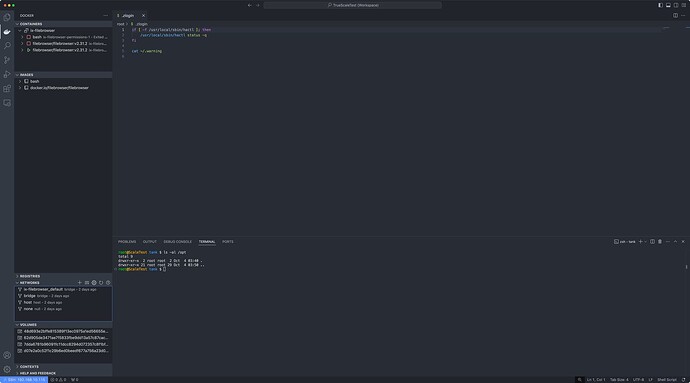Have you tried running that compose in the custom app compose that EE has?
You could also always use portainer if that’s your cup of tea.
I want to install my arrrr stack into truenas EE RC, but ran into some issues while testing. I created a “custom app” and pasted in a bit of docker-compose YAML, and it looks like it started OK, but I am unable to modify the config of the app: clicking “edit” shows an error “Error detected reading App”
OK, I thought, I’ll just install portainer, and do it there. However, it looks like at some point in the past I installed (then uninstalled) portainer, and so there’s an existing ixVolume for this that appears to be getting reused (and I don’t know the password). How can I delete the old volume (why wasn’t it deleted already?) and reset?
FYI I just unmounted the volumes relating to portainer, then rm the directories, but reinstalling got error:
Error response from daemon: invalid mount config for type “bind”: bind source path does not exist: /mnt/.ix-apps/app_mounts/portainer/data
Recreated those dir and seems OK now
Hi, just note that it is officially recommended to stay away from Portainer to implement a Starr Stack.
I was using Portainer until now, but I never was really happy with it.
I took some time to jump into VSCode, and it works really well.
You just have to install the Remote-SSH extension, connect to Truenas using Remote SSH and then install the Docker extension.
(Side note, you have to allow TCP Port forwarding in SSH settings on Truenas for this to work).
You can add some folders to the workspace and save it on your computer.
Honestly, it works well, and allow to manage everything from a single app.
And contrary to Portainer, you are in control of your compose files.
You should check out Dockge.
its pretty much the same, and compatible with, as using VS Code to edit your files on disk and then start/stop the compose… but works from the WebUI.
Ie, you can use Dockge AND use VSCode like you are using at the same time.
My migrating Dockge to Eel video (already linked up thread) covers it.
I was playing with new apps in the EE release in a VM prior to deciding to use on my NAS.
My main requirement is that I don’t really want to use UIs to define and configure my docker containers, I have my own ansible playbook which sets up the FS and the docker compose files so I can recreate anywhere with no GUI. I have been using that in OMV successfully so far.
I’ve played with the custom apps on the interface and looked into dockge following @Stux video and my main conculsion is that the native custom apps add quite a bit of padding to the raw docker compose yaml for it to be considered an app (it even duplicates the compose yaml into 2 files for some reason) and enforces you to use the GUI, so if you replicate all the padding, it will still not register it.
Dockge seems to be more direct and if I just drop a docker compose in the stacks directory with everything else set up, it will be identified by it and I can even docker compose up -d on the directory that dockge will register it correctly.
I wonder if there’s any plans to allow for easy yaml dropping management to be auto-registered in the native apps because whilst dockge does work and in many ways can be considered a superior app managing tool, I would like to have support baked in the native apps instead of having another app to manage the apps.
Consider voting for this feature request:
Just voted on it, thanks!
Even if regarding managed apps, I believe they look at an internal database, so even if you try to replicate their app fs layout it won’t show it.
Dockge on the other hand will show it as a managed app if you just recreate the compose file in their fs layout.
I think the apps tool is much more trying to recreate their legacy environment with docker rather than creating a simple enough feature that docker enables you to do. Or this could be intentional behaviour to stop people dropping their own composes and either breaking the UI or upgrades and blaming Truenas for it. On that level clearly identifying them as unmanaged might help offload the responsibility.
Thanks @Stux !
I follow your videos, and you made me try your first setup with jailmaker / dockge ![]()
While I really liked this Jailmaker setup, I really disliked dockge — but I don’t remember why exactly. Maybe because it was too simple, lacking volumes and networks management for instance. Or something else.
So I used Portainer instead, as I was used to one my dedicated docker VM.
Maybe I’ll give it another try.
But the thing is, I like the idea of having a setup where I’m in total control of everything, especially not relying on a docker container to manage docker containers for instance ![]() .
.
I wasn’t really keen on using Vscode at first (Microsoft, you know…), but now that I really put in the time to understand how it works, I find it to be a really good all-in-one solution to manage a docker setup on a remote computer.
The Remote-SSH and Docker extensions are really good.
Yeah, also not a fan of adding stuff to manage stuff. I create my files locally on my desktop and simply copy and paste after testing them. No need for any sort of manager. I don’t run new creations or changes (i.e. test) on the live system.
What about the fun of loading a managing utility to manage the first managing app?
I am trying to connect to truenas scale with VS code but I can’t access the docker therefore I can’t see the running containers etc on vs code. How did you set it up?
I use the Remote-SSH extension to connect to the host. Then, once connected, I use the Docker extension to view and manage my containers / stacks.
I upgraded to Eel yesterday on my backup NAS, it had no apps so was a straight forward upgrade. That said I am testing apps before upgrading my MAIN NAS. My issue is I can’t seem to get Gluten/Wireguard/Mullvad container to work. I have tried multiple compose files, the one from Glutun themselves, the ones here but I keep getting an error when the VPN service tries to reach out to the internet to download some config/blacklist files for itself. If I go into the container itself when it’s running I can’t ping anything either. It’s like the network config isn’t letting anything through.
Also on a semi related topic, is it possible to run glutun on one container then have other co tainers leverage it for their network? So 6ou don’t need 5 instances of glutun running in individual containers each with their own connections?
Yes it’s discribed in the gluetun wiki, you have to create a gluetun docker network and add every app that should use the vpn to that network.
Great, thanks for confirming that, ill research it and hopefully get it working!
FYI my gluetun compose.yaml doesnt work when running locally either, so looks like its not TrueNAS… not sure what the issue is but ill figure it out!!!
fyi this is the error>
“[dns] cannot update filter block lists: Get “…githubusercontent.com/qdm12/files/master/malicious-hostnames.updated”: dial tcp: lookup …raw.githubusercontent.com on 1.1.1.1:53: read udp 146.70.166.130:50101->1.1.1.1:53: i/o timeout, Get “…/raw.githubusercontent.com/qdm12/files/master/malicious-ips.updated”: dial tcp: lookup …raw.githubusercontent.com on 1.1.1.1:53: read udp 146.70.166.130:50101->1.1.1.1:53: i/o timeout”
Someone postet a guide on how to setup qbittorrent with gluetun a few weeks ago here on the forum and iirc there was an example compose file with qbittorrent and gluetun postet in it.
It turns out its an issue with my VPN provider, the keys they are giving me aren’t working for some reason, even if their app runs fine as a desktop app… I tried a friends service account key and it worked fine… so I need to figure that out on my end with my vpn provider then I should be on my way…
Figured out the key issue, was trying to use the wrong key provided in the VPN providers interface, I needed to download the key not copy and paste from the website… was a different key… All good now! Onto the next step of running one VPN container and pointing others to it ![]()