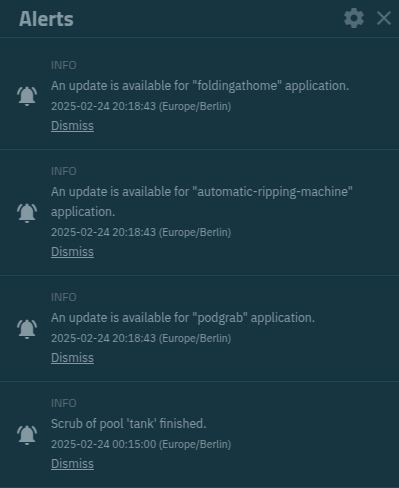The containers have stopped to notify about updates.
All my containers are from linuxserver.io.
How is this supposed to work, do I need to manually trigger a update check?
Im running TrueNAS Scale 24.10.0.2
I noticed the same. I installed portainer and use the “Duplicate/Edit” action, it then pulls the latest image. But yes, you don’t know that there are new images unless you check it yourself.
There is a known bug with custom apps notifying about updates in the UI. A fix will be in 24.10.1.
This is an older-ish topic, however:
This seems to not work reliably.
I upgraded to Electric Eel 10-ish days ago (yeah, I’m late to the party), and since then I have received update notifications only once (about 5 days ago), despite at least one of the applications receiving updates before and after that multiple times.
The tags on Dockerhub are updating, but I’m not getting notifications.
I also don’t see another obvious way of updating the containers either. This used to work perfectly fine until the upgrade :<
I’m on 24.10.2, so this should already include said fix.
Are you using the iX repo apps? They might not have upgraded the image yet. Even though they are using docker, there’s a ton of templating going on with the repo apps. Until one of the volunteers updates it there, you won’t get it.
If you’re running custom UI, custom compose (yaml) or managing through dockge/portainer, you should see updates soon after a project pushes a new image.
I also don’t see another obvious way of updating the containers either. This used to work perfectly fine until the upgrade
I’m also on 24.10.2. All my containers are custom apps. Actual notifications are spotty, but if I look at the apps they’ll show with a yellow update notification exclamation. When that shows, I’m able to:
- check the box on teh left the table and select select from the bulk action dropdown Upgrade All Selected
- Click on the row and then under the Details panel, click Update
- Or without selecting anything, up in the top right corner select Update All
There’s been a few times that when I update either using the bulk action or the Update All, the UI seems to forget to refresh itself even after they’ve actually been upgraded. I need to reload the page or switch to a different screen and then back for them to show upgraded. I have a similar issue with VMs not always refreshing when I change something with them or shut them down. I’ve just learned to deal with it.
I’m using a mix, but I’m specifically talking about Docker apps (i.e. “Custom Apps”, not via YAML).
That’s how it used to work on Dragonfish, but it doesn’t anymore, that’s what I’m saying.
Yup that’s what I’m used to, but it’s not happening anymore (or rather, not reliably, as noted above).
But without the UI “knowing” about an update, it also won’t let you Update, i.e. checking the Box won’t let you select “Update” on the drop-down because for the UI, there is nothing to do.
Just as an example:
At the time of my last post I know that one of my container’s latest tag (which I’m using) was updated 22h ago, now it’s 23h later so roughly 2 days total since that update (and there was another one since then, now 21h ago). But still that container is not showing as having an update in the UI, much less a notification.
Possible it’s some weird connectivity issue with dockerhub or image hosting site? I’m still getting updates for my custom yaml and catalog apps. Including qbittorrent by linuxserver.io that had an update like a day ago.
If it couldn’t connect I’d expect TrueNAS to throw me an error somewhere, that’s what happened when TrueCharts went down as well - notification every day that it couldn’t reach the catalogue.
But there’s nothing to that end, is there anywhere else I can check?
This will change for each upgrade the repo does for an app, this is the current image they are using for qbittorrent and what tags:
I’ve checked my own compose apps and they all are running the latest images.
I know that… but as I said I’m specifically talking about the Docker Apps via the “Custom App” screen, not the TrueNAS catalogue.
I’m not sure Scale would show an error when checking for updated images in the background? Might be something in the logs?
Just posting an update, linuxserver.io just pushed a new image build as ‘latest’ for qbittorrent in the last day and my custom compose/yaml deployed is indicating there is an update.
What apps were you not seeing updates for? And linuxserver.io is building pre-releases constantly, you’d want to match the digest id to :latest to confirm.
For example:
root@truenas:/home/admin# docker images --digests
REPOSITORY TAG DIGEST IMAGE ID CREATED SIZE
lscr.io/linuxserver/qbittorrent latest sha256:f16d5c44d52d8bac07a3cab9c5eaccc5b570695434560e4fbcb9d963bf7e4b89 05698b162fbc 28 hours ago 195MB
lscr.io/linuxserver/qbittorrent <none> sha256:308d768672fb9e86e800a73504c439176aabe5977bcdf8b99f7561bb603d9b6e 67f4a436a29d 4 days ago 195MB
ghcr.io/onedr0p/sonarr 4.0.13.2932 sha256:004aa9dc8e670e28b3ee2dc65b3b850ea3bd5a45d3c5ce5068bc4d45583c1770 441038c2315e 8 days ago 194MB
root@truenas[/var/empty]# docker images --digests
REPOSITORY TAG DIGEST IMAGE ID CREATED SIZE
lscr.io/linuxserver/sickchill latest sha256:479993af8534b5044ff2e22db724afeddc184d83fdfc13bf838beecc48f83a1f 68d5612bee28 2 weeks ago 227MB
lscr.io/linuxserver/nzbhydra2 latest sha256:ed9a8c130651b4b2e23fd72ca146f733190f5117e9cfbdc45f85f51b651555b2 0195ca2124ee 2 weeks ago 283MB
lscr.io/linuxserver/nzbhydra2 <none> sha256:956846c7f77c217e802e618a5fe72992abf175e748b6ed58c8d81c0cffc07687 5ce30b60a853 3 weeks ago 282MB
lscr.io/linuxserver/sickchill <none> sha256:1b5ff7a3c217b253f2338c819f8df12d052592d0501de8b0ed4e805c557e8e52 9916b7a7c015 3 weeks ago 227MB
lscr.io/linuxserver/sabnzbd latest sha256:7afe3af1cff19c2a7a5d4bacb2202fcb21a0ee15b7e23e4114ab3f7070213662 abd255a97ef6 3 weeks ago 171MB
lscr.io/linuxserver/nzbhydra2 <none> sha256:5cd6db0786c3527ada33a77719c9deb844e69927706a0abecb9539f577d8bbd8 4c88190bec7e 5 weeks ago 270MB
lscr.io/linuxserver/sickchill <none> sha256:edc390d0388606251f523f64fce7b16cf86c73fb664236f3c8a9291a2a94aad6 8a595caa9a66 6 weeks ago 226MB
lscr.io/linuxserver/sabnzbd <none> sha256:a7fb5bd7208bfd5915c2527cef57dd8b00bdf684b68e5c9ec4326f10b6cf94b3 e24d955401fb 6 weeks ago 171MB
lscr.io/linuxserver/nzbhydra2 <none> sha256:e9973ca0e223fea89fde5b6cbcea1de1433430fa01786cc9db6cde2e96c591b2 67f97501ae7d 7 weeks ago 270MB
lscr.io/linuxserver/sabnzbd <none> sha256:80242140e786c1c73d867e8c84bba16c0ebd20cd27a5c6cf69196168b3fe5e35 ae4df6ffb4d0 7 weeks ago 171MB
lscr.io/linuxserver/sickchill <none> sha256:e3c4357305929458cffeebe7e7178783ce77c5f99d07fe66c9dbc0d27b3e336b 676e279334fe 8 weeks ago 226MB
lscr.io/linuxserver/sabnzbd <none> sha256:37cfb25fdeaca82e1ad89a1bf664efe41ad481ed56aa069f710ac975cc5c6ecf 08a0512ebc94 2 months ago 169MB
lscr.io/linuxserver/sickchill <none> sha256:41e93c55e400813c675e2627b01b19e6878050eda4fc3ae16a1a241e2f14a973 767dc2f19375 2 months ago 226MB
lscr.io/linuxserver/sabnzbd <none> sha256:3a4135cc058422f80ae503468e4af4cdc5df41331ab01988f9372a6861d916ca 1334c0fd8753 2 months ago 169MB
lscr.io/linuxserver/nzbhydra2 <none> sha256:bc9057308f1ea3063a50e77d5e6dc7b9ff8b2b125702a0703d463d00646e083e 1a2d484762d6 2 months ago 265MB
shawly/ps3netsrv latest sha256:42d1b26aebc243b489adb9fd73685925564db8b89fbb592849475a0a9d0d615e 796a9381c829 7 months ago 24.3MB
Anything in
/var/log/docker_image.log
All of them, most are LSIO, but the one I was mentioning about the daily update isn’t. It’s ARM.
That being said, it’s been a week since I first posted here and today I see an update for almost every app.
It’s also showing in the Alerts center:
But I didn’t get an E-Mail either (test message works, so probably a separate issue).
I’m gonna update my apps now but I do wonder how long it’ll take for updates to show up again…
edit: Everything updated and rebooted, let’s see what happens ![]()
These are updates to the ‘custom app’ app, not the applications.
I’m sad that it wiped all the nice custom app logos I had configured. Now I have to do it all over again…
The only visible change is a “Notes” section that doesn’t seem usable.
Yes? That’s what this thread is about?
edit:
OK I think I see what you’re saying. You’re referring to the ix-app that is used for the WebUI wizard, not the containers.
hmmm, I dont know if this is normal?
[2025/01/22 21:34:59] (ERROR) docker_image.check_update():37 - [EFAULT] Unable to retrieve latest image digest for registry=lscr.io image=linuxserver/sabnzbd tag=latest: 401, message='Unauthorized', url=URL('https://lscr.io/v2/linuxserver/sabnzbd/manifests/latest')
[2025/01/23 21:35:00] (ERROR) docker_image.check_update():37 - [EFAULT] Unable to retrieve latest image digest for registry=lscr.io image=linuxserver/nzbhydra2 tag=latest: 401, message='Unauthorized', url=URL('https://lscr.io/v2/linuxserver/nzbhydra2/manifests/latest')
[2025/01/23 21:35:01] (ERROR) docker_image.check_update():37 - [EFAULT] Unable to retrieve latest image digest for registry=lscr.io image=linuxserver/sickchill tag=latest: 401, message='Unauthorized', url=URL('https://lscr.io/v2/linuxserver/sickchill/manifests/latest')
[2025/01/23 21:35:01] (ERROR) docker_image.check_update():37 - [EFAULT] Unable to retrieve latest image digest for registry=lscr.io image=linuxserver/sabnzbd tag=latest: 401, message='Unauthorized', url=URL('https://lscr.io/v2/linuxserver/sabnzbd/manifests/latest')
[2025/01/24 21:35:03] (ERROR) docker_image.check_update():37 - [EFAULT] Unable to retrieve latest image digest for registry=lscr.io image=linuxserver/nzbhydra2 tag=latest: 401, message='Unauthorized', url=URL('https://lscr.io/v2/linuxserver/nzbhydra2/manifests/latest')
[2025/01/24 21:35:03] (ERROR) docker_image.check_update():37 - [EFAULT] Unable to retrieve latest image digest for registry=lscr.io image=linuxserver/sickchill tag=latest: 401, message='Unauthorized', url=URL('https://lscr.io/v2/linuxserver/sickchill/manifests/latest')
[2025/01/24 21:35:03] (ERROR) docker_image.check_update():37 - [EFAULT] Unable to retrieve latest image digest for registry=lscr.io image=linuxserver/sabnzbd tag=latest: 401, message='Unauthorized', url=URL('https://lscr.io/v2/linuxserver/sabnzbd/manifests/latest')
[2025/01/25 21:35:04] (ERROR) docker_image.check_update():37 - [EFAULT] Unable to retrieve latest image digest for registry=lscr.io image=linuxserver/nzbhydra2 tag=latest: 401, message='Unauthorized', url=URL('https://lscr.io/v2/linuxserver/nzbhydra2/manifests/latest')
[2025/01/25 21:35:04] (ERROR) docker_image.check_update():37 - [EFAULT] Unable to retrieve latest image digest for registry=lscr.io image=linuxserver/sickchill tag=latest: 401, message='Unauthorized', url=URL('https://lscr.io/v2/linuxserver/sickchill/manifests/latest')
[2025/01/25 21:35:04] (ERROR) docker_image.check_update():37 - [EFAULT] Unable to retrieve latest image digest for registry=lscr.io image=linuxserver/sabnzbd tag=latest: 401, message='Unauthorized', url=URL('https://lscr.io/v2/linuxserver/sabnzbd/manifests/latest')
[2025/01/26 21:35:05] (ERROR) docker_image.check_update():37 - [EFAULT] Unable to retrieve latest image digest for registry=lscr.io image=linuxserver/nzbhydra2 tag=latest: 401, message='Unauthorized', url=URL('https://lscr.io/v2/linuxserver/nzbhydra2/manifests/latest')
[2025/01/26 21:35:05] (ERROR) docker_image.check_update():37 - [EFAULT] Unable to retrieve latest image digest for registry=lscr.io image=linuxserver/sickchill tag=latest: 401, message='Unauthorized', url=URL('https://lscr.io/v2/linuxserver/sickchill/manifests/latest')
[2025/01/26 21:35:05] (ERROR) docker_image.check_update():37 - [EFAULT] Unable to retrieve latest image digest for registry=lscr.io image=linuxserver/sabnzbd tag=latest: 401, message='Unauthorized', url=URL('https://lscr.io/v2/linuxserver/sabnzbd/manifests/latest')
[2025/01/27 21:35:08] (ERROR) docker_image.check_update():37 - [EFAULT] Unable to retrieve latest image digest for registry=lscr.io image=linuxserver/nzbhydra2 tag=latest: 401, message='Unauthorized', url=URL('https://lscr.io/v2/linuxserver/nzbhydra2/manifests/latest')
[2025/01/27 21:35:08] (ERROR) docker_image.check_update():37 - [EFAULT] Unable to retrieve latest image digest for registry=lscr.io image=linuxserver/sickchill tag=latest: 401, message='Unauthorized', url=URL('https://lscr.io/v2/linuxserver/sickchill/manifests/latest')
[2025/01/27 21:35:08] (ERROR) docker_image.check_update():37 - [EFAULT] Unable to retrieve latest image digest for registry=lscr.io image=linuxserver/sabnzbd tag=latest: 401, message='Unauthorized', url=URL('https://lscr.io/v2/linuxserver/sabnzbd/manifests/latest')
Related to this issue?