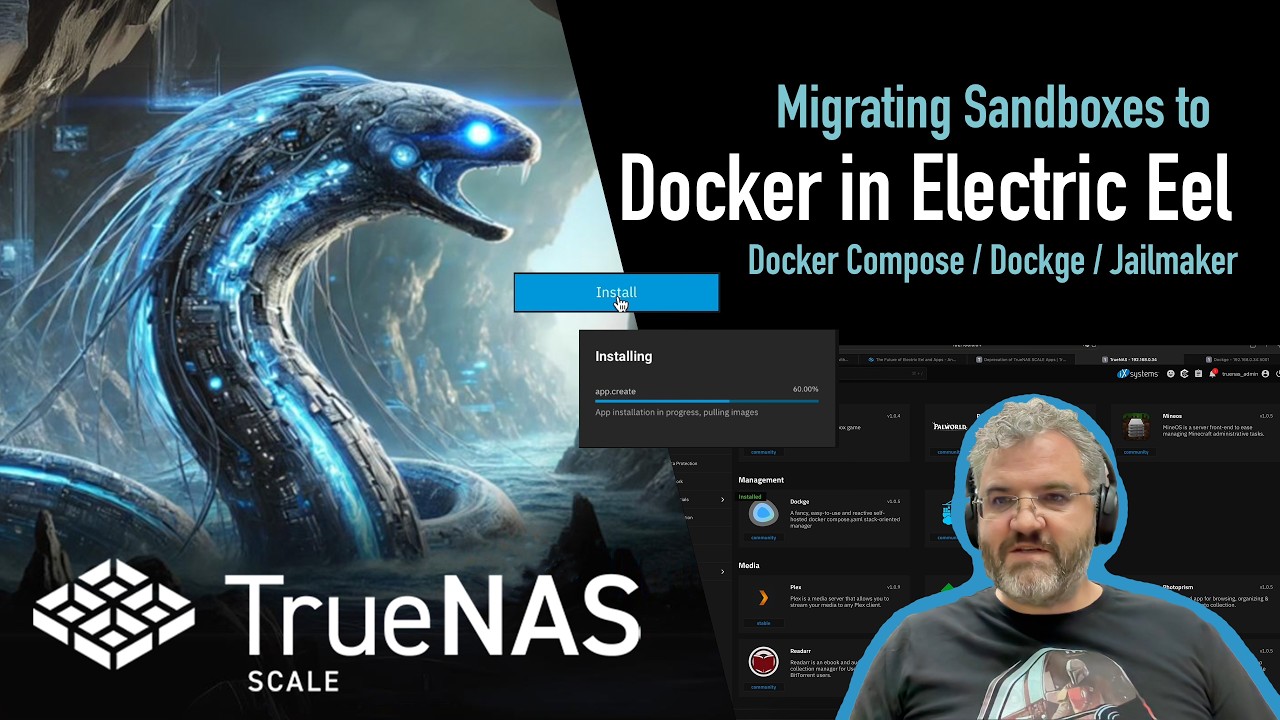Good afternoon everyone
I have a question that needs answering in regards to Dockge and i’m a little confused on mount points and configurations for each individual app and dockge as a whole.
So i migrated all of my apps from using Truecharts over to a debian 12 machine under proxmox running Dockge. Everything was set up and after diving into YouTube videos, docker hub etc i got all my apps running under Dockge with compose files, pointed to mount points and so fourth and it’s been running fine since.
After upgrading Truenas Scale to the latest EE i have noticed Dockge is available in Truenas as an app so looking to get into testing it on Truenas. I am having a problem with mount points and loading my first compose file. I have installed Dockge and under installation i have both the stack and data storage pointing towards a new created host path of.
/mnt/Vol1/Docker/Dockge/Stacks
/mnt/Vol1/Docker/Dockge/Data
I have also added addition storage of
/mnt/Vol1/Audio
/mnt/Vol1/Program_Data
All datasets created have been given correct permissions for the apps to get read/write access so Dockge can do it’s thing.
Dockge is currently running fine and when i open the console in Dockge i can see both Audio & Program_Data datasets that are mounted in Dockge and can navigate through them all. The problem i am now facing is mounts in compose files.
So under the Program_Data dataset in Truenas i created a dataset called Jellyfin where the Jellyfin configurations, users and so fourth will live and Dockge can access it. When i go to load the following compose file though in Dockge.
services:
jellyfin:
image: jellyfin/jellyfin
container_name: jellyfin
user: 1000:1000
network_mode: host
volumes:
- /Program_Data/Dockge/Stacks/Jellyfin/config:/config
- /Program_Data/Dockge/Stacks/Jellyfin/cache:/cache
- type: bind
source: /Audio
target: /Music
read_only: true
restart: unless-stopped
networks: {}
I am greeted with the following error
Error response from daemon: invalid mount config for type “bind”: bind source path does not exist: /Audio
I tried changing the compose to /mnt/Vol1/Audio and the Program_Data to the same and it’s just stuck in an endless reboot cycle. Am i doing the compose file wrong in terms of mounting any datasets or do i have the Dockge set up wrong?
Thanks