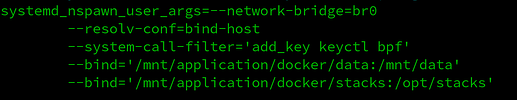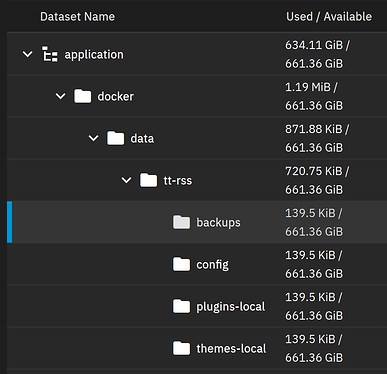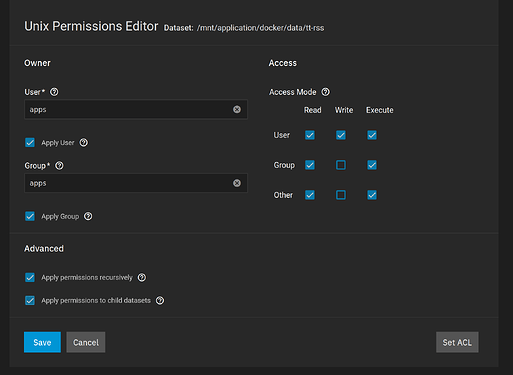Here is a section I cut from the original post, since I decided to go a different direction.
Setting up mount paths on tt-rss
If you followed Stux’s video guide, you should have some dataset paths similar to this:
/mnt/application/jailmaker
/mnt/application/docker/data
/mnt/application/docker/stacks
And you’ve edited the docker config to include bind mounts:
The official tt-rss yaml supports volumes for:
- db: data storage for postgresql
- app: the hosted webpage files
- backups: Auto-generated weekly backups
- (and pgadmin-data: Not part of tt-rss, added by ctag to the compose.yaml below.)
But the truecharts app supports config, themes.local, and plugins.local as well. Instead of following just what’s in the tt-rss docker yaml file, we’re going to duplicate the available storage from the truecharts app.
Start by creating the datasets on Truenas:
Don’t forget to change the permissions. I set the tt-rss dataset to apps:apps and then applied recursively.
I have NOT included these mountpoints in the compose.yaml below, in case anyone just copies it directly, or wants to mix and match which volumes to mount. You will need to edit compose.yaml manually to match your mount points, like so:
...
app:
image: cthulhoo/ttrss-fpm-pgsql-static:latest
restart: unless-stopped
env_file:
- .env
volumes:
- app:/var/www/html
- /mnt/data/tt-rss/config:/opt/tt-rss/config.d:ro
...