Hi,
I used to backup a Synology NAS to TrueNAS. Since Dragonfish-24.04.2 there is no more rsync service anymore. I have installed the application rsyncd but I am unable to establish a connection. How can I make it work again?
Hi,
I used to backup a Synology NAS to TrueNAS. Since Dragonfish-24.04.2 there is no more rsync service anymore. I have installed the application rsyncd but I am unable to establish a connection. How can I make it work again?
Easiest way may be to stop pushing from Synology and start Pulling from TrueNAS.
TrueNAS has the rsync client installed by default - it is only the rsyncd server that needs to be installed as an app.
TrueNAS is on remote location. It was working fine before the update to DragonFish.
There is no service under the service section. FYI Iam using TrueNAS Scale DragonFish 24.04.2
See screenshot of services
Somewhat unrelated, but depending on how truenas is being used, the on-disk format for metadata may be different than what’s used on synology. Backups in this case should be done via the appropriate filesharing protocol (e.g. SMB if synology is sharing via SMB). Otherwise you risk losing important metadata from clients (like finder color tags for files or OSX resource forks). TL;DR, not a good backup solution.
I have [quote=“tsgill, post:1, topic:11657”]
rsyncd
[/quote] Installed as a docker compose in a Jailmaker on SCALE Dragonfish 24.04.2 without issue.
I am pushing from TrueNas to Synology Rsyncd, working fine.
I have it installed too but do you have rsync under service?
How did you configure it on the Synology side which port? I am using the default port which rsyncd is showing me when I try to connect.
I have set up uid and gid login credential account with rsyncd but Synology keeps telling me offline.
Rsyncd is running successfully. There’s no issues. I was able to install it without any error messages and it is running.
My issue is I cannot connect from Synology side. I’m using hyper-v backup
Could it be that I’m using the wrong port number?
The rsync service was deprecated back in 22.12 and removed in 23.10, with the suggestion to switch to the rsyncd app.
Did you recently migrate to 24.04 from CORE or have you gone through previous SCALE versions?
I thought so that there is no more rsync service. I was always on Scale.
Port on rsyncd
Port on Synology
Here is my Docker compose for Rsyncd
services:
resilio-sync:
image: lscr.io/linuxserver/resilio-sync:latest
container_name: resilio-sync
environment:
- PUID=911
- PGID=911
- TZ=America/Toronto
volumes:
- /mnt/appconfig/sync:/config
- /mnt/share/******:/sync/****
- /mnt/share/******:/sync/******
- /mnt/share/******:/sync/******
- /mnt/share/******:/sync/******
ports:
- 8888:8888
- 55555:55555
restart: unless-stopped
networks: {}
Port 8888 is the interface port.
Port 55555 is the transfer port.
I am using the interface not familiar with commands. I can see only one port configuration
UID and GUID
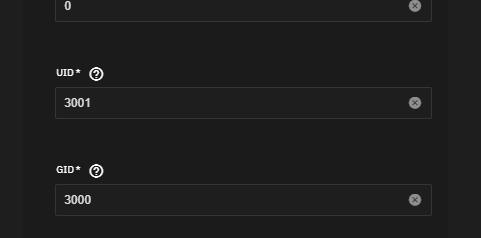
As an FYI, I never been able to make it work as a custom app.
Which docker image are you using ?
In the hub.docker.com site you will find more information as to what the image require.
I downloaded it from in build app store.
Which one did you use? Any instructions how to install it then?
I got the original rsync app working.
Thanks for are your help. Just needed to create brand new task to make it work. Really odd.