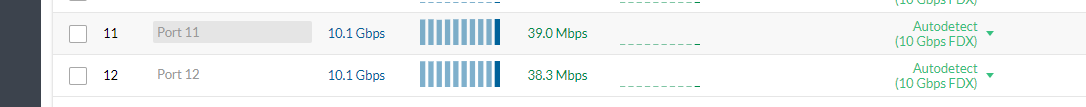DELL PowerEdge T440
2 x Intel(R) Xeon(R) Silver 4108 CPU @ 1.80GHz
192 GB DDR4 2133 MT/s
Dell HBA330 Adp Storage Controller in Slot 4 FW: 16.17.01.00 (CPU1)
4 x 1.8TB 7.2k SAS 12Gbps
3 x 500GB CT500MX SSDs
3 x 500GB CT500P5PSSD8 NVMe on PCIe gen3 x 16 card (Slot 3 - CPU2)
NC552SFP 2-port 10Gb Server Adapter (CPU1)
Test Pool
3 x nvme stipe
simple dd write zeros local test on pool: 3.3GB/s - 3.7GB/s
sync; dd if=/dev/zero of=testfile bs=1M count=8000; sync
8000+0 records in
8000+0 records out
8388608000 bytes transferred in 2.265634 secs (3702544059 bytes/sec)
iperf test from remote host
[root@ol1 ~]# iperf3 -c 10.10.10.4
Connecting to host 10.10.10.4, port 5201
[ 5] local 10.10.10.2 port 36652 connected to 10.10.10.4 port 5201
[ ID] Interval Transfer Bitrate Retr Cwnd
[ 5] 0.00-1.00 sec 1.15 GBytes 9.90 Gbits/sec 0 1.54 MBytes
[ 5] 1.00-2.00 sec 1.15 GBytes 9.90 Gbits/sec 0 1.54 MBytes
[ 5] 2.00-3.00 sec 1.15 GBytes 9.89 Gbits/sec 0 1.54 MBytes
[ 5] 3.00-4.00 sec 1.15 GBytes 9.90 Gbits/sec 0 1.54 MBytes
[ 5] 4.00-5.00 sec 1.15 GBytes 9.89 Gbits/sec 0 1.54 MBytes
iperf3 -c 10.10.20.4
Connecting to host 10.10.20.4, port 5201
[ 5] local 10.10.20.2 port 59606 connected to 10.10.20.4 port 5201
[ ID] Interval Transfer Bitrate Retr Cwnd
[ 5] 0.00-1.00 sec 1.16 GBytes 9.92 Gbits/sec 0 1.54 MBytes
[ 5] 1.00-2.00 sec 1.15 GBytes 9.90 Gbits/sec 0 1.54 MBytes
[ 5] 2.00-3.00 sec 1.15 GBytes 9.90 Gbits/sec 0 1.54 MBytes
[ 5] 3.00-4.00 sec 1.15 GBytes 9.90 Gbits/sec 0 1.54 MBytes
With all the above info.
My KVM hosts iscsi Datastores connected via 2-port 10Gb + multipath (both paths active with I/O) caps at 1.6GB/s no matter what.
Same dd command from KVM host.
Test with 2 x KVM hosts (same config, same dd test, concurrent) and again total aggregate throughput from both hosts cap at 1.6GB/s.
With two hosts, i was able to saturate the TNAS network interfaces but for short spikes. The average was around 770MB/s
Not bad but still cannot break the 2GB/s psychological barrier.
Any ideas much appreciated
Thank you