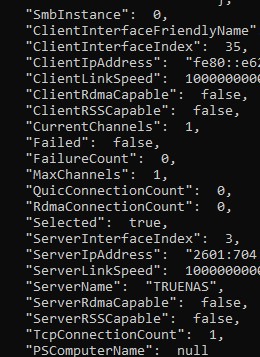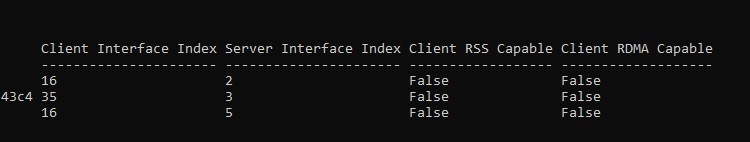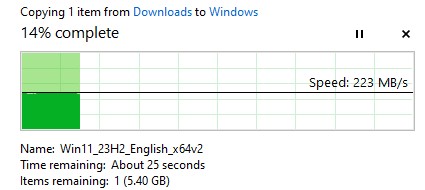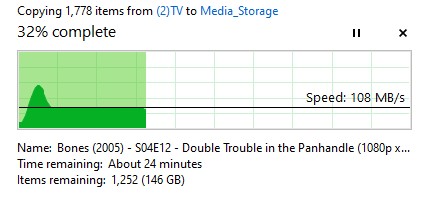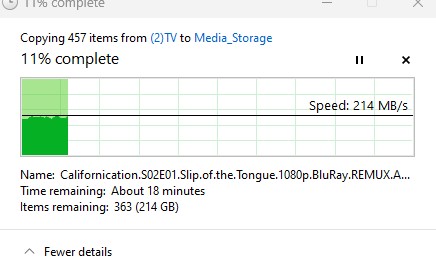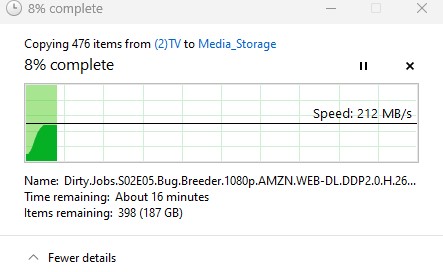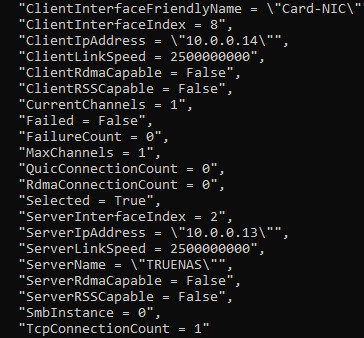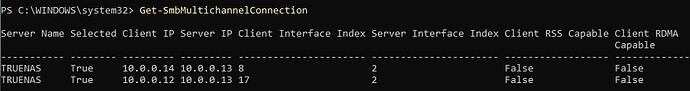so my latest venture has been trying to get faster file transfer speeds, and in that ive come upon nic teaming and smb multichannel…
so i have a truenas server with two 2.5gb nics and a windows client with two 2.5gb nics…windows was easy to set up since it just did it for me…but my main issue comes with how to set it up properly with truenas networking, since you can only have once interface per subnet. but when i add a random ip/subnet and do an smb file transfer, i still only get 100MBps(1gb) file transfers…the original nics traffic is the only one that moves and the new nic is basically doing nothing?
am i missing something? i checked the multichannel box for smb…but what i have noticed is that when i do file transfers between two different pools/drives IN my truenas system, i get speeds that fluctuate between 150MBps/350MBps…just cant get it from the separate windows client pc over the network…and im confused how it jumps to over 300MBps, but not complaining lol, just curious how/why it does
i then tried setting up the nic teaming network and made a network with 2gbps, but this didnt fix my issue either, i wanted to test it out though…so im lost lol
all four nics are realtek 2.5gb, connected to a managed 1gig switch, ive been doing a bunch of searching and reading but cant really find anything useful and there really isnt much out there…so if anyone can tell me the way to set it up properly or a link to a turtorial id greatly appreciate it…
please ask for any hardware info needed