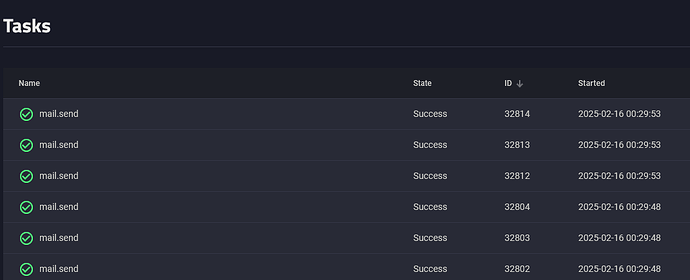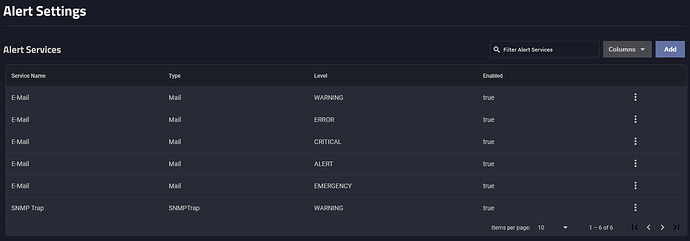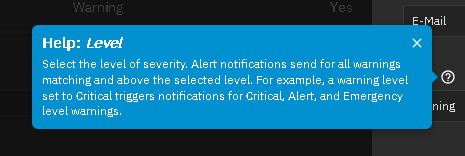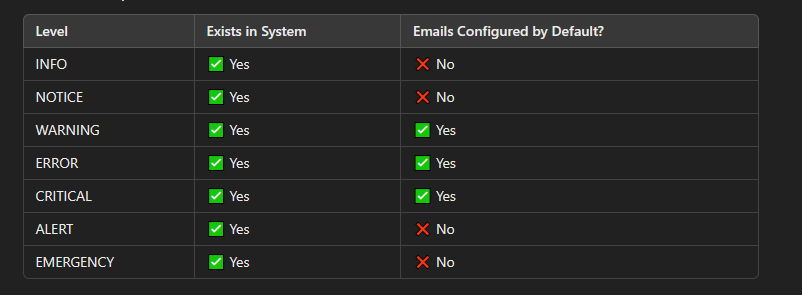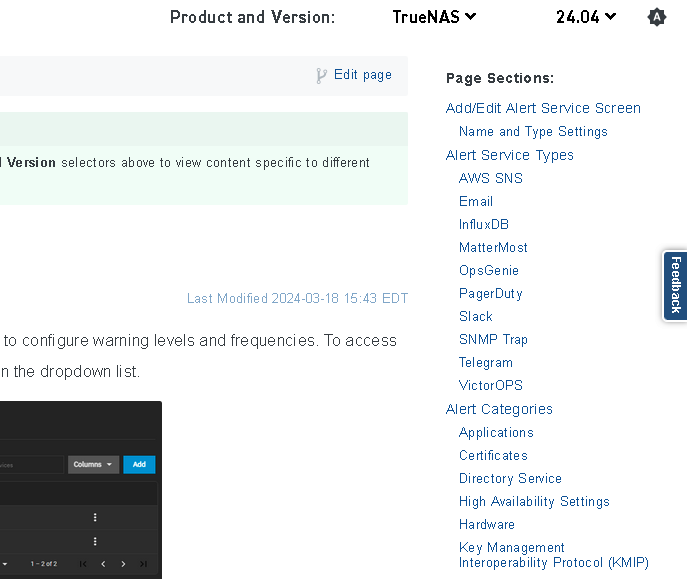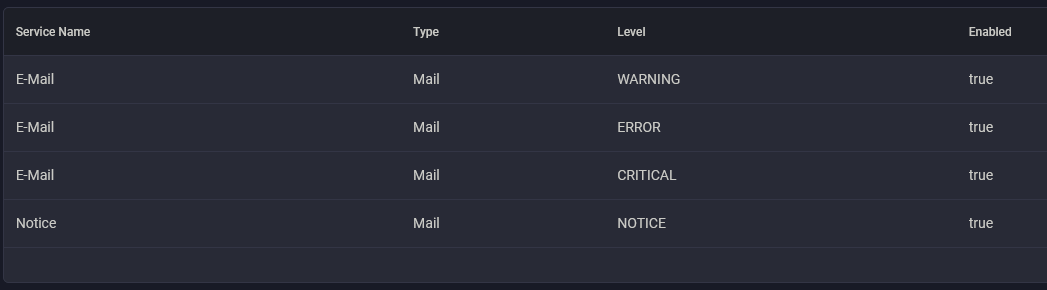When I get an alert for example if there is an app update or the server goes on UPS I get 3 identical emails sent. I have been through every account and no emails listed, I have wiped the email settings and set them back and check all of the alerts and cannot find anywhere that would have it sending 3 times. It is driving me crazy because doing multiple app updates could end up having a dozen emails after the alert is sent and then the alert is cleared, and I cannot even begin to explain what my inbox looks like on a stormy night and the UPS is putting in work while the power comes and goes for hours.
You are missing a lot of details on the problem. I would suggest Reporting a Bug with the dump file. Smile icon on upper right of GUI for Feedback or Reporting a Bug.
You didn’t mention the version of TrueNAS. Are are the triplicate email alerts all at the same timestamp?
Browse some other threads and do the Tutorial by the Bot to get your forum trust level up if you need to post images, etc.
TrueNAS-Bot
Type this in a new reply and send to bring up the tutorial, if you haven’t done it already.
@TrueNAS-Bot start tutorial
Added OP image for easier viewing
I am on Dragonfish 24.04, I was holding off on submitting it as Feedback/Bug in case it was something dumb I did and someone would be able to say oh yeah you just need to do xyz. Or look here.
the emails are all identical and all have the same timestamp, actually I noticed when you had me looking in the top right the alerts are also in triplicate
Below is a screenshot of the alerts
What alert level do you have set? Post a screenshot of your UPS or APP alert settings.
Look at the tool tip for the alert levels for the email. I think it sends for that alert level or higher alert levels. I don’t think you need all the listings for mail, maybe just one?
Other than the tooltip I can’t seem to find any documents to confirm it but I mean its right there in bright blue so assuming its correct I looked up the default orders and deleted the alert option all together and then added in Notice just for the UPS and Apps, that should mean since it is the lowest on the chain and configured I should hopefully get only 1 email. Although that still doesnt make full sense because based on the logic we are using on the tooltip I should have been getting 4 emails based on how I had it setup. Unless anyone has any thoughts on this logic ill give it a test run and follow up, otherwise I guess I will go the submitting a bug route.
Below is a screenshot of the default function and I have it set back tot that
If you find something the Documentation isn’t clear on, you can submit Feedback on the online docs. There should be a blue, Feedback tab or button on the right side of screen while reading them