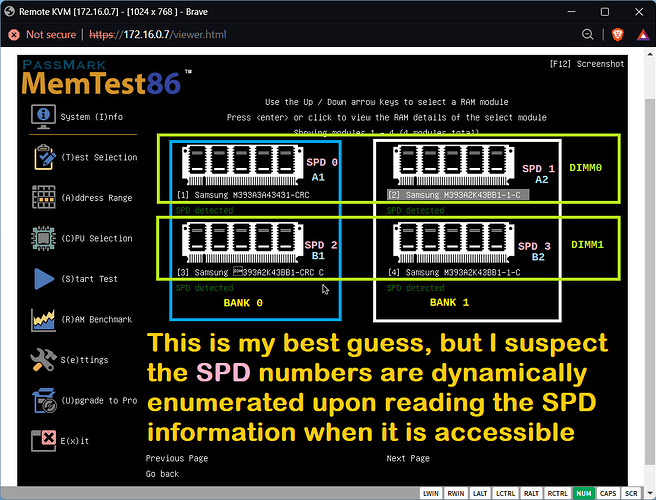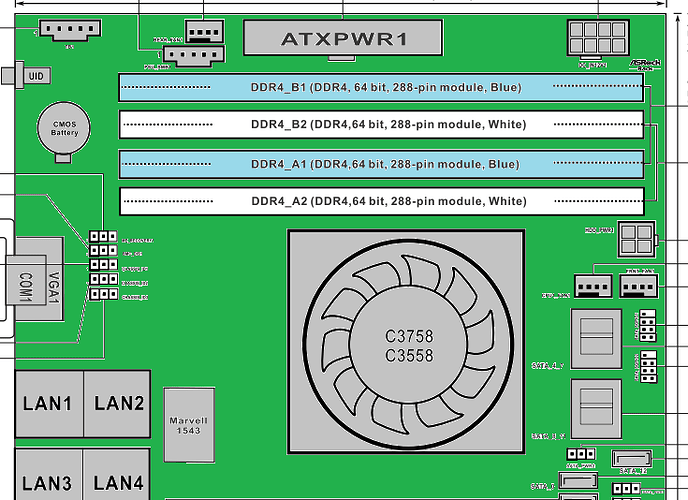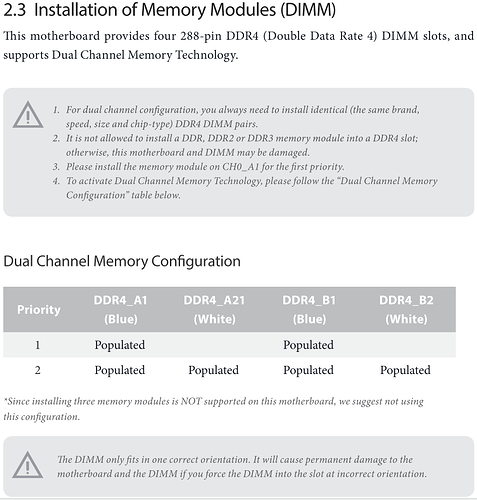| 1-0 |
170062AC0 |
0064 |
3 |
MemTest86-20240520-001047.log |
211 |
|
|
|
4 |
MemTest86-20240520-001047.log |
289 |
|
19428C00 |
0064 |
0 |
MemTest86-20240523-131838.log |
8 |
|
|
|
1 |
MemTest86-20240523-131838.log |
89 |
|
1B104000 |
0064 |
0 |
MemTest86-20240517-220712.log |
4 |
|
|
|
1 |
MemTest86-20240517-220712.log |
35 |
|
1BE20240 |
0064 |
0 |
MemTest86-20240523-135049.log |
8 |
|
|
|
1 |
MemTest86-20240523-135049.log |
80 |
|
1CA44D00 |
0064 |
0 |
MemTest86-20240523-174729.log |
12 |
|
|
|
1 |
MemTest86-20240523-174729.log |
108 |
|
|
|
2 |
MemTest86-20240523-174729.log |
8 |
|
1FFA6840 |
0064 |
0 |
MemTest86-20240523-151128.log |
4 |
|
|
|
1 |
MemTest86-20240523-151128.log |
73 |
|
24E86F640 |
0064 |
0 |
MemTest86-20240523-121937.log |
9 |
|
|
|
1 |
MemTest86-20240523-121937.log |
93 |
|
|
|
2 |
MemTest86-20240523-121937.log |
35 |
|
|
|
3 |
MemTest86-20240523-121937.log |
7 |
|
29FDE8B40 |
0064 |
0 |
MemTest86-20240523-185722.log |
4 |
|
|
|
1 |
MemTest86-20240523-185722.log |
54 |
|
2ADC6740 |
0064 |
1 |
MemTest86-20240518-172317.log |
34 |
|
|
|
2 |
MemTest86-20240518-172317.log |
1 |
|
35CDEC600 |
0064 |
0 |
MemTest86-20240523-015251.log |
4 |
|
|
|
1 |
MemTest86-20240523-015251.log |
51 |
|
37923940 |
0064 |
0 |
MemTest86-20240523-024336.log |
8 |
|
|
|
1 |
MemTest86-20240523-024336.log |
76 |
|
37C2AFC0 |
0064 |
0 |
MemTest86-20240523-100615.log |
8 |
|
|
|
1 |
MemTest86-20240523-100615.log |
82 |
|
397035C0 |
0064 |
0 |
MemTest86-20240523-201511.log |
8 |
|
|
|
1 |
MemTest86-20240523-201511.log |
65 |
|
3A702AC0 |
0064 |
0 |
MemTest86-20240523-105200.log |
12 |
|
|
|
1 |
MemTest86-20240523-105200.log |
81 |
|
3BAC0900 |
0064 |
0 |
MemTest86-20240523-093821.log |
8 |
|
|
|
1 |
MemTest86-20240523-093821.log |
81 |
|
3BEE9C00 |
0064 |
0 |
MemTest86-20240523-204116.log |
13 |
|
|
|
1 |
MemTest86-20240523-204116.log |
112 |
|
3C028A40 |
0064 |
0 |
MemTest86-20240523-125501.log |
8 |
|
|
|
1 |
MemTest86-20240523-125501.log |
80 |
|
3C269240 |
0064 |
0 |
MemTest86-20240515-154600.log |
9 |
|
|
|
1 |
MemTest86-20240515-154600.log |
46 |
|
3C80AF40 |
0064 |
0 |
MemTest86-20240523-005637.log |
8 |
|
|
|
1 |
MemTest86-20240523-005637.log |
72 |
|
3CA2BB00 |
0064 |
0 |
MemTest86-20240523-030920.log |
8 |
|
|
|
1 |
MemTest86-20240523-030920.log |
68 |
|
3CA60E00 |
0064 |
0 |
MemTest86-20240511-225019.log |
9 |
|
|
|
1 |
MemTest86-20240511-225019.log |
51 |
|
3D86BD40 |
0064 |
0 |
MemTest86-20240517-222533.log |
4 |
|
|
|
1 |
MemTest86-20240517-222533.log |
18 |
|
3D90B900 |
0064 |
0 |
MemTest86-20240517-224125.log |
4 |
|
|
|
1 |
MemTest86-20240517-224125.log |
35 |
|
3DC0CA40 |
0064 |
0 |
MemTest86-20240511-152937.log |
18 |
|
|
|
1 |
MemTest86-20240511-152937.log |
59 |
|
3EDA3540 |
0064 |
0 |
MemTest86-20240511-175134.log |
9 |
|
|
|
1 |
MemTest86-20240511-175134.log |
50 |
|
3F162A00 |
0064 |
0 |
MemTest86-20240523-183239.log |
8 |
|
|
|
1 |
MemTest86-20240523-183239.log |
94 |
|
4B06A9600 |
0064 |
3 |
MemTest86-20240520-072710.log |
107 |
|
|
|
4 |
MemTest86-20240520-072710.log |
375 |
|
4FA419C0 |
0064 |
1 |
MemTest86-20240517-220319.log |
33 |
|
5AB81D80 |
0064 |
0 |
MemTest86-20240523-171915.log |
8 |
|
|
|
1 |
MemTest86-20240523-171915.log |
80 |
| 1-1 |
18353300 |
0085 |
0 |
MemTest86-20240523-111759.log |
8 |
|
|
|
1 |
MemTest86-20240523-111759.log |
76 |
|
33A8F0A00 |
0085 |
0 |
MemTest86-20240523-153532.log |
8 |
|
|
|
1 |
MemTest86-20240523-153532.log |
68 |
|
3B03DA80 |
0064 |
0 |
MemTest86-20240523-141321.log |
8 |
|
|
|
1 |
MemTest86-20240523-141321.log |
72 |
|
3C158080 |
0064 |
0 |
MemTest86-20240519-085944.log |
4 |
|
|
|
1 |
MemTest86-20240519-085944.log |
37 |
|
3C5397D80 |
0085 |
1 |
MemTest86-20240523-114200.log |
17 |
|
3C63F500 |
0064 |
0 |
MemTest86-20240523-210730.log |
12 |
|
|
|
1 |
MemTest86-20240523-210730.log |
75 |
|
3CA9EB00 |
0085 |
0 |
MemTest86-20240518-172625.log |
4 |
|
|
|
1 |
MemTest86-20240518-172625.log |
35 |
|
|
|
2 |
MemTest86-20240518-172625.log |
51 |
|
|
|
3 |
MemTest86-20240518-172625.log |
298 |
|
|
|
4 |
MemTest86-20240518-172625.log |
112 |
|
3CAD9640 |
0064 |
0 |
MemTest86-20240523-163328.log |
12 |
|
|
|
1 |
MemTest86-20240523-163328.log |
82 |
|
3D0BE680 |
0085 |
0 |
MemTest86-20240515-162614.log |
9 |
|
|
|
1 |
MemTest86-20240515-162614.log |
44 |
|
|
|
2 |
MemTest86-20240515-162614.log |
45 |
|
|
|
3 |
MemTest86-20240515-162614.log |
353 |
|
|
|
4 |
MemTest86-20240515-162614.log |
49 |
|
3DFFC200 |
0085 |
0 |
MemTest86-20240515-152450.log |
9 |
|
|
|
1 |
MemTest86-20240515-152450.log |
46 |
| Total Result |
|
|
|
|
4570 |