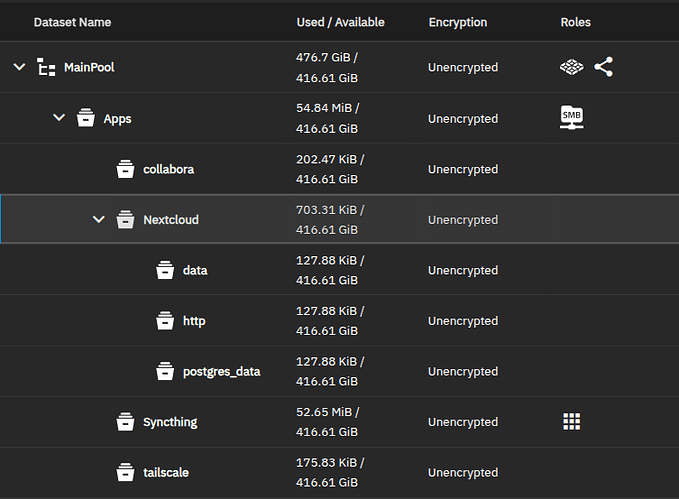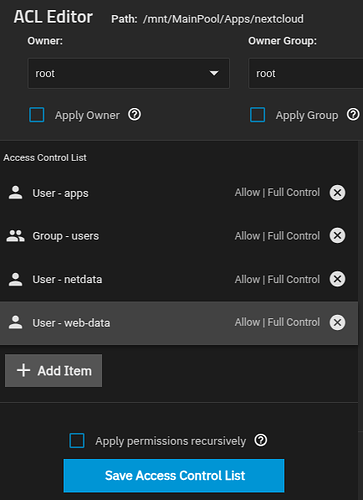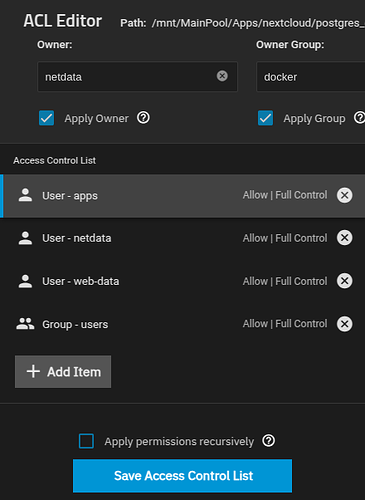My system has Collabora, Pi-Hole and Tailscale runniing properly and up to date as of today.
The current (latest) instrruction DO NOT WORK for me on Electric Eel 24.10.2 (Nextcloud | TrueNAS Documentation Hub)
COULD SOMEONE READ THRU THE STEPS I AM TAKING BELOW AND TELL ME WHAT I AM DING WRONG… Please!!!
[EFAULT] Failed ‘up’ action for ‘nextcloud’ app. Please check /var/log/app_lifecycle.log for more details
TrueNAS Version: ElectricEel-24.10.2
Nextcloud App Version: 30.0.6 Version: 1.6.4 (This was several days ago - it keeps changing)
by TODAY it was Nextcloud App Version: 31.0.0 Version: 1.6.9 when I tried the install again.
BEST Practice Tip: Make your own datasets before the install
Create - Generic dataset Nextcloun with custom ACL owner & group = admin then add a User = netdata with Full Control
Create - Two generic child datasets (I named these datasets app-html & app-data) with custon ACLs owner & group = webdata check apply and save.
Create - A third APT dataset (I named mine portgres_data) then select advanced, go to bottom and select ACL type = POSIX then save and select custom ACL and apply owner = netdata & group = docker .
The dataset names can be your choice, but the way they are created is MANTATORY.
IMPORTANT!!! If you do not use IX created datasets and choose to make your make datasets IGNORE the instructions comment about NOT choosing “Enable ACL” for the portgres_data dataset and checking the Automatic Permissions box. This ONLY works for the IX created datasets per a TrueNAS comment in another post. HOST PATH datasets ALL need Enable ACL box checked when you choose them.
Now goto Install:
When choosing Nexcloud Admin User name I used “admin”
(But if you choose something else I have seen comments saying this name needs administrator rights on your TrueNAS system)
Add ALL three APT Packages (Clink the ADD box three times)
ADD eng in Tesseract Language Codes
Check the Imagery box
Add you systems IP address as the HOST (no port number)
Leave the Data Directory Path as the recommended default value. (/var/www/html/data)
Default settings work for the next four choices.
Check the Cron box (Leave */5 * * * * schedule as is)
WebUI Port = 30027 (can be changed if needed even after the install completes)
DNS Options box - What goes here a DNS IP address causes it to fail earlier and the suggestion shows the weird example of : attempts:3
Choose ‘truenas_default’ Certificate as your Certificate ID
In the storage section: Do NOT choose DEPRECATED: Old Storage Structure 9Unless it applies to your UGRADE needs)
In the next three storage sections choose HOST Path and the Enable ACL box before choosing your new datasets. (You can use the force flag if you think the datasets may already contain data).
With the datasets selected go to bottom and click INSTALL.