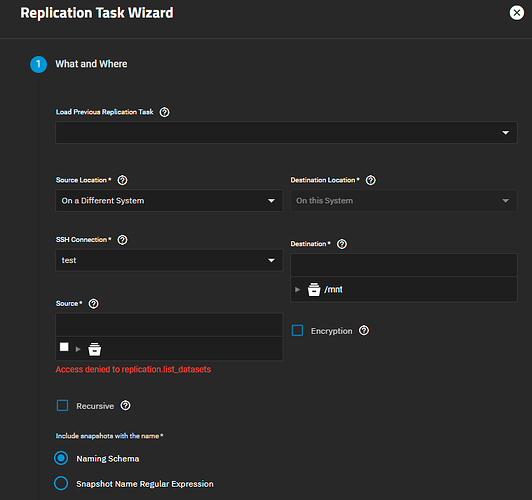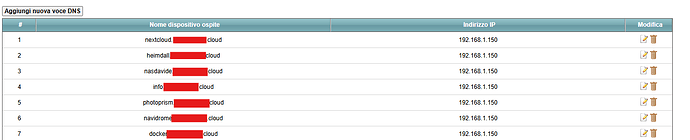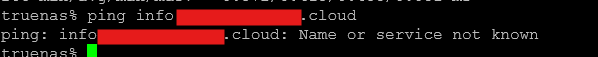didnt understand what you ask me to do, my english sometimes sux.
Meanwhile i updated to the last Scale version on the bacup system, just to be sure.
Can run smoothly both commands from backup system to the main (not what u ask me).
Instead, first command from main system to backup system produce this error:
Traceback (most recent call last):
File “/usr/lib/python3/dist-packages/websocket/_http.py”, line 155, in _get_addrinfo_list
addrinfo_list = socket.getaddrinfo(
^^^^^^^^^^^^^^^^^^^
File “/usr/lib/python3.11/socket.py”, line 962, in getaddrinfo
for res in _socket.getaddrinfo(host, port, family, type, proto, flags):
^^^^^^^^^^^^^^^^^^^^^^^^^^^^^^^^^^^^^^^^^^^^^^^^^^^^^^^^^^^
socket.gaierror: [Errno -2] Name or service not known
During handling of the above exception, another exception occurred:
Traceback (most recent call last):
File “/usr/bin/midclt”, line 33, in
sys.exit(load_entry_point(‘truenas-api-client==0.0.0’, ‘console_scripts’, ‘midclt’)())
^^^^^^^^^^^^^^^^^^^^^^^^^^^^^^^^^^^^^^^^^^^^^^^^^^^^^^^^^^^^^^^^^^^^^^^^^^^^
File “/usr/lib/python3/dist-packages/truenas_api_client/init.py”, line 614, in main
with Client(uri=args.uri) as c:
^^^^^^^^^^^^^^^^^^^^
File “/usr/lib/python3/dist-packages/truenas_api_client/init.py”, line 293, in init
self._ws.connect()
File “/usr/lib/python3/dist-packages/truenas_api_client/init.py”, line 75, in connect
self.socket = connect(self.url, sockopt, proxy_info(), None)[0]
^^^^^^^^^^^^^^^^^^^^^^^^^^^^^^^^^^^^^^^^^^^^^^
File “/usr/lib/python3/dist-packages/websocket/_http.py”, line 122, in connect
addrinfo_list, need_tunnel, auth = _get_addrinfo_list(
^^^^^^^^^^^^^^^^^^^
File “/usr/lib/python3/dist-packages/websocket/_http.py”, line 167, in _get_addrinfo_list
raise WebSocketAddressException(e)
websocket._exceptions.WebSocketAddressException: [Errno -2] Name or service not known
despite the second command dont respond anything 
Trying the first command with the internal IP i got different error, depending what port i use:
with 880 (80)
Traceback (most recent call last):
File “/usr/bin/midclt”, line 33, in
sys.exit(load_entry_point(‘truenas-api-client==0.0.0’, ‘console_scripts’, ‘midclt’)())
^^^^^^^^^^^^^^^^^^^^^^^^^^^^^^^^^^^^^^^^^^^^^^^^^^^^^^^^^^^^^^^^^^^^^^^^^^^^
File “/usr/lib/python3/dist-packages/truenas_api_client/init.py”, line 614, in main
with Client(uri=args.uri) as c:
^^^^^^^^^^^^^^^^^^^^
File “/usr/lib/python3/dist-packages/truenas_api_client/init.py”, line 293, in init
self._ws.connect()
File “/usr/lib/python3/dist-packages/truenas_api_client/init.py”, line 75, in connect
self.socket = connect(self.url, sockopt, proxy_info(), None)[0]
^^^^^^^^^^^^^^^^^^^^^^^^^^^^^^^^^^^^^^^^^^^^^^
File “/usr/lib/python3/dist-packages/websocket/_http.py”, line 136, in connect
sock = _ssl_socket(sock, options.sslopt, hostname)
^^^^^^^^^^^^^^^^^^^^^^^^^^^^^^^^^^^^^^^^^^^
File “/usr/lib/python3/dist-packages/websocket/_http.py”, line 271, in _ssl_socket
sock = _wrap_sni_socket(sock, sslopt, hostname, check_hostname)
^^^^^^^^^^^^^^^^^^^^^^^^^^^^^^^^^^^^^^^^^^^^^^^^^^^^^^^^
File “/usr/lib/python3/dist-packages/websocket/_http.py”, line 247, in _wrap_sni_socket
return context.wrap_socket(
^^^^^^^^^^^^^^^^^^^^
File “/usr/lib/python3.11/ssl.py”, line 517, in wrap_socket
return self.sslsocket_class._create(
^^^^^^^^^^^^^^^^^^^^^^^^^^^^^
File “/usr/lib/python3.11/ssl.py”, line 1108, in _create
self.do_handshake()
File “/usr/lib/python3.11/ssl.py”, line 1379, in do_handshake
self._sslobj.do_handshake()
ssl.SSLError: [SSL: WRONG_VERSION_NUMBER] wrong version number (_ssl.c:992)
with 444 (443)
Traceback (most recent call last):
File “/usr/bin/midclt”, line 33, in
sys.exit(load_entry_point(‘truenas-api-client==0.0.0’, ‘console_scripts’, ‘midclt’)())
^^^^^^^^^^^^^^^^^^^^^^^^^^^^^^^^^^^^^^^^^^^^^^^^^^^^^^^^^^^^^^^^^^^^^^^^^^^^
File “/usr/lib/python3/dist-packages/truenas_api_client/init.py”, line 614, in main
with Client(uri=args.uri) as c:
^^^^^^^^^^^^^^^^^^^^
File “/usr/lib/python3/dist-packages/truenas_api_client/init.py”, line 293, in init
self._ws.connect()
File “/usr/lib/python3/dist-packages/truenas_api_client/init.py”, line 75, in connect
self.socket = connect(self.url, sockopt, proxy_info(), None)[0]
^^^^^^^^^^^^^^^^^^^^^^^^^^^^^^^^^^^^^^^^^^^^^^
File “/usr/lib/python3/dist-packages/websocket/_http.py”, line 136, in connect
sock = _ssl_socket(sock, options.sslopt, hostname)
^^^^^^^^^^^^^^^^^^^^^^^^^^^^^^^^^^^^^^^^^^^
File “/usr/lib/python3/dist-packages/websocket/_http.py”, line 271, in _ssl_socket
sock = _wrap_sni_socket(sock, sslopt, hostname, check_hostname)
^^^^^^^^^^^^^^^^^^^^^^^^^^^^^^^^^^^^^^^^^^^^^^^^^^^^^^^^
File “/usr/lib/python3/dist-packages/websocket/_http.py”, line 247, in _wrap_sni_socket
return context.wrap_socket(
^^^^^^^^^^^^^^^^^^^^
File “/usr/lib/python3.11/ssl.py”, line 517, in wrap_socket
return self.sslsocket_class._create(
^^^^^^^^^^^^^^^^^^^^^^^^^^^^^
File “/usr/lib/python3.11/ssl.py”, line 1108, in _create
self.do_handshake()
File “/usr/lib/python3.11/ssl.py”, line 1379, in do_handshake
self._sslobj.do_handshake()
ssl.SSLCertVerificationError: [SSL: CERTIFICATE_VERIFY_FAILED] certificate verify failed: IP address mismatch, certificate is not valid for ‘192.168.1.144’. (_ssl.c:992)
EDIT: more info:
manage to create the ssh connection on the backup system, but i end with this trying to create the replication task