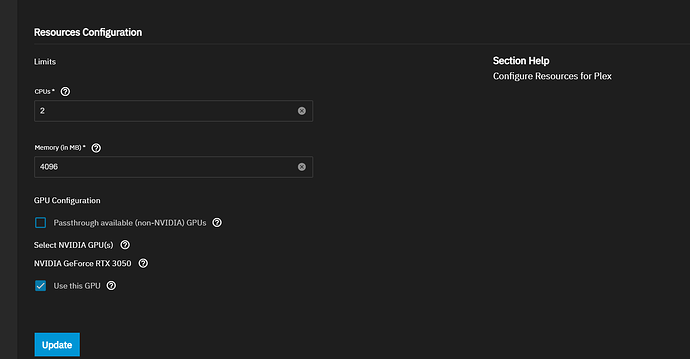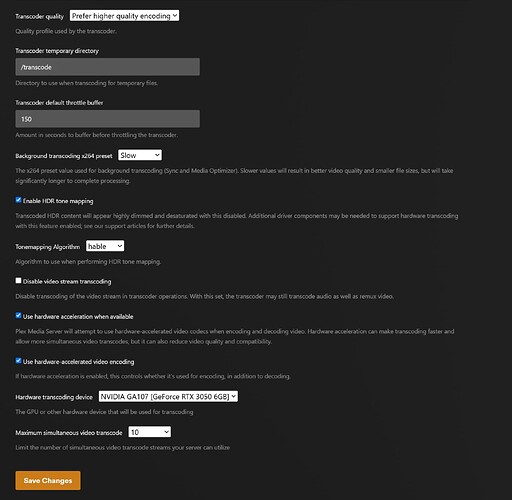Hi All,
I installed a new RTX 3050 in my server today and wanted to pass through to my Plex app (official IX channel), but the option for a GPU is missing. I understand this is currently not working in 24.10 but wanted to help troubleshoot if my situation helps the devs at all. I did not have a previous GPU installed on my system in previous Dragonfish release.
Here’s what I’ve uncovered so far:
- I verified the GPU can be found in the Isolated GPU devices section in Advanced Settings (but did not isolate for VM use).
- nvidia-smi shows no output at all on the Truenas console and I cannot select the card from my Plex Application settings.
- I enabled the Nvidia Drivers checkmark under Application Settings but I get an error that it cannot install. The log file is very large but I will include the end portion of the log and can provide more if needed.
- I found this article on the issue, but my server does not show a slot occupied by the GPU - perhaps because I did enable Isolation but then disabled it after reading it should not be isolated. I have not rebooted after removing from isolation and cannot try this workaround due to lack of PCI slot info being populated from midctl output.
Docker Apps and UUID issue with NVIDIA GPU after upgrade to 24.10
Output of midctl:
admin@dj-truenas[~]$ midclt call app.gpu_choices | jq
{
"0000:03:00.0": {
"vendor": null,
"description": "ASPEED Technology, Inc. ASPEED Graphics Family",
"vendor_specific_config": {},
"pci_slot": "0000:03:00.0"
}
}
End of Nvidia log file:
make[1]: Leaving directory '/usr/src/linux-headers-6.6.44-production+truenas'
-> done.
-> Kernel module compilation complete.
-> Unable to determine if Secure Boot is enabled: No such file or directory
ERROR: Unable to load the kernel module 'nvidia.ko'. This happens most frequently when this kernel module was built against the wrong or improperly configured kernel sources, with a version >
Please see the log entries 'Kernel module load error' and 'Kernel messages' at the end of the file '/var/log/nvidia-installer.log' for more information.
-> Kernel module load error: No such device
-> Kernel messages:
[ 86.666076] [6182]: iscsi-scst: Negotiated parameters: InitialR2T No, ImmediateData Yes, MaxConnections 1, MaxRecvDataSegmentLength 1048576, MaxXmitDataSegmentLength 262144,
[ 86.666079] [6182]: iscsi-scst: MaxBurstLength 1048576, FirstBurstLength 65536, DefaultTime2Wait 0, DefaultTime2Retain 0,
[ 86.666081] [6182]: iscsi-scst: MaxOutstandingR2T 1, DataPDUInOrder Yes, DataSequenceInOrder Yes, ErrorRecoveryLevel 0,
[ 86.666083] [6182]: iscsi-scst: HeaderDigest None, DataDigest None, OFMarker No, IFMarker No, OFMarkInt 2048, IFMarkInt 2048, RDMAExtensions No
[ 86.666086] [6182]: iscsi-scst: Target parameters set for session 30100003d0200: QueuedCommands 32, Response timeout 90, Nop-In interval 30, Nop-In timeout 30
[ 86.666125] [6182]: iscsi-scst: Creating connection 000000005fec937b for sid 0x30100003d0200, cid 0 (initiator iqn.1993-08.org.debian:01:286ad6c18d4f#172.16.15.2)
[ 87.493376] bridge: filtering via arp/ip/ip6tables is no longer available by default. Update your scripts to load br_netfilter if you need this.
[ 87.494540] Bridge firewalling registered
[ 87.687818] Initializing XFRM netlink socket
[ 1495.195961] loop0: detected capacity change from 0 to 2349400
[ 1495.203630] squashfs: version 4.0 (2009/01/31) Phillip Lougher
[ 1495.520656] loop0: detected capacity change from 0 to 2349400
[ 1767.279169] VFIO - User Level meta-driver version: 0.3
[ 1767.284080] vfio-pci 0000:65:00.0: vgaarb: VGA decodes changed: olddecodes=io+mem,decodes=io+mem:owns=none
[ 3001.103520] nvidia-nvlink: Nvlink Core is being initialized, major device number 510
[ 3001.103527] NVRM: GPU 0000:65:00.0 is already bound to vfio-pci.
[ 3001.105773] NVRM: The NVIDIA probe routine was not called for 1 device(s).
[ 3001.105774] NVRM: This can occur when another driver was loaded and
NVRM: obtained ownership of the NVIDIA device(s).
[ 3001.105775] NVRM: Try unloading the conflicting kernel module (and/or
NVRM: reconfigure your kernel without the conflicting
NVRM: driver(s)), then try loading the NVIDIA kernel module
NVRM: again.
[ 3001.105776] NVRM: No NVIDIA devices probed.
[ 3001.105981] nvidia-nvlink: Unregistered Nvlink Core, major device number 510
ERROR: Installation has failed. Please see the file '/var/log/nvidia-installer.log' for details. You may find suggestions on fixing installation problems in the README available on the Linu>
If more information is needed, please let me know so I can provide it.