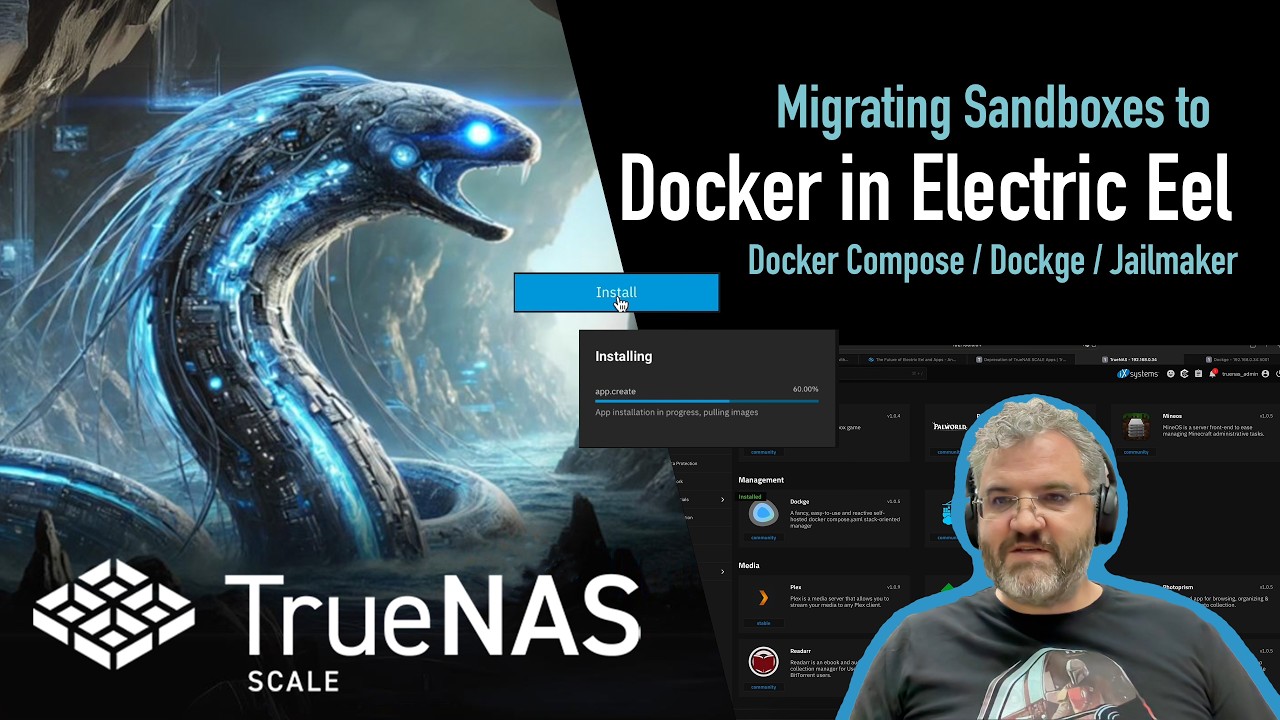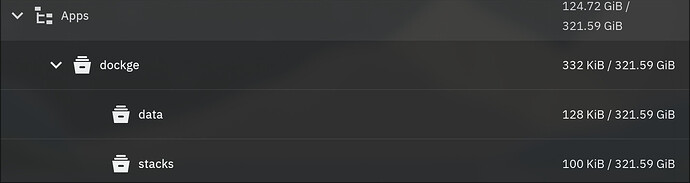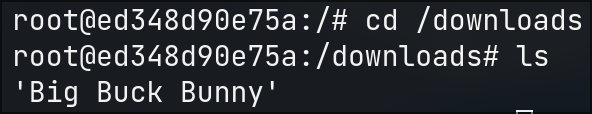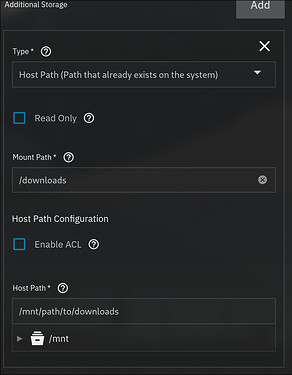Question in the title. Switched to the beta, installed Dockge to install custom docker containers, and built one to run qbittorrent through my VPN via gluetun. After a bit of troubleshooting, i got that to work. It all launches, i can access qbittorrent through the web gui, and i confirmed it’s going through my VPN as intended. But, i cannot for the life of me figure out where the copy of Big Buck Bunny i downloaded has actually been stored. I’ve looked all over the Apps dataset, and it’s just not there. Can someone help?
In case it’s not clear, I am very new at this. Eventually i want to mount a dataset in a different pool and have downloads go there, which was how i had it set up when i used the old truecharts qbittorrent client. but for now i’m just troubleshooting, and since i’ve never used docker before, i wanted to figure out where the default downloads directory is before i getting into that.
Here’s the docker compose i ran in Dockge.
version: "3"
services:
gluetun:
image: qmcgaw/gluetun
container_name: gluetun
cap_add:
- NET_ADMIN
ports:
- 8080:8080/tcp
environment:
- VPN_SERVICE_PROVIDER=redacted
- OPENVPN_USER=foo
- OPENVPN_PASSWORD=bar
qbittorrent:
image: lscr.io/linuxserver/qbittorrent:latest
container_name: qbittorrent
environment:
- PUID=1000
- PGID=1000
- TZ=Etc/CST
- WEBUI_PORT=8080
- TORRENTING_PORT=6881
network_mode: service:gluetun
volumes:
- /config
- /downloads
restart: unless-stopped
networks: {}