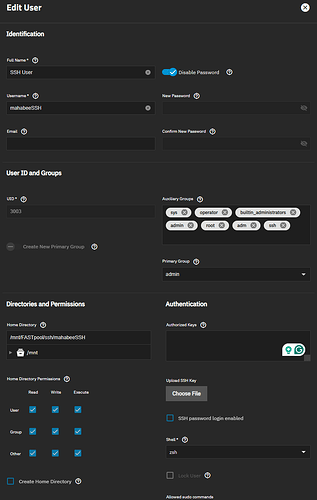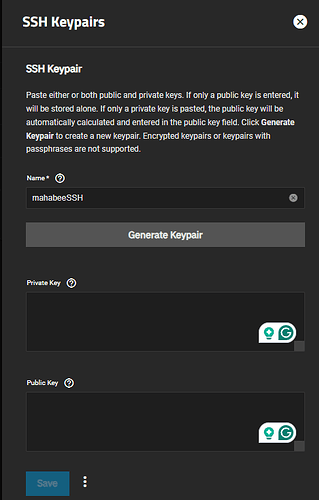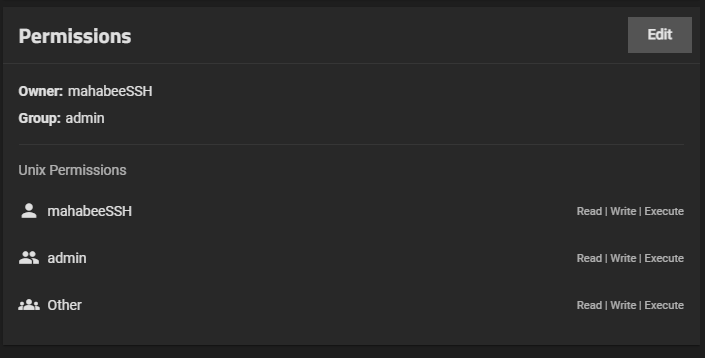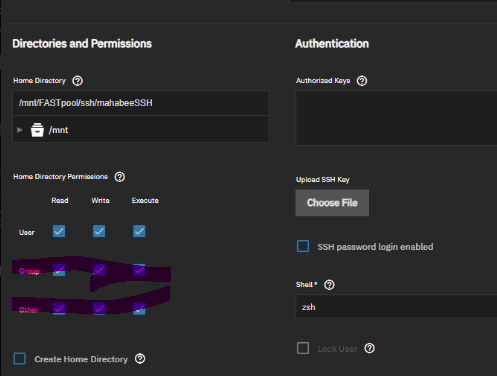Client is running Windows 11 Pro
Issue
Initially, I had issues connecting VSCode to my server using SSH keys for my admin user. I was, however, able to connect to my server using PowerShell and mobaXterm. I found this forum post (VSCODE SSH Server Error) which made me realize it is most likely an issue with the home directory location for the admin user not being in an actual pool.
I created a new user named mahabeeSSH and did my usual setup process to get the SSH keypair and then added it to my client’s config file under ~/.ssh but I am unable to connect using the credentials at all - both in PowerShell and VScode.
PowerShell Log below:
PS C:\Users\mahab> ssh mahabeeSSH -v
OpenSSH_for_Windows_9.5p1, LibreSSL 3.8.2
debug1: Reading configuration data C:\\Users\\mahab/.ssh/config
debug1: C:\\Users\\mahab/.ssh/config line 1: Applying options for mahabeeSSH
debug1: Connecting to 192.168.1.16 [192.168.1.16] port 22.
debug1: Connection established.
debug1: identity file C:\\Users\\mahab/.ssh/mahabeeSSH_private_key_rsa type 0
debug1: identity file C:\\Users\\mahab/.ssh/mahabeeSSH_private_key_rsa-cert type -1
debug1: Local version string SSH-2.0-OpenSSH_for_Windows_9.5
debug1: Remote protocol version 2.0, remote software version OpenSSH_9.2p1 Debian-2+deb12u3
debug1: compat_banner: match: OpenSSH_9.2p1 Debian-2+deb12u3 pat OpenSSH* compat 0x04000000
debug1: Authenticating to 192.168.1.16:22 as 'mahabeeSSH'
debug1: load_hostkeys: fopen C:\\Users\\mahab/.ssh/known_hosts2: No such file or directory
debug1: load_hostkeys: fopen __PROGRAMDATA__\\ssh/ssh_known_hosts: No such file or directory
debug1: load_hostkeys: fopen __PROGRAMDATA__\\ssh/ssh_known_hosts2: No such file or directory
debug1: SSH2_MSG_KEXINIT sent
debug1: SSH2_MSG_KEXINIT received
debug1: kex: algorithm: curve25519-sha256
debug1: kex: host key algorithm: ssh-ed25519
debug1: kex: server->client cipher: chacha20-poly1305@openssh.com MAC: <implicit> compression: none
debug1: kex: client->server cipher: chacha20-poly1305@openssh.com MAC: <implicit> compression: none
debug1: expecting SSH2_MSG_KEX_ECDH_REPLY
debug1: SSH2_MSG_KEX_ECDH_REPLY received
debug1: Server host key: ssh-ed25519 SHA256:UtgMTHwnqdQULbCte09h826cYVpPfUuEd8dNDrjh25M
debug1: load_hostkeys: fopen C:\\Users\\mahab/.ssh/known_hosts2: No such file or directory
debug1: load_hostkeys: fopen __PROGRAMDATA__\\ssh/ssh_known_hosts: No such file or directory
debug1: load_hostkeys: fopen __PROGRAMDATA__\\ssh/ssh_known_hosts2: No such file or directory
debug1: Host '192.168.1.16' is known and matches the ED25519 host key.
debug1: Found key in C:\\Users\\mahab/.ssh/known_hosts:1
debug1: ssh_packet_send2_wrapped: resetting send seqnr 3
debug1: rekey out after 134217728 blocks
debug1: SSH2_MSG_NEWKEYS sent
debug1: expecting SSH2_MSG_NEWKEYS
debug1: ssh_packet_read_poll2: resetting read seqnr 3
debug1: SSH2_MSG_NEWKEYS received
debug1: rekey in after 134217728 blocks
debug1: get_agent_identities: agent returned 1 keys
debug1: Will attempt key: GitHub - discordJSbot ED25519 SHA256:RWJu/hUvmFMtt6w0+Kf9AAqQK6vS/pz5k/AMr80O7n4 agent
debug1: Will attempt key: C:\\Users\\mahab/.ssh/mahabeeSSH_private_key_rsa RSA SHA256:JwzWDWcM4CJk7zg18/Tie2Gi3ur4l9EBmUc4ycl/f88 explicit
debug1: SSH2_MSG_EXT_INFO received
debug1: kex_input_ext_info: server-sig-algs=<ssh-ed25519,sk-ssh-ed25519@openssh.com,ecdsa-sha2-nistp256,ecdsa-sha2-nistp384,ecdsa-sha2-nistp521,sk-ecdsa-sha2-nistp256@openssh.com,webauthn-sk-ecdsa-sha2-nistp256@openssh.com,ssh-dss,ssh-rsa,rsa-sha2-256,rsa-sha2-512>
debug1: kex_ext_info_check_ver: publickey-hostbound@openssh.com=<0>
debug1: SSH2_MSG_SERVICE_ACCEPT received
debug1: Authentications that can continue: publickey
debug1: Next authentication method: publickey
debug1: Offering public key: C:\\Users\\mahab/.ssh/mahabeeSSH_private_key_rsa RSA SHA256:JwzWDWcM4CJk7zg18/Tie2Gi3ur4l9EBmUc4ycl/f88 explicit
debug1: Authentications that can continue: publickey
debug1: No more authentication methods to try.
mahabeeSSH@192.168.1.16: Permission denied (publickey).
VScode Log:
[15:05:59.968] Log Level: 2
[15:05:59.982] SSH Resolver called for "ssh-remote+7b22686f73744e616d65223a226d616861626565535348227d", attempt 1
[15:05:59.986] remote.SSH.useLocalServer = false
[15:05:59.987] remote.SSH.useExecServer = true
[15:05:59.987] remote.SSH.bindHost = {}
[15:05:59.987] remote.SSH.showLoginTerminal = false
[15:05:59.987] remote.SSH.remotePlatform = {"192.168.1.16":"linux","mahabeeNAS":"linux","192.168.1.203":"linux"}
[15:05:59.987] remote.SSH.path =
[15:05:59.987] remote.SSH.configFile = C:\Users\mahab\.ssh\config
[15:05:59.987] remote.SSH.useFlock = true
[15:05:59.987] remote.SSH.lockfilesInTmp = false
[15:05:59.987] remote.SSH.localServerDownload = auto
[15:05:59.987] remote.SSH.remoteServerListenOnSocket = false
[15:05:59.987] remote.SSH.defaultExtensions = []
[15:05:59.988] remote.SSH.defaultExtensionsIfInstalledLocally = []
[15:05:59.988] remote.SSH.loglevel = 2
[15:05:59.988] remote.SSH.enableDynamicForwarding = true
[15:05:59.988] remote.SSH.enableRemoteCommand = false
[15:05:59.990] remote.SSH.serverPickPortsFromRange = {}
[15:05:59.990] remote.SSH.serverInstallPath = {}
[15:05:59.990] remote.SSH.permitPtyAllocation = false
[15:05:59.990] remote.SSH.preferredLocalPortRange = undefined
[15:05:59.990] remote.SSH.useCurlAndWgetConfigurationFiles = false
[15:05:59.990] remote.SSH.experimental.chat = true
[15:05:59.990] remote.SSH.experimental.enhancedSessionLogs = true
[15:05:59.990] remote.SSH.httpProxy = {"*":""}
[15:05:59.990] remote.SSH.httpsProxy = {"*":""}
[15:05:59.994] VS Code version: 1.98.0
[15:05:59.994] Remote-SSH version: remote-ssh@0.118.0
[15:05:59.994] win32 x64
[15:06:00.000] SSH Resolver called for host: mahabeeSSH
[15:06:00.000] Setting up SSH remote "mahabeeSSH"
[15:06:00.008] Using commit id "6609ac3d66f4eade5cf376d1cb76f13985724bcb" and quality "stable" for server
[15:06:00.008] Extensions to install:
[15:06:00.011] Install and start server if needed
[15:06:02.888] Checking ssh with "C:\Program Files\Microsoft MPI\Bin\ssh.exe -V"
[15:06:02.890] Got error from ssh: spawn C:\Program Files\Microsoft MPI\Bin\ssh.exe ENOENT
[15:06:02.890] Checking ssh with "C:\Program Files (x86)\Common Files\Oracle\Java\javapath\ssh.exe -V"
[15:06:02.891] Got error from ssh: spawn C:\Program Files (x86)\Common Files\Oracle\Java\javapath\ssh.exe ENOENT
[15:06:02.891] Checking ssh with "C:\WINDOWS\system32\ssh.exe -V"
[15:06:02.892] Got error from ssh: spawn C:\WINDOWS\system32\ssh.exe ENOENT
[15:06:02.892] Checking ssh with "C:\WINDOWS\ssh.exe -V"
[15:06:02.893] Got error from ssh: spawn C:\WINDOWS\ssh.exe ENOENT
[15:06:02.893] Checking ssh with "C:\WINDOWS\System32\Wbem\ssh.exe -V"
[15:06:02.893] Got error from ssh: spawn C:\WINDOWS\System32\Wbem\ssh.exe ENOENT
[15:06:02.894] Checking ssh with "C:\WINDOWS\System32\WindowsPowerShell\v1.0\ssh.exe -V"
[15:06:02.894] Got error from ssh: spawn C:\WINDOWS\System32\WindowsPowerShell\v1.0\ssh.exe ENOENT
[15:06:02.894] Checking ssh with "C:\WINDOWS\System32\OpenSSH\ssh.exe -V"
[15:06:02.918] > OpenSSH_for_Windows_9.5p1, LibreSSL 3.8.2
[15:06:02.920] Using SSH config file "C:\Users\mahab\.ssh\config"
[15:06:02.921] Running script with connection command: "C:\WINDOWS\System32\OpenSSH\ssh.exe" -T -D 64312 -F "C:\Users\mahab\.ssh\config" "mahabeeSSH" sh
[15:06:02.922] Generated SSH command: 'type "C:\Users\mahab\AppData\Local\Temp\vscode-linux-multi-line-command-mahabee----983105295.sh" | "C:\WINDOWS\System32\OpenSSH\ssh.exe" -T -D 64312 -F "C:\Users\mahab\.ssh\config" "mahabeeSSH" sh'
[15:06:02.922] Using connect timeout of 17 seconds
[15:06:02.923] Terminal shell path: C:\WINDOWS\System32\cmd.exe
[15:06:03.334] >
[15:06:03.334] Got some output, clearing connection timeout
[15:06:03.475] > mahabeeSSH@192.168.1.16: Permission denied (publickey).
[15:06:03.488] > The process tried to write to a nonexistent pipe.
[15:06:04.757] "install" terminal command done
[15:06:04.757] Install terminal quit with output: mahabeeSSH@192.168.1.16: Permission denied (publickey).
[15:06:04.757] Received install output: mahabeeSSH@192.168.1.16: Permission denied (publickey).
[15:06:04.757] WARN: $PLATFORM is undefined in installation script output. Errors may be dropped.
[15:06:04.759] Resolver error: Error: Permission denied (publickey).
at y.Create (c:\Users\mahab\.vscode\extensions\ms-vscode-remote.remote-ssh-0.118.0\out\extension.js:2:740625)
at c:\Users\mahab\.vscode\extensions\ms-vscode-remote.remote-ssh-0.118.0\out\extension.js:2:737542
at t.handleInstallOutput (c:\Users\mahab\.vscode\extensions\ms-vscode-remote.remote-ssh-0.118.0\out\extension.js:2:738628)
at t.tryInstall (c:\Users\mahab\.vscode\extensions\ms-vscode-remote.remote-ssh-0.118.0\out\extension.js:2:856299)
at async c:\Users\mahab\.vscode\extensions\ms-vscode-remote.remote-ssh-0.118.0\out\extension.js:2:815123
at async t.withShowDetailsEvent (c:\Users\mahab\.vscode\extensions\ms-vscode-remote.remote-ssh-0.118.0\out\extension.js:2:818374)
at async R (c:\Users\mahab\.vscode\extensions\ms-vscode-remote.remote-ssh-0.118.0\out\extension.js:2:811578)
at async t.resolve (c:\Users\mahab\.vscode\extensions\ms-vscode-remote.remote-ssh-0.118.0\out\extension.js:2:815775)
at async c:\Users\mahab\.vscode\extensions\ms-vscode-remote.remote-ssh-0.118.0\out\extension.js:2:1102718
[15:06:04.762] ------
[15:06:04.762] ---------- [Session Summary] -----------
[15:06:04.762] [PermissionDenied]: Error: PermissionDenied (Permission denied (publickey).)
[15:06:04.762] ----------------------------------------
[15:06:05.235] Opening exec server for ssh-remote+7b22686f73744e616d65223a226d616861626565535348227d
[15:06:05.291] Opening exec server for ssh-remote+7b22686f73744e616d65223a226d616861626565535348227d
[15:06:05.363] Initizing new exec server for ssh-remote+7b22686f73744e616d65223a226d616861626565535348227d
[15:06:05.363] Using commit id "6609ac3d66f4eade5cf376d1cb76f13985724bcb" and quality "stable" for server
[15:06:05.363] Extensions to install:
[15:06:05.367] Install and start server if needed
[15:06:07.645] getPlatformForHost was canceled
[15:06:07.646] Exec server for ssh-remote+7b22686f73744e616d65223a226d616861626565535348227d failed: Error: Connecting was canceled
[15:06:07.646] Existing exec server for ssh-remote+7b22686f73744e616d65223a226d616861626565535348227d errored (Error: Connecting was canceled)
[15:06:07.646] Initizing new exec server for ssh-remote+7b22686f73744e616d65223a226d616861626565535348227d
[15:06:07.646] Using commit id "6609ac3d66f4eade5cf376d1cb76f13985724bcb" and quality "stable" for server
[15:06:07.647] Extensions to install:
[15:06:07.647] Error opening exec server for ssh-remote+7b22686f73744e616d65223a226d616861626565535348227d: Error: Connecting was canceled
[15:06:07.647] ---------- [Session Summary] -----------
[15:06:07.647] [PermissionDenied]: Error: PermissionDenied (Permission denied (publickey).)
[15:06:07.647] ----------------------------------------
[15:06:07.649] Install and start server if needed
Making the mahabeeSSH User
I created the new user and made their home directory on a storage pool:
(note: Authorized Key section is in the screenshot blank for security purposes, that field is populated with my Public Key)
I then went to generate an SSH key pair using the builtin option in Scale and copied the Public Key to my Authorized Key section under the SSH user created. I then downloaded the Private Key and saved it to my client.
(note: The key sections are blank only in the screenshot for security purposes)
My SSH Services settings for reference:
Troubleshooting Steps Already Attempted
I made a new SSH Keypair using the builtin TrueNAS option again just in case and replaced the public key by uploading it this time onto the server user and downloaded the private key to my client.
I’ve checked that the config file is correct and references the correct key for the correct users. (Note: if SSH using ssh mahabeeNAS I am able to connect just fine, but when I do ssh mahabeeSSH that’s when I get the authentication issue.)
I used ssh-keygen -y -e -f on my private key to check the results with my public key as well and they match.
I even remoted into the /mnt/FASTpool/ssh/mahabeeSSH directory and validated that the “authorized_key” file in the .ssh directory matched the public key. I did all of the matching using this website (https://diffcheck.io/) as well just in case my eyes were deceiving me.
I also checked the permission to make sure that the client had adequate permissions to compare the public key
Other logs for reference
Being able to SSH using ssh mahabeeNAS which authenticates using my admin account
Windows PowerShell
Copyright (C) Microsoft Corporation. All rights reserved.
Install the latest PowerShell for new features and improvements! https://aka.ms/PSWindows
PS C:\Users\mahab> ssh mahabeeNAS -v
OpenSSH_for_Windows_9.5p1, LibreSSL 3.8.2
debug1: Reading configuration data C:\\Users\\mahab/.ssh/config
debug1: C:\\Users\\mahab/.ssh/config line 7: Applying options for mahabeeNAS
debug1: Connecting to 192.168.1.16 [192.168.1.16] port 22.
debug1: Connection established.
debug1: identity file C:\\Users\\mahab/.ssh/admin_private_key_rsa type 0
debug1: identity file C:\\Users\\mahab/.ssh/admin_private_key_rsa-cert type -1
debug1: Local version string SSH-2.0-OpenSSH_for_Windows_9.5
debug1: Remote protocol version 2.0, remote software version OpenSSH_9.2p1 Debian-2+deb12u3
debug1: compat_banner: match: OpenSSH_9.2p1 Debian-2+deb12u3 pat OpenSSH* compat 0x04000000
debug1: Authenticating to 192.168.1.16:22 as 'admin'
debug1: load_hostkeys: fopen C:\\Users\\mahab/.ssh/known_hosts2: No such file or directory
debug1: load_hostkeys: fopen __PROGRAMDATA__\\ssh/ssh_known_hosts: No such file or directory
debug1: load_hostkeys: fopen __PROGRAMDATA__\\ssh/ssh_known_hosts2: No such file or directory
debug1: SSH2_MSG_KEXINIT sent
debug1: SSH2_MSG_KEXINIT received
debug1: kex: algorithm: curve25519-sha256
debug1: kex: host key algorithm: ssh-ed25519
debug1: kex: server->client cipher: chacha20-poly1305@openssh.com MAC: <implicit> compression: none
debug1: kex: client->server cipher: chacha20-poly1305@openssh.com MAC: <implicit> compression: none
debug1: expecting SSH2_MSG_KEX_ECDH_REPLY
debug1: SSH2_MSG_KEX_ECDH_REPLY received
debug1: Server host key: ssh-ed25519 SHA256:UtgMTHwnqdQULbCte09h826cYVpPfUuEd8dNDrjh25M
debug1: load_hostkeys: fopen C:\\Users\\mahab/.ssh/known_hosts2: No such file or directory
debug1: load_hostkeys: fopen __PROGRAMDATA__\\ssh/ssh_known_hosts: No such file or directory
debug1: load_hostkeys: fopen __PROGRAMDATA__\\ssh/ssh_known_hosts2: No such file or directory
debug1: Host '192.168.1.16' is known and matches the ED25519 host key.
debug1: Found key in C:\\Users\\mahab/.ssh/known_hosts:1
debug1: ssh_packet_send2_wrapped: resetting send seqnr 3
debug1: rekey out after 134217728 blocks
debug1: SSH2_MSG_NEWKEYS sent
debug1: expecting SSH2_MSG_NEWKEYS
debug1: ssh_packet_read_poll2: resetting read seqnr 3
debug1: SSH2_MSG_NEWKEYS received
debug1: rekey in after 134217728 blocks
debug1: get_agent_identities: agent returned 1 keys
debug1: Will attempt key: GitHub - discordJSbot ED25519 SHA256:RWJu/hUvmFMtt6w0+Kf9AAqQK6vS/pz5k/AMr80O7n4 agent
debug1: Will attempt key: C:\\Users\\mahab/.ssh/admin_private_key_rsa RSA SHA256:A2UeWuCdT2NdZWyz7GRfoCm2SpN9Mb//MLVXaEjscFI explicit
debug1: SSH2_MSG_EXT_INFO received
debug1: kex_input_ext_info: server-sig-algs=<ssh-ed25519,sk-ssh-ed25519@openssh.com,ecdsa-sha2-nistp256,ecdsa-sha2-nistp384,ecdsa-sha2-nistp521,sk-ecdsa-sha2-nistp256@openssh.com,webauthn-sk-ecdsa-sha2-nistp256@openssh.com,ssh-dss,ssh-rsa,rsa-sha2-256,rsa-sha2-512>
debug1: kex_ext_info_check_ver: publickey-hostbound@openssh.com=<0>
debug1: SSH2_MSG_SERVICE_ACCEPT received
debug1: Authentications that can continue: publickey
debug1: Offering public key: C:\\Users\\mahab/.ssh/admin_private_key_rsa RSA SHA256:A2UeWuCdT2NdZWyz7GRfoCm2SpN9Mb//MLVXaEjscFI explicit
debug1: Server accepts key: C:\\Users\\mahab/.ssh/admin_private_key_rsa RSA SHA256:A2UeWuCdT2NdZWyz7GRfoCm2SpN9Mb//MLVXaEjscFI explicit
Authenticated to 192.168.1.16 ([192.168.1.16]:22) using "publickey".
debug1: channel 0: new session [client-session] (inactive timeout: 0)
debug1: Requesting no-more-sessions@openssh.com
debug1: Entering interactive session.
debug1: pledge: filesystem
debug1: ENABLE_VIRTUAL_TERMINAL_INPUT is supported. Reading the VTSequence from console
debug1: ENABLE_VIRTUAL_TERMINAL_PROCESSING is supported. Console supports the ansi parsing
debug1: client_input_global_request: rtype hostkeys-00@openssh.com want_reply 0
debug1: client_input_hostkeys: searching C:\\Users\\mahab/.ssh/known_hosts for 192.168.1.16 / (none)
debug1: client_input_hostkeys: searching C:\\Users\\mahab/.ssh/known_hosts2 for 192.168.1.16 / (none)
debug1: client_input_hostkeys: hostkeys file C:\\Users\\mahab/.ssh/known_hosts2 does not exist
debug1: client_input_hostkeys: no new or deprecated keys from server
debug1: Remote: /home/admin/.ssh/authorized_keys:1: key options: agent-forwarding port-forwarding pty user-rc x11-forwarding
debug1: Remote: /home/admin/.ssh/authorized_keys:1: key options: agent-forwarding port-forwarding pty user-rc x11-forwarding
debug1: pledge: fork
Issues with VScode not being able to authenticate using my admin account
[15:22:11.433] Log Level: 2
[15:22:11.449] SSH Resolver called for "ssh-remote+7b22686f73744e616d65223a226d6168616265654e4153227d", attempt 1
[15:22:11.453] remote.SSH.useLocalServer = false
[15:22:11.454] remote.SSH.useExecServer = true
[15:22:11.454] remote.SSH.bindHost = {}
[15:22:11.454] remote.SSH.showLoginTerminal = false
[15:22:11.454] remote.SSH.remotePlatform = {"192.168.1.16":"linux","mahabeeNAS":"linux","192.168.1.203":"linux"}
[15:22:11.454] remote.SSH.path =
[15:22:11.454] remote.SSH.configFile = C:\Users\mahab\.ssh\config
[15:22:11.454] remote.SSH.useFlock = true
[15:22:11.454] remote.SSH.lockfilesInTmp = false
[15:22:11.455] remote.SSH.localServerDownload = auto
[15:22:11.455] remote.SSH.remoteServerListenOnSocket = false
[15:22:11.455] remote.SSH.defaultExtensions = []
[15:22:11.455] remote.SSH.defaultExtensionsIfInstalledLocally = []
[15:22:11.455] remote.SSH.loglevel = 2
[15:22:11.455] remote.SSH.enableDynamicForwarding = true
[15:22:11.457] remote.SSH.enableRemoteCommand = false
[15:22:11.457] remote.SSH.serverPickPortsFromRange = {}
[15:22:11.457] remote.SSH.serverInstallPath = {}
[15:22:11.457] remote.SSH.permitPtyAllocation = false
[15:22:11.457] remote.SSH.preferredLocalPortRange = undefined
[15:22:11.457] remote.SSH.useCurlAndWgetConfigurationFiles = false
[15:22:11.457] remote.SSH.experimental.chat = true
[15:22:11.457] remote.SSH.experimental.enhancedSessionLogs = true
[15:22:11.458] remote.SSH.httpProxy = {"*":""}
[15:22:11.458] remote.SSH.httpsProxy = {"*":""}
[15:22:11.461] VS Code version: 1.98.0
[15:22:11.461] Remote-SSH version: remote-ssh@0.118.0
[15:22:11.461] win32 x64
[15:22:11.467] SSH Resolver called for host: mahabeeNAS
[15:22:11.467] Setting up SSH remote "mahabeeNAS"
[15:22:11.475] Using commit id "6609ac3d66f4eade5cf376d1cb76f13985724bcb" and quality "stable" for server
[15:22:11.475] Extensions to install:
[15:22:11.479] Install and start server if needed
[15:22:11.481] Checking ssh with "C:\Program Files\Microsoft MPI\Bin\ssh.exe -V"
[15:22:11.482] Got error from ssh: spawn C:\Program Files\Microsoft MPI\Bin\ssh.exe ENOENT
[15:22:11.483] Checking ssh with "C:\Program Files (x86)\Common Files\Oracle\Java\javapath\ssh.exe -V"
[15:22:11.483] Got error from ssh: spawn C:\Program Files (x86)\Common Files\Oracle\Java\javapath\ssh.exe ENOENT
[15:22:11.483] Checking ssh with "C:\WINDOWS\system32\ssh.exe -V"
[15:22:11.484] Got error from ssh: spawn C:\WINDOWS\system32\ssh.exe ENOENT
[15:22:11.484] Checking ssh with "C:\WINDOWS\ssh.exe -V"
[15:22:11.485] Got error from ssh: spawn C:\WINDOWS\ssh.exe ENOENT
[15:22:11.485] Checking ssh with "C:\WINDOWS\System32\Wbem\ssh.exe -V"
[15:22:11.486] Got error from ssh: spawn C:\WINDOWS\System32\Wbem\ssh.exe ENOENT
[15:22:11.486] Checking ssh with "C:\WINDOWS\System32\WindowsPowerShell\v1.0\ssh.exe -V"
[15:22:11.487] Got error from ssh: spawn C:\WINDOWS\System32\WindowsPowerShell\v1.0\ssh.exe ENOENT
[15:22:11.487] Checking ssh with "C:\WINDOWS\System32\OpenSSH\ssh.exe -V"
[15:22:11.509] > OpenSSH_for_Windows_9.5p1, LibreSSL 3.8.2
[15:22:11.512] Using SSH config file "C:\Users\mahab\.ssh\config"
[15:22:11.512] Running script with connection command: "C:\WINDOWS\System32\OpenSSH\ssh.exe" -T -D 65373 -F "C:\Users\mahab\.ssh\config" "mahabeeNAS" sh
[15:22:11.514] Generated SSH command: 'type "C:\Users\mahab\AppData\Local\Temp\vscode-linux-multi-line-command-mahabee----182111321.sh" | "C:\WINDOWS\System32\OpenSSH\ssh.exe" -T -D 65373 -F "C:\Users\mahab\.ssh\config" "mahabeeNAS" sh'
[15:22:11.514] Using connect timeout of 17 seconds
[15:22:11.515] Terminal shell path: C:\WINDOWS\System32\cmd.exe
[15:22:11.718] >
[15:22:11.718] Got some output, clearing connection timeout
[15:22:11.903] > 41480968159c: running
> Script executing under PID: 3356547
[15:22:11.933] > Found existing installation at /home/admin/.vscode-server...
> Starting VS Code CLI...
> Removing old logfile at /home/admin/.vscode-server/.cli.6609ac3d66f4eade5cf376d1cb76f13985724bcb.log
> Spawned remote CLI: 3356571
> Exec server process not found
> sh: 418: kill: No such processsh: 401: /home/admin/.vscode-server/code-6609ac3d66f4eade5cf376d1cb76f13985724bcb: Permission denied
> 41480968159c: start
> listeningOn====
> osReleaseId==debian==
> arch==x86_64==
> vscodeArch==x64==
> bitness==64==
> tmpDir==/tmp==
> platform==linux==
> unpackResult====
> didLocalDownload==0==
> downloadTime====
> installTime====
> serverStartTime==13==
> execServerToken==1aaaa11a-1a11-111a-111a-a1aa111a1111==
> platformDownloadPath==cli-alpine-x64==
> SSH_AUTH_SOCK====
> DISPLAY====
> 41480968159c: end
[15:22:11.934] Received install output:
listeningOn====
osReleaseId==debian==
arch==x86_64==
vscodeArch==x64==
bitness==64==
tmpDir==/tmp==
platform==linux==
unpackResult====
didLocalDownload==0==
downloadTime====
installTime====
serverStartTime==13==
execServerToken==1aaaa11a-1a11-111a-111a-a1aa111a1111==
platformDownloadPath==cli-alpine-x64==
SSH_AUTH_SOCK====
DISPLAY====
[15:22:11.934] Failed to parse remote port from server output
[15:22:11.935] Resolver error: Error:
at y.Create (c:\Users\mahab\.vscode\extensions\ms-vscode-remote.remote-ssh-0.118.0\out\extension.js:2:740625)
at t.handleInstallOutput (c:\Users\mahab\.vscode\extensions\ms-vscode-remote.remote-ssh-0.118.0\out\extension.js:2:738706)
at t.tryInstall (c:\Users\mahab\.vscode\extensions\ms-vscode-remote.remote-ssh-0.118.0\out\extension.js:2:856299)
at async c:\Users\mahab\.vscode\extensions\ms-vscode-remote.remote-ssh-0.118.0\out\extension.js:2:815123
at async t.withShowDetailsEvent (c:\Users\mahab\.vscode\extensions\ms-vscode-remote.remote-ssh-0.118.0\out\extension.js:2:818374)
at async R (c:\Users\mahab\.vscode\extensions\ms-vscode-remote.remote-ssh-0.118.0\out\extension.js:2:811578)
at async t.resolve (c:\Users\mahab\.vscode\extensions\ms-vscode-remote.remote-ssh-0.118.0\out\extension.js:2:815775)
at async c:\Users\mahab\.vscode\extensions\ms-vscode-remote.remote-ssh-0.118.0\out\extension.js:2:1102718
[15:22:11.938] ------
[15:22:11.939] No hints found in the recent session.
[15:22:12.395] >
[15:22:12.405] Opening exec server for ssh-remote+7b22686f73744e616d65223a226d6168616265654e4153227d
[15:22:12.472] Opening exec server for ssh-remote+7b22686f73744e616d65223a226d6168616265654e4153227d
[15:22:12.522] Initizing new exec server for ssh-remote+7b22686f73744e616d65223a226d6168616265654e4153227d
[15:22:12.522] Using commit id "6609ac3d66f4eade5cf376d1cb76f13985724bcb" and quality "stable" for server
[15:22:12.522] Extensions to install:
[15:22:12.525] Install and start server if needed
[15:22:12.610] Using SSH config file "C:\Users\mahab\.ssh\config"
[15:22:12.610] Running script with connection command: "C:\WINDOWS\System32\OpenSSH\ssh.exe" -T -D 65373 -F "C:\Users\mahab\.ssh\config" "mahabeeNAS" sh
[15:22:12.611] Generated SSH command: 'type "C:\Users\mahab\AppData\Local\Temp\vscode-linux-multi-line-command-mahabee----394038058.sh" | "C:\WINDOWS\System32\OpenSSH\ssh.exe" -T -D 65373 -F "C:\Users\mahab\.ssh\config" "mahabeeNAS" sh'
[15:22:12.611] Using connect timeout of 17 seconds
[15:22:12.611] Terminal shell path: C:\WINDOWS\System32\cmd.exe
[15:22:12.815] >
[15:22:12.815] Got some output, clearing connection timeout
[15:22:13.000] > d3efa1081d39: running
> Script executing under PID: 3356655
[15:22:13.031] > Found existing installation at /home/admin/.vscode-server...
> Starting VS Code CLI...
> Removing old logfile at /home/admin/.vscode-server/.cli.6609ac3d66f4eade5cf376d1cb76f13985724bcb.log
> Spawned remote CLI: 3356673
> Exec server process not found
> sh: 418: kill: No such processsh: 401: /home/admin/.vscode-server/code-6609ac3d66f4eade5cf376d1cb76f13985724bcb: Permission denied
> d3efa1081d39: start
> listeningOn====
> osReleaseId==debian==
> arch==x86_64==
> vscodeArch==x64==
> bitness==64==
> tmpDir==/tmp==
> platform==linux==
> unpackResult====
> didLocalDownload==0==
> downloadTime====
> installTime====
> serverStartTime==12==
> execServerToken==1a1111a1-a11a-1a1a-11aa-1a1a1a11a111==
> platformDownloadPath==cli-alpine-x64==
> SSH_AUTH_SOCK====
> DISPLAY====
> d3efa1081d39: end
[15:22:13.032] Received install output:
listeningOn====
osReleaseId==debian==
arch==x86_64==
vscodeArch==x64==
bitness==64==
tmpDir==/tmp==
platform==linux==
unpackResult====
didLocalDownload==0==
downloadTime====
installTime====
serverStartTime==12==
execServerToken==1a1111a1-a11a-1a1a-11aa-1a1a1a11a111==
platformDownloadPath==cli-alpine-x64==
SSH_AUTH_SOCK====
DISPLAY====
[15:22:13.032] Failed to parse remote port from server output
[15:22:13.032] Exec server for ssh-remote+7b22686f73744e616d65223a226d6168616265654e4153227d failed: Error
[15:22:13.032] Existing exec server for ssh-remote+7b22686f73744e616d65223a226d6168616265654e4153227d errored (Error)
[15:22:13.033] Initizing new exec server for ssh-remote+7b22686f73744e616d65223a226d6168616265654e4153227d
[15:22:13.033] Using commit id "6609ac3d66f4eade5cf376d1cb76f13985724bcb" and quality "stable" for server
[15:22:13.033] Extensions to install:
[15:22:13.033] Error opening exec server for ssh-remote+7b22686f73744e616d65223a226d6168616265654e4153227d: Error
[15:22:13.033] No hints found in the recent session.
[15:22:13.035] Install and start server if needed
[15:22:13.038] Using SSH config file "C:\Users\mahab\.ssh\config"
[15:22:13.038] Running script with connection command: "C:\WINDOWS\System32\OpenSSH\ssh.exe" -T -D 65373 -F "C:\Users\mahab\.ssh\config" "mahabeeNAS" sh
[15:22:13.039] Generated SSH command: 'type "C:\Users\mahab\AppData\Local\Temp\vscode-linux-multi-line-command-mahabee----515640272.sh" | "C:\WINDOWS\System32\OpenSSH\ssh.exe" -T -D 65373 -F "C:\Users\mahab\.ssh\config" "mahabeeNAS" sh'
[15:22:13.039] Using connect timeout of 17 seconds
[15:22:13.039] Terminal shell path: C:\WINDOWS\System32\cmd.exe
[15:22:13.049] >
[15:22:13.233] >
[15:22:13.234] Got some output, clearing connection timeout
[15:22:13.465] > f99b073a1681: running
> Script executing under PID: 3356700
> Found existing installation at /home/admin/.vscode-server...
> Starting VS Code CLI...
> Removing old logfile at /home/admin/.vscode-server/.cli.6609ac3d66f4eade5cf376d1cb76f13985724bcb.log
> Spawned remote CLI: 3356718
> Exec server process not found
> sh: 418: kill: No such processsh: 401: /home/admin/.vscode-server/code-6609ac3d66f4eade5cf376d1cb76f13985724bcb: Permission denied
> f99b073a1681: start
> listeningOn====
> osReleaseId==debian==
> arch==x86_64==
> vscodeArch==x64==
> bitness==64==
> tmpDir==/tmp==
> platform==linux==
> unpackResult====
> didLocalDownload==0==
> downloadTime====
> installTime====
> serverStartTime==12==
> execServerToken==1111a1aa-111a-1111-1111-1aa1a111aaa1==
> platformDownloadPath==cli-alpine-x64==
> SSH_AUTH_SOCK====
> DISPLAY====
> f99b073a1681: end
[15:22:13.466] Received install output:
listeningOn====
osReleaseId==debian==
arch==x86_64==
vscodeArch==x64==
bitness==64==
tmpDir==/tmp==
platform==linux==
unpackResult====
didLocalDownload==0==
downloadTime====
installTime====
serverStartTime==12==
execServerToken==1111a1aa-111a-1111-1111-1aa1a111aaa1==
platformDownloadPath==cli-alpine-x64==
SSH_AUTH_SOCK====
DISPLAY====
[15:22:13.466] Failed to parse remote port from server output
[15:22:13.466] Exec server for ssh-remote+7b22686f73744e616d65223a226d6168616265654e4153227d failed: Error
[15:22:13.466] Error opening exec server for ssh-remote+7b22686f73744e616d65223a226d6168616265654e4153227d: Error
[15:22:13.466] No hints found in the recent session.
[15:22:13.478] >