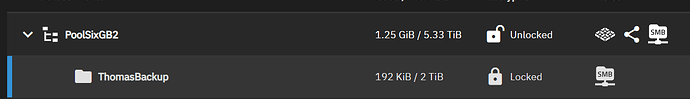I feel that the question you are asking is what risks will encryption protect against.
I have good general encryption knowledge but only theoretical TN Scale encryption knowledge, so these are my personal guesses about this…
Key File Encryption
As I understand it, with Key File Encryption, a dataset and any sub-datasets which don’t have their own passphrase encryption are unlocked at NAS boot based on the encryption key stored within TrueNAS itself. Once booted, the encryption doesn’t protect your data, so this can only be about protecting your data at rest.
Since these datasets are unlocked automatically, they can only protect the data stored within when the pool is mounted by a configuration that does NOT contain the key. If your pool drives are stolen along with the drives holding the encryption key, then simply booting the system will give access to the data. You are really on protecting against the pool drives being stolen without the drive holding the keys.
Clearly Key file encryption has a purpose (otherwise why would it exist), but the use case for this is unclear to me.
Passphrase encryption
With passphrase encryption, datasets are only unlocked when the passphrase is provided by a user, and they can be locked again when access is no longer needed - but during that time, the data is available to anyone with appropriate ACL access.
The datasets are protected at rest because the key is not stored in the system, and also protected when locked.
Other risks
Losing the key or passphrase is absolutely equivalent to losing the data. This is another level of complexity and risk that you need to manage. Therefore, IMO you should only encrypt if you understand the risks and how to manage them.
Performance
Encryption will have some impact on performance. I suspect the degree will depend on the encryption algorithm you choose and the types of access (for example sequential access of large files with read-ahead vs. random access to blocks).
Personal anecdote
I have in the past encrypted my windows drives with Bitlocker, and I took the appropriate actions to ensure that I could have access to the key again if I needed to reset anything (i.e. a paper copy locked in a physical safe, and an electronic copy held on a flash drive in a physical safe). Whilst I never lost access to my data, on two occasions I did need to refer back to the backup copies of the keys. In the end I decided that encryption was an unnecessary additional risk, and unnecessary performance hit, and I removed the encryption.