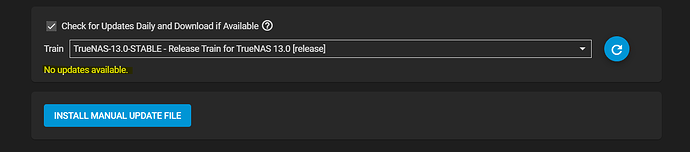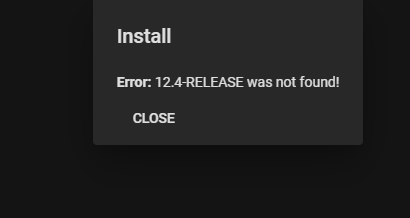Tukun
September 28, 2024, 6:50pm
1
Hi there,
I am totally new to TrueNas and I would appreciate some help in this matter.Error: 13.2-RELEASE was not found!
The same goes with the iXsytems as well.
How do I rectify this?
I am running TrueNas core 13.0 stable version.
Don’t use Plugins. They’re deprecated / dead.
You need to upgrade to Core 13.3 in order to keep using, updating, and maintaining manually-created jails.
1 Like
Tukun
September 28, 2024, 6:56pm
3
Hi @winnielinnie
Thanks for your reply.
Sorry for such a newbie question.
Send me a check for $1,500 USD (+$10 shipping). Your DVD-Rom with the TrueNAS Core 13.3 installer will arrive in 7- 10 business days.
You have to download the “manual update file” from this page .
1 Like
Tukun
September 28, 2024, 7:38pm
5
Haha, thanks. I will update to the newest release then
Don’t forget to first export your config (with the “secret seed”), and keep this tarball file somewhere safe.
1 Like
Tukun
September 29, 2024, 6:18am
7
Thanks!
oxyde
September 29, 2024, 8:49am
8
Follow this guide , forget about plugin. Or setup a VM and install It via docker (as you can read on post, got some limitations on folder mount that not happen on docker install)
Tukun
September 29, 2024, 10:56am
9
I do not see any guide on how to install it in the link you have provided.
pmh
September 29, 2024, 11:17am
10
victor
September 29, 2024, 2:14pm
12
The current pkg of photoprism using that script is actually for the 14.x RELEASE.
I will update it later today to include the 13.x RELEASE.
1 Like
Tukun
September 29, 2024, 2:39pm
13
Great, please let me know
I might think TrueNas has too steep learning curve for me. I dont understand where I should copy the information in the provided links above.
victor
September 29, 2024, 4:41pm
14
It’s done. Here are some basic steps.
Crete a jail with 13.3 or 13.4 RELEASE. Make sure it is a base jail, VNET is enabled, and you enter your chosen IP and gateway.
Open an ssh session to your TrueNAS host.
Enter the new jail with iocage console jailname
Copy and paste the link at the top on the repo here and use the command chmod +x photoprism-install.sh to make it executable.
Run the install with script photoprism.log ./photoprism-install.sh
Share any errors here.