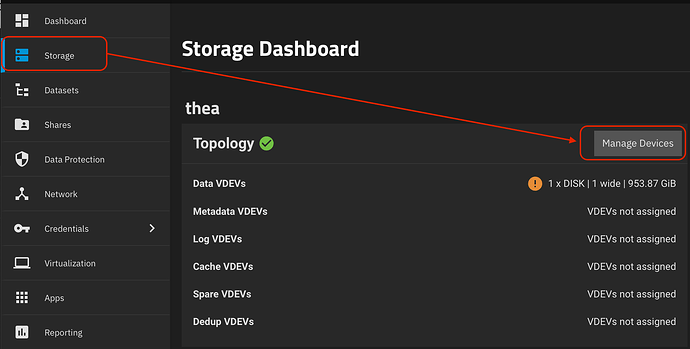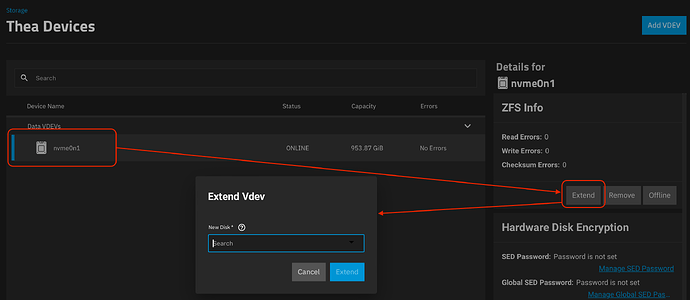I have a 500gb drive that is in a single drive pool. I want to add another 500gb and put the pair in a mirror. If I read correctly all I have to do is use the Expand button on the pool and it should resilver the added drive into the mirror. Am I right?
I don’t have time to try this out yet, but I don’t think you want to expand. I think the expand option will end up striping your pool and double your storage space, which is most likely not what you want as you will end up with a pool with no redundancy.
If you want a mirror, I’m guessing it’s the Add vdev option. Again, I can’t verify this as I don’t have the time to test it, but someone else who’s done it may be able to chime in.
I haven’t had a chance to check yet either.
Understanding that you want to convert a stripe to a mirror the correct option is to extend a VDev, not the pool (this is what I want to check). And you definitely don’t want to add a VDev.
I might have come upon the solution. I did some searching in the old Truenas forum for adding a vdev to mirror and found this.
I’m gonna give it a try…
No, you don’t want to add a vDev.
This is how to attach a Mirror device, (though we are requesting the wording to be clearer);
Go to "Storage"
Under "Topology", select "Manage Devices"
Select the stripe with your single disk, (but don't select the current disk)
You should now have an "Extend" option to the right, select it
Now select your new disk, and press the "Extend" button
It should now start re-syncing.
I managed to double check.
So yeah, on Storage Tab, click manage devices for the pool you want to manage.
Then select the device you want to “extend” with another replica (ie another disk to mirror your stripe), then hit extend, then select the drive you wish to use as the additional replica to form the mirror.
“Add VDEV” is not what you want, as that would add another vdev… which would be another stripe in this case.
Thanks Stux…I appreciate all you do for this community. You always are a willing resource.
Short answer: Expand the drive, from “Devices”, not the pool.
Long answer: See @Stux above.
Got it…Thanks again ![]()
Thanks, I got it done. Now I have a 500gb mirror for my personal files storage.
That worked like a champ