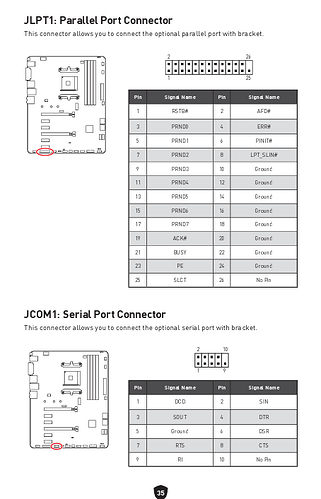Hey All, I’ve been experiencing some major issues with my Server over the past month and cannot figure out why the system keeps crashing/shutting down completely randomly sometimes in a few days others within 5mins. the fans run and the network lights flash but i cannot open the web UI or shutdown though a command and need to hard restart the computer. I’ve made a post similar to this in the post and it was solved by simply reseating the ram and had no issues for months and had almost 40 days uptime only shutting down to move equipment and update. Initially I thought it was the memory again, so I tried reseating it again to no success then ran memtest86 and it passed, then I remembered that people had trouble with cheap ethernet cards mine was from eBay (some Unknown brand). The removal of that and running the mobo ethernet still had no success, I’ve downloaded a few of the current de-bug reports but have no idea what I’m looking for or where to start. I also ran a Bios Drive test on the only drive I could select which as the cache but knew that was probably going to pass.
System
System Version: TrueNAS-Scale-22.12.3.2
AMD Ryzen 5 5600
32GB 2x16GB Kingstone Fury DDR4-3200
MSI B550 Gaming Gen 3 Mobo
gt 710
2 x 2TB WD Red (Mirror)
240GB WD Green Sata SSD (Boot)
PNY 500GB M.2 (Cache)
EBay 2.5gbe Network (wgetech W2511-SR)
Seasonic X series 650W