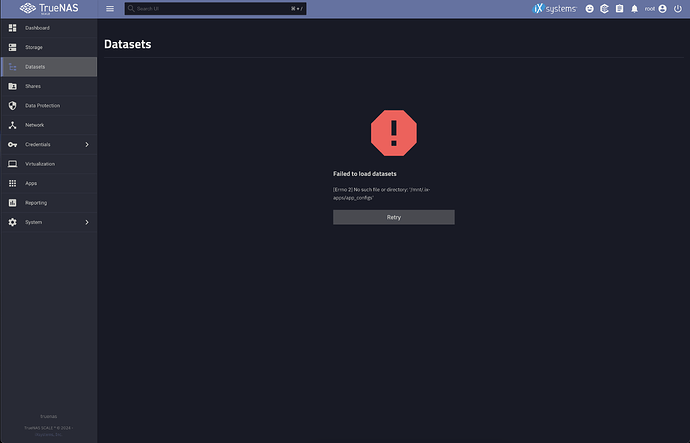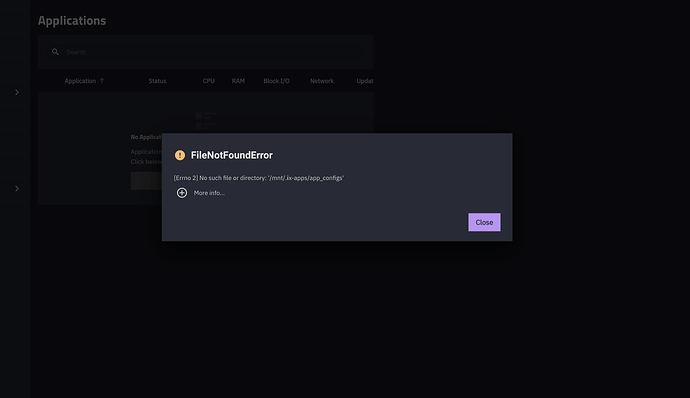After I installed the RC2 update, I’m getting a failed to load datasets when I click datasets on the left side. I restarted a few times but nothing changed.
Is this a fresh install or update from Dragonfish?
What happens if you go to the Apps screen and click Configuration > Choose Pool?
I am upgrading from dragonfish.
When I go the the apps section, I get the attached error. When I go to apps → configuration → choose pool → truenas nothing pops up but when I refresh the page, the same error pops back up.
Feels like something did not migrate correctly to the new apps dataset. Did you have any applications installed and/or was the App pool set on your Dragonfish install?
I had about 10 apps installed and the app pool was set and everything was working without issue. I can do a clean install and use the configuration file to restore right?
Should be able to, but before you do that could you try to generate a debug file (System > Advanced > Save Debug) and then submit a bug report with that attached (there is a link at the top of this page)?
Has this system previously been updated to 24.10 and reverted by chance, or is this the first time you’ve upgraded from 24.04?
Yes, I briefly installed the first RC beta and reverted back.
I have tried exporting my pool then importing it. If I do a fresh install of dragonfish, everything is fine. Can anyone chime in on a solution?
I tried a clean install of dragonfish then doing the upgrade and I’m still getting the same error. If I look at the /mnt/.ix-apps, I indeed don’t see the folder but I’m not sure why.
Did you submit a bug report as I suggested? If so, what is the ticket number?