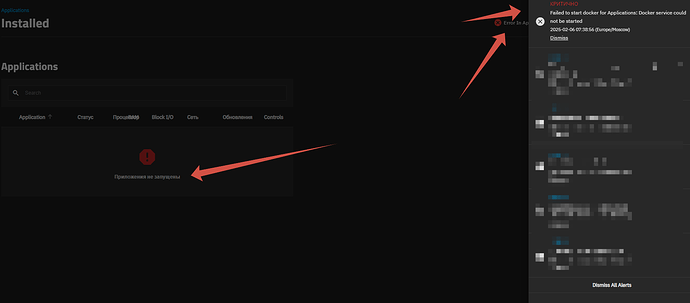After reboot system, I received a message: “Failed to start docker for Applications: Docker service could not be started”
Current Train: TrueNAS-SCALE-ElectricEel - TrueNAS SCALE ElectricEel 24.10 [release]
OS Version:TrueNAS-SCALE-24.10.2
Refresh Catalog - It doesn’t help
Docker status is ok and apps is running
admin@truenas[~]$ systemctl status docker
● docker.service - Docker Application Container Engine
Loaded: loaded (/lib/systemd/system/docker.service; disabled; preset: disa>
Drop-In: /etc/systemd/system/docker.service.d
└─override.conf
Active: active (running) since Thu 2025-02-06 17:45:45 MSK; 4h 41min ago
TriggeredBy: ● docker.socket
Docs: https://docs.docker.com
Process: 12695 ExecStartPost=/bin/sh -c iptables -P FORWARD ACCEPT && ip6ta>
Main PID: 9707 (dockerd)
Tasks: 151
Memory: 185.5M
CPU: 40.784s
CGroup: /system.slice/docker.service
├─ 9707 /usr/bin/dockerd -H fd:// --containerd=/run/containerd/con>
├─10692 /usr/bin/docker-proxy -proto tcp -host-ip 0.0.0.0 -host-po>
├─10700 /usr/bin/docker-proxy -proto tcp -host-ip :: -host-port 30>
├─10714 /usr/bin/docker-proxy -proto tcp -host-ip 0.0.0.0 -host-po>
├─10720 /usr/bin/docker-proxy -proto tcp -host-ip :: -host-port 30>
├─10726 /usr/bin/docker-proxy -proto tcp -host-ip 0.0.0.0 -host-po>
├─10732 /usr/bin/docker-proxy -proto tcp -host-ip :: -host-port 50>
├─10738 /usr/bin/docker-proxy -proto udp -host-ip 0.0.0.0 -host-po>
├─10745 /usr/bin/docker-proxy -proto udp -host-ip :: -host-port 50>
├─10798 /usr/bin/docker-proxy -proto tcp -host-ip 0.0.0.0 -host-po>
lines 1-23
Who has encountered such a problem?
The problem also occurred a couple of days ago and disappeared by itself. And today it appeared again =(