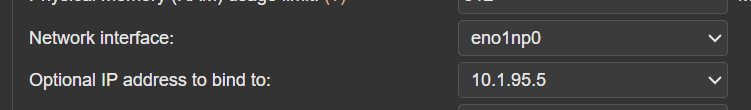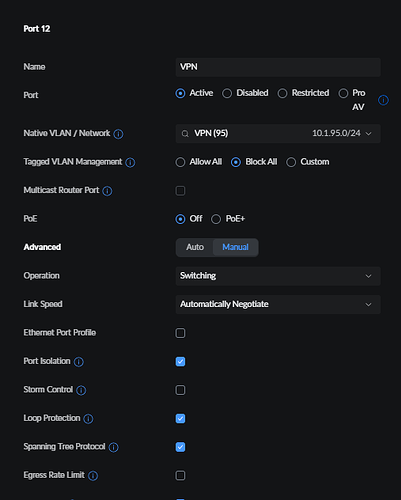So I have had to revert everything and just go back to routing my entire machine through my VPN.
No matter what I do, the app still tries and mostly succeeds in access the internet through the main nic that its NOT bound too and uses the global gateway to access the web, if I bind it inside the apps gui settings, it eventually loses internet access on that bound nic which is isolated on a vlan and routed through my VPN.
At first I though it was my VPN or something in my routing rules, but I tested the port on my switch with a different device plugged into it, and no, connection works perfect.
From what I can see, it does not matter about binding it to an interface, as it will always use the global gateway, and it can still see the other interfaces, the apps need a big fat check box that says isolate or sandbox to the selected interface, and you need the ability to allow DHCP or be able to define a gateway and DNS address to that interface separately from the main GUI interface.
Now without the ability to fully isolate to a nic and serve it new separate addressing, I see no point in this feature, someone needs to explain to me what we can even do with it?
Giving an app a new address via an alias only confuses the networking, can create looping/spanning tree issues, it does not isolate the app to that address, it will still use the global gateway, even if you vlan it to an alternate subnet, so I’m lost? What does this really do, and what is it useful for? If I can’t use it to route an app onto its own address, subnet or isolated vlan, then its kind of redundant or broken? Or am I just not understanding this correctly?
All I would like to do is route a select app/apps to use one of my vlan’s that is isolated with its own internet connection, I don’t care if its over a separate hardware nic, or a virtual nic, it can be done with Proxmox and VM/LXC’s and can easily be done using Virtualbox with VM’s, I can even do it Windows.
One would think, if I bind it to an interface, and that interface is an actually hardware nic, and I check the bind to host network, it would be locked on to that nic, and if that nic was connected to an isolated “air” gapped network, it would not see anything at all, but this is not the case, the app can still see everything, main nic, internet the lot.