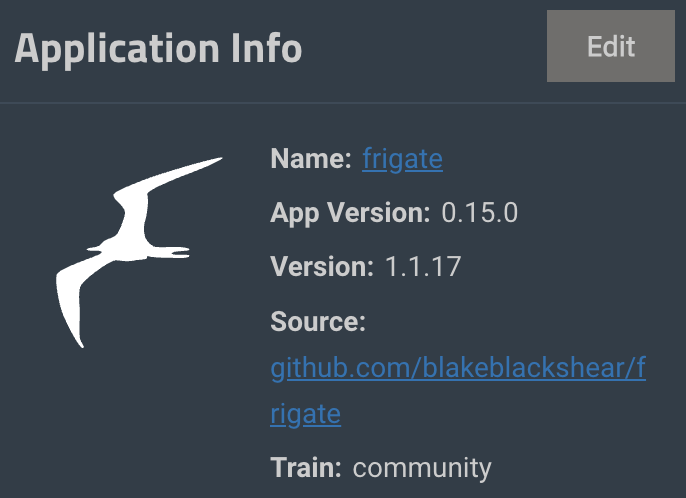any chance we could get a kernel level support for the Google coral PCI e device? I tested the fang tooth beta but was unable to get it to install. works fine on electric eel but any kernel update clears it and requires a reinstall. and with trunas being an appliance you have to go about a hacky way to get it to work at all. there’s a few threads with a lot of votes on it to provide support.
I’m easily confused and it would likely make sense to start putting together a primer for folk like me that are entering docker-land for the first time and do not know the various distinctions. In the case of pi-hole, I thought the app-version naming convention made sense enough but the underlying “version” made no sense whatsoever. Pi-Hole has been at 5.x for at least a year now, if not longer.
The same issue applies to Frigate, which per the Github is at 0.15 but per TrueNAS Docker the values for the Docker/App and the project version seem to be reversed?
and
So if you look at your example of Frigate there, you can see that the upstream release version is 0.15.0. Then if you look at your screenshot of the Frigate app in TrueNAS, you’ll see that the App Version is also 0.15.0. The Version of 1.1.17 refers to the version of the application in the TrueNAS Apps catalog (apps/trains/community/frigate/1.1.17 at master · truenas/apps · GitHub), which is 1.1.17. This version is unique to the TrueNAS catalog and has no relation to the upstream App Version.
This is explained in the docs at https://www.truenas.com/docs/truenasapps/#understanding-versions.
You guys have rollover info buttons all over the GUI. This could be a good place to use them to make the GUI a bit more intuitive. Part of the reason that Synology, ReadyNAS, and QNAP appeal to so many users is that the inline documentation is more complete than what we typically experience in TrueNAS. I don’t expect lengthy articles / explanations inside each hoverlink, but a link inside each hoverlink to a more complete discussion and/or the relevant information in your online docs would be awesome!
I don’t mean to harp, but what is the benefit of mentioning the TrueNAS Apps version number if it has no relation to the upstream project? Ditto source links if the displayed source links are arbitrary and do not by necessity point to the actual source of the underlying project / app / etc? Lastly, is there perhaps a better way to distinguish between App, Application, etc. in a way that is less confusing? (App is short for Application, no?)
For example, could we perhaps land on something more descriptive like the version of the Docker Container to distinguish the environment that the application is running in from the application itself? Granted, I am a bit dense and @dan can attest to my clown-car antics when it comes to abusing operating systems, applications, and his scripts, but I have to believe there is a better, more descriptive way that will also benefit other users than myself.
Yay my question made it into the episode!
Thanks for doing this great podcast.
Keep backing up your entire pool, that’s the way to go.
Does that mean that a cloudsync task of the entire pool would also include the incus dataset?
Because currently I have a pool called ssd that I sync to the cloud (backblaze) on a daily basis.
It seems like the incus dataset doesn’t get included. At least backblaze says in the web interface that the ssd pool takes up 4gb space. That would be correct when only considering data from apps that is also stored on the pool, but my 4 lxc containers and 2 debian VMs definitely take up more space than that.