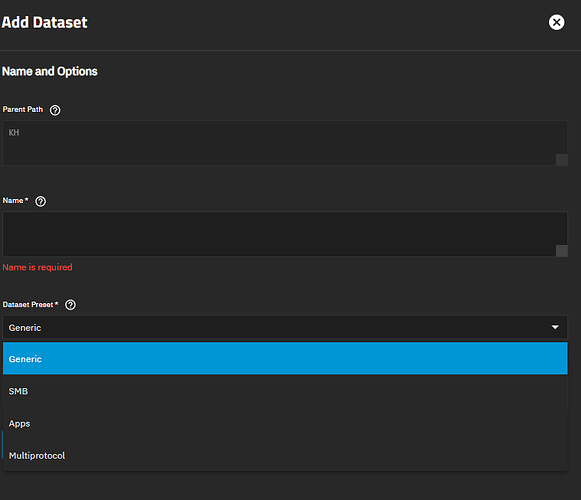I have all of my NAS SMB shares mapped as drive letters on my Windows 11 system. I prefer this method due to my familiarity with the Windows interface for navigating and managing files.
Recently, I attempted to transfer several project folders to a new TrueNAS archive system. One of these folders, approximately 21.5TB in size and containing around 50,000 files, failed to copy and returned the errors I previously mentioned. I also tested a smaller transfer consisting of just 15 files totaling under 1GB, and it too failed with the same errors.
I do not believe the issue is related to File Explorer being overwhelmed. For comparison, when migrating data to the new NAS, I previously transferred over 60TB across multiple project folders—comprising more than 2 million files—using File Explorer without issue, allowing the process to run over a weekend.
To rule out drive letter mappings as the cause, I attempted to copy files directly to the SMB share using the UNC path (e.g., \\<NAS_IP>\Backup\project1974\). However, this method resulted in the same failure and identical errors.
This is the same workflow I’ve successfully used with various NAS systems when backing up to TrueNAS. These issues only began occurring after updating to the latest version of TrueNAS.
One potential variable worth noting: I am able to copy files without issue from at least one other NAS (a QNAP device). The largest data set, however, resides on a TerraMaster NAS with six nearly full 24TB drives. Interestingly, if I copy the data to my workstation first using the same method, and then transfer it to the TrueNAS system, the operation completes successfully.
When I created the Dataset, I selected SMB if I remember correctly.
I plan to conduct additional testing when I return to the office.
As a side note, I used the same file transfer method to move data off the old TrueNAS Core system without encountering any problems.