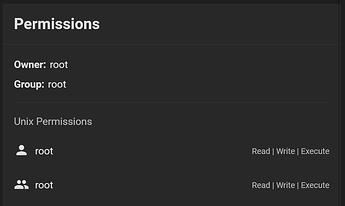I have an SMB where I store my movies on which was created before I migrated from CORE to SCALE. Now, I am moving my Jellyfin to my server, so I set the docker up and mounted a folder which is inside the SMB dataset (/mnt/MainPool/SMBtest).
However, Jellyfin can’t see any movies in the folder because it has no permissions. After adding user apps to the dataset, I get this error
[EPERM] Filesystem permissions on path /mnt/MainPool prevent access for user “apps” to the path /mnt/MainPool/SMBtest. This may be fixed by granting the aforementioned user execute permissions on the path: /mnt/MainPool.
However, if I go to /mnt/MainPool, I am unable to change permissions
What would be the best course of action in this scenario? I want to be able to access the Jellyfin library through SMB.
Also, while I’m at it, if anyone knows how to sync folders on a Windows machine to a folder in TrueNAS locally, that would be appreciated.