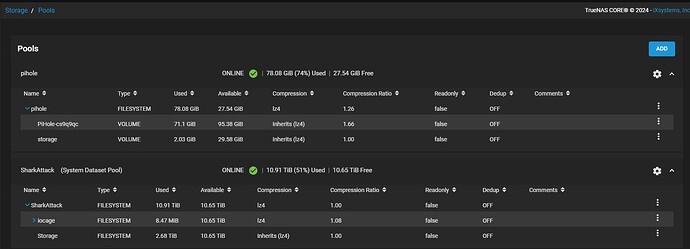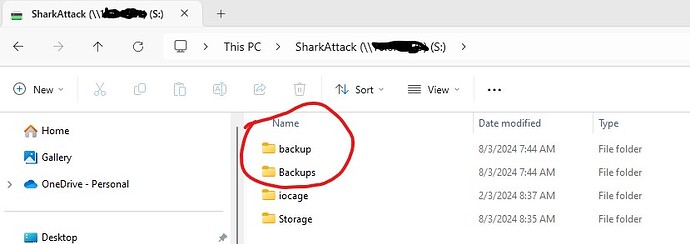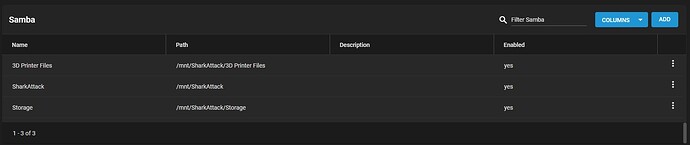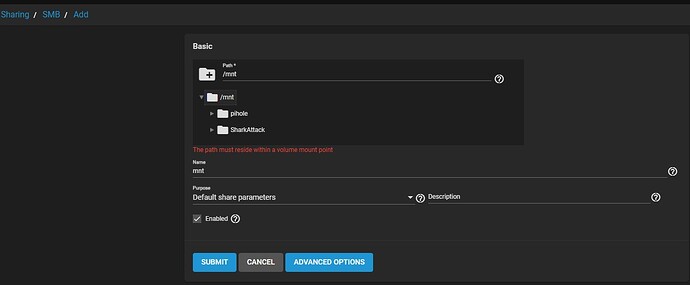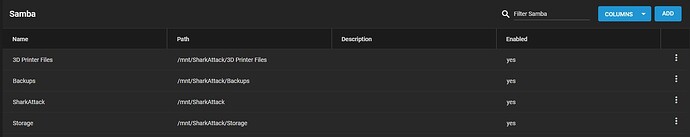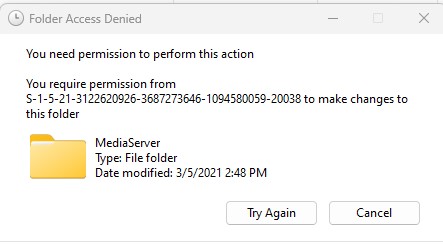I should start with I know very little about Truenas or how I have set it up. I originally had Freenas and when I set that up all my folders were directly under the /mnt. I guess this is not good to do and then Earlier this year I upgraded to Truenas and in the process, two of my folders ended up outside the pool. I can’t seem to figure out how to get these into the pool. I can view and open the files on my Windows PC, but I can not move or delete them.
Pools in Truenas
folders in Windows, backup and Backups are accessible in windows, but can not modify
I have been searching and can not seem to find an answer. Any help would be greatly appreciated.