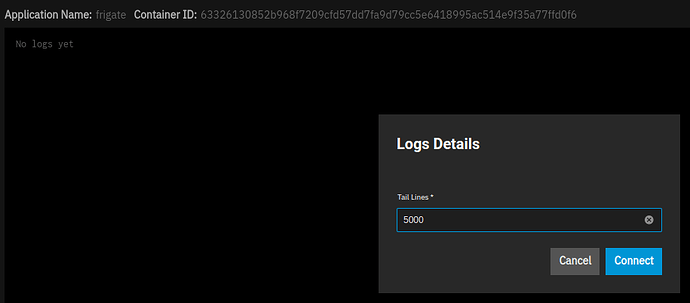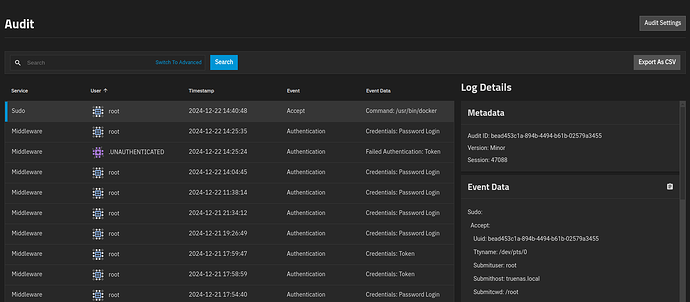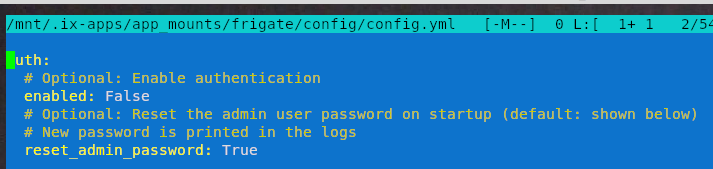Yesterday I updated truenas scale to 24/10, the frigate application crashed during the update. I reinstalled it manually with the paths to the old resources. Unfortunately, after launching it, it requires a password to access the website; during installation, there was no option to enter a password or username. How to get there?
I read your post with some hope, but I have a different problem. Since the update, Frigate is no longer recognising my Coral usb and is crashing.
For your issue, from the Frigate doco:
On startup, an admin user and password are generated and printed in the logs. It is recommended to set a new password for the admin account after logging in for the first time under Settings > Users.
Resetting admin password
In the event that you are locked out of your instance, you can tell Frigate to reset the admin password and print it in the logs on next startup using the reset_admin_password setting in your config file.
auth:
reset_admin_password: true
Hope that helps.
thanks for your advice,
As for Coral, I don’t use it, I have 4 cameras and the n100 does it without Coral and has a 15% load.
Coming back to your answer, I don’t know where to put it, I don’t know what configuration file it is, the only one I edit is configuration.yaml responsible for the cameras.
there is no console here, I liked truenas for the simplicity of the solution, but if something breaks, it’s a problem. In Proxmox I work on each container separately, I can issue commands, but I don’t know how. So if you can, please provide a more detailed description.
Thanks a lot
It just goes in your config file. Have a look at the detailed config yaml file in the frigate doco. It shows the auth: section. Good luck!
I had a similar problem - but the config file you mention is only accessible through the webUI unless you know where to dig into within the TN file system (I don’t); otherwise you can’t get at the UI in order to edit the config because you don’t know the login creds!
I had to uninstall or downgrade anyway (all mixed up with trying to upgrade to EE and also upgrade Frigate from 0.13.1 to 0.14 or later, and it all went wrong so I am now playing it safe with Draognfish and Frigate stuck at 0.13.1).
I went back to the previous version of truenas, all the problems disappeared.
My configuration yaml file is only for cameras, there is no entry for logging in there.
Great that I managed to restore the previous version.
Did you not try adding it?
Moving my Coral tpu to another port automagically fixed my issue.
I think, but don’t quote me, if you select Host Paths for storage, rather than iX Volumes, then your Frigate config.yaml can sit in a dataset or directory path of your choosing, where you get easy access.
Probably should have mentioned that I am running Frigate via Dockge. While curated apps seem to be easy to use, As a Truenas newbie, I just wanted to modified my proxmox and Synology compose files for the local paths.
I watched the YouTube vid by @Stux for the Dockge setup on EE, and one from @lawrencesystems on Permissions in EE, and set it up pretty painlessly (hat tip to both).
services:
frigate:
container_name: frigate
privileged: true # this may not be necessary for all setups
cap_add:
- CAP_PERFMON
restart: unless-stopped
network_mode: host
image: ghcr.io/blakeblackshear/frigate:stable
shm_size: "128mb"
group_add:
- "107" # Truenas "render" host group id
devices:
- /dev/bus/usb:/dev/bus/usb # passes the USB Coral
- /dev/dri/renderD128 # for intel hwaccel, needs to be updated for your hardware
volumes:
- /mnt/fast/docker/shared/ssl:/certs:ro
- /etc/localtime:/etc/localtime:ro
- /mnt/rust/frigate/config/0.12:/config:rw
- /mnt/rust/frigate/clips:/media/frigate/clips:rw
- /mnt/rust/frigate/recordings:/media/frigate/recordings:rw
- /mnt/rust/frigate/db:/media/frigate/db:rw
- type: tmpfs # Optional: 1GB of memory, reduces SSD/SD Card wear
target: /tmp/cache
tmpfs:
size: 1000000000
ports:
- "5000:5000"
- "8554:8554" # RTSP feeds
- "8555:8555/tcp" # WebRTC over tcp
- "8555:8555/udp" # WebRTC over udp
environment:
- FRIGATE_RTSP_PASSWORD="xxxxxxxxxx"
- TZ=Australia/Brisbane # timezone in logs
- LOG_LEVEL=notice
No, I didn’t think that I should add to this file, I was looking for other configuration files in the system /etc/passwd, /etc/shadow, i.e. in the files responsible for users. In none of these files is there even the name of any user associated with frigate. Unfortunately, I didn’t have time to play and gave up. Although if I find the time, maybe I’ll play with it again. In addition, I still have a new installation of TrueNAS on Proxmox and I will run tests there. For such failures, I still have to come up with a backup server so that I can change the ip and continue working. I even have an additional machine with disks, but I haven’t figured it out yet and I lack some time. Thanks for your help, if the tests are successful I’ll let you know here.
The frigate password is hidden in the logs. Capture them and then search for it with a text editor.
Yes, it worked, I put it in the configuration file and the password was shown in the logs, but you have to keep track of the logs. The next login did not require a password. Thanks a lot.
@Constantin I didn’t find the password in the logs themselves, maybe they run away too quickly because I’m doing on a clean installation and there are no cameras so there are errors. But after typing the command into config, the password showed up in the frame and it was easy to spot, Thanks very much
I found the password approach for frigate to be about as much fun as trying to get cameras registered. It’s as if the author doesn’t want people to get it to work.
Not saying it’s intentional but retrieving the password is a challenge whilst frigate is spamming the log file with errors due to the cameras not being configured.
I’d love to see a master on/off switch, never mind a more iterative process for getting cameras activated than the current all or nothing approach used by the Frigate Docker UI.
I’m not an IT specialist or a programmer, but for 2 years of using TrueNAS I’m starting to compare it to Winsows, where the approach is not on the principle of correcting what doesn’t work and refining it to work better, and on turning everything 180 degrees and watching who can still withstand it. On my proxmox I also put frigate for testing and it works great when it comes to firmware, but unfortunately I have too weak a processor there. But I have one more computer on n100 that serves as a TVbox, I think I’ll convert it into a server with proxmox and out of that one I’ll make a tvbox, although it’s a bit big (dell wyse 5070).
Where are these logs which are supposed to contain the first-time creds - how do I find them?
It seems I’m too stupid to follow the Frigate instructions, even though people in this thread @Constantin @zientas are being very helpful. Is there anyone with time to take me through how to find these elusive login creds please?
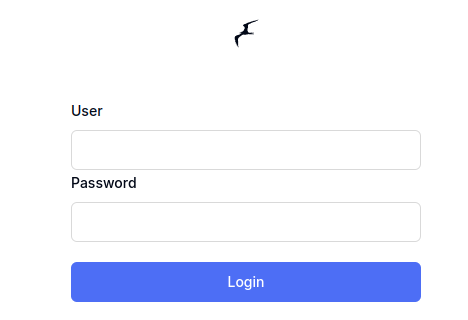
I was runing DF and I have now u/g to EE successfully. In doing so, my old yet reliable Frigate 0.13 has upgraded to 0.14 and I am presented with the problem that I cannot find the logs from which to glean the credentials. I don’t kno where to look.
I have looked here:
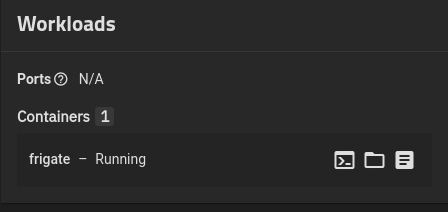
but when I look at those logs there’s no mention of user or password or credentials or login.
Am I supposed to be looking for logs as part of the TN environment, for example
in which case I can’t see anything to do with Frigate.
@bayview252 Thanks for this tip: I like the idea of mounting as host paths rather than iX vols but that is a step for another time
(I don’t actually need pw protection for Frigate, by the way: I am happy to edit the config.yaml for Frigate but I can’t get at it in order to edit it of course, as reflected above).
I don’t want to have to downgrade to Dragonfish just to be able to use Frigate once again so any guidance would certainly be appreciated. Thanks in advance for an idiot’s guide!
Apologies, I will try to get to this question later tonight. Bit busy at the moment.
I started with a new docker container in EE though so my instance may be different than one transitioned from DF. ![]()
You may want to save the DF config file and then start a new frigate docker container and start from scratch. Who knows what might have broken in the transition from DF to EE (kubernetes → docker).
no need to apologise! It’s thanks to your help that I have got as far as I have.
No rush - I am fiddling with other things in the mean time.
Edit … I think I have stumbled upon the solution:
I found a config.yaml at the path shown and I added those lines from the Frigate documentation showing the “full” config file mentioned earlier in this thread … a restart of the Frigate app and all is well.
[edit - no it isn’t. 0.13 was fine on my h/w but 0.14 or 0.15 is too resource intensive and is demanding >90% of my CPU … I’m trying to get 0.13 running via dockge but no luck so far so I might end up downgrading from EE back to Dragonfish at this rate!).
Glad you’re sorted!
you need to put 2 lines:
auth:
reset_admin_password: true
i back to previous version, and i can't check it
Hi, can you provide a bit more detail? Previous version of what, and what is it that you can’t you check?