TrueNAS-SCALE-24.10.1 Frigate fresh install from Apps, need username and password. Installation App doesn’t give you option to setup user name and password.
The application deployment should say in the notes section
Default credentials are printed in the logs
during the first run of the application.
Sorry for stupid question, how I get to this file, when I’m opening terminal I’m only getting this three folders: frigate web and migrations. In frigate folder there is no folder like 1.1.12
I never could capture the logs which print these creds so I approached the problem differently:
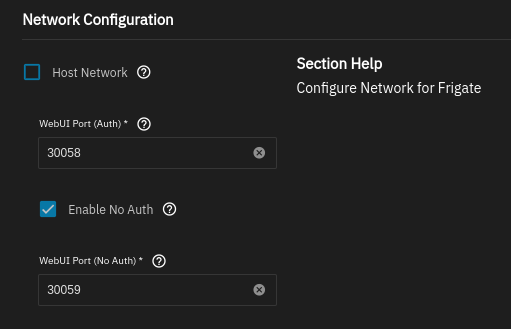
The “enable no auth” gives you the following option once the app (a docker container deep within the UI/OS) has started:

Then you can use the non-passworded webUI and get at the Frigate config page (and then you can add passwords or delete them or something, I can’t remember), if you still want to use the https interface.
After your initial install of the Frigate App you can go into the shell and first type the command:
sudo docker container ls
Find the corresponding container id for the frigate app.
Then run the command:
sudo docker logs <frigate_container_id>
This will probably output a lot of information you can search through the output and you are looking for something that says "Created a default user: ". Underneath that log there should be default username, most likely admin, and a password. Use that to login to the frigate webui.