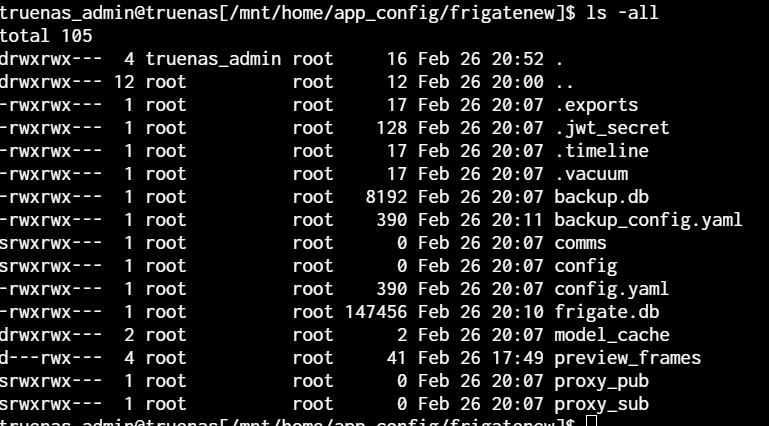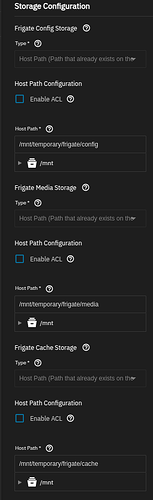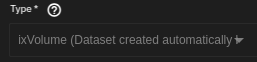Hi.
Try to install Frigate NVR from the app section.
Filled in the necessary, in the dashboard its stuck at “deployment”
In the logs its say that the config is wrong, but this is fresh install. Also tried to use config from another frigate running on truenas scale without any problems. But still the same problem. Any Idea how to resolve this?
2024-11-10 18:50:03.701524+00:00s6-rc: info: service s6rc-fdholder: starting
2024-11-10 18:50:03.701694+00:00s6-rc: info: service s6rc-oneshot-runner: starting
2024-11-10 18:50:03.705106+00:00s6-rc: info: service s6rc-oneshot-runner successfully started
2024-11-10 18:50:03.705416+00:00s6-rc: info: service fix-attrs: starting
2024-11-10 18:50:03.706536+00:00s6-rc: info: service s6rc-fdholder successfully started
2024-11-10 18:50:03.712149+00:00s6-rc: info: service fix-attrs successfully started
2024-11-10 18:50:03.712442+00:00s6-rc: info: service legacy-cont-init: starting
2024-11-10 18:50:03.720888+00:00s6-rc: info: service legacy-cont-init successfully started
2024-11-10 18:50:03.721164+00:00s6-rc: info: service log-prepare: starting
2024-11-10 18:50:03.734189+00:00s6-rc: info: service log-prepare successfully started
2024-11-10 18:50:03.734480+00:00s6-rc: info: service nginx-log: starting
2024-11-10 18:50:03.734958+00:00s6-rc: info: service go2rtc-log: starting
2024-11-10 18:50:03.735391+00:00s6-rc: info: service frigate-log: starting
2024-11-10 18:50:03.735704+00:00s6-rc: info: service certsync-log: starting
2024-11-10 18:50:03.737797+00:00s6-rc: info: service nginx-log successfully started
2024-11-10 18:50:03.737986+00:00s6-rc: info: service go2rtc-log successfully started
2024-11-10 18:50:03.738163+00:00s6-rc: info: service go2rtc: starting
2024-11-10 18:50:03.738397+00:00s6-rc: info: service frigate-log successfully started
2024-11-10 18:50:03.738656+00:00s6-rc: info: service certsync-log successfully started
2024-11-10 18:50:03.740811+00:00s6-rc: info: service go2rtc successfully started
2024-11-10 18:50:03.740956+00:00s6-rc: info: service go2rtc-healthcheck: starting
2024-11-10 18:50:03.741247+00:00s6-rc: info: service frigate: starting
2024-11-10 18:50:03.743604+00:00s6-rc: info: service go2rtc-healthcheck successfully started
2024-11-10 18:50:03.743791+00:00s6-rc: info: service frigate successfully started
2024-11-10 18:50:03.744063+00:00s6-rc: info: service nginx: starting
2024-11-10 18:50:03.748509+00:002024-11-10 18:50:03.748273151 [INFO] Preparing Frigate...
2024-11-10 18:50:03.749597+00:002024-11-10 18:50:03.749447766 [INFO] Starting NGINX...
2024-11-10 18:50:03.751327+00:002024-11-10 18:50:03.751173051 [INFO] Preparing new go2rtc config...
2024-11-10 18:50:03.754508+00:002024-11-10 18:50:03.754427913 [INFO] Starting Frigate...
2024-11-10 18:50:03.763846+00:002024-11-10 18:50:03.763784069 [INFO] No TLS certificate found. Generating a self signed certificate...
2024-11-10 18:50:04.397665+00:002024-11-10 18:50:04.397500026 [INFO] Starting go2rtc...
2024-11-10 18:50:04.686464+00:002024-11-10 18:50:04.686291836 19:50:04.686 INF go2rtc platform=linux/amd64 revision=b2399f3 version=1.9.2
2024-11-10 18:50:04.686521+00:002024-11-10 18:50:04.686298507 19:50:04.686 INF config path=/dev/shm/go2rtc.yaml
2024-11-10 18:50:04.686874+00:002024-11-10 18:50:04.686764133 19:50:04.686 INF [api] listen addr=:1984
2024-11-10 18:50:04.687038+00:002024-11-10 18:50:04.686995437 19:50:04.686 INF [rtsp] listen addr=:8554
2024-11-10 18:50:04.687167+00:002024-11-10 18:50:04.687129365 19:50:04.687 INF [webrtc] listen addr=:8555/tcp
2024-11-10 18:50:06.097420+00:00s6-rc: info: service nginx successfully started
2024-11-10 18:50:06.097742+00:00s6-rc: info: service certsync: starting
2024-11-10 18:50:06.100461+00:00s6-rc: info: service certsync successfully started
2024-11-10 18:50:06.100640+00:00s6-rc: info: service legacy-services: starting
2024-11-10 18:50:06.104340+00:002024-11-10 18:50:06.104124440 [INFO] Starting certsync...
2024-11-10 18:50:06.107992+00:00s6-rc: info: service legacy-services successfully started
2024-11-10 18:50:06.176642+00:002024-11-10 18:50:06.176497051 127.0.0.1 - - [10/Nov/2024:19:50:06 +0100] "" 400 0 "-" "-" "-"
2024-11-10 18:50:06.749116+00:002024-11-10 18:50:06.748964985 No config file found, saving default config
2024-11-10 18:50:06.749266+00:002024-11-10 18:50:06.749185741 [2024-11-10 19:50:06] frigate.app INFO : Starting Frigate (0.14.1-f4f3cfa)
2024-11-10 18:50:06.749310+00:002024-11-10 18:50:06.749269653 [2024-11-10 19:50:06] frigate.app INFO : Creating directory: /media/frigate/recordings
2024-11-10 18:50:06.749382+00:002024-11-10 18:50:06.749355677 [2024-11-10 19:50:06] frigate.app INFO : Creating directory: /media/frigate/clips/cache
2024-11-10 18:50:06.749466+00:002024-11-10 18:50:06.749439356 [2024-11-10 19:50:06] frigate.app INFO : Creating directory: /config/model_cache
2024-11-10 18:50:06.749546+00:002024-11-10 18:50:06.749519686 [2024-11-10 19:50:06] frigate.app INFO : Creating directory: /media/frigate/exports
2024-11-10 18:50:06.749665+00:002024-11-10 18:50:06.749622642 [2024-11-10 19:50:06] frigate.util.builtin INFO : Created default config file, see the getting started docs for configuration https://docs.frigate.video/guides/getting_started
2024-11-10 18:50:06.750028+00:002024-11-10 18:50:06.749932481 [2024-11-10 19:50:06] frigate.util.config INFO : Checking if frigate config needs migration...
2024-11-10 18:50:06.759746+00:002024-11-10 18:50:06.759692338 [2024-11-10 19:50:06] frigate.util.config INFO : copying config as backup...
2024-11-10 18:50:06.760051+00:002024-11-10 18:50:06.759949644 *************************************************************
2024-11-10 18:50:06.760076+00:002024-11-10 18:50:06.759952220 *************************************************************
2024-11-10 18:50:06.760087+00:002024-11-10 18:50:06.759963801 *** Your config file is not valid! ***
2024-11-10 18:50:06.760106+00:002024-11-10 18:50:06.759965442 *** Please check the docs at ***
2024-11-10 18:50:06.760116+00:002024-11-10 18:50:06.759966814 *** https://docs.frigate.video/configuration/index ***
2024-11-10 18:50:06.760125+00:002024-11-10 18:50:06.759970990 *************************************************************
2024-11-10 18:50:06.760139+00:002024-11-10 18:50:06.759972598 *************************************************************
2024-11-10 18:50:06.760149+00:002024-11-10 18:50:06.759995054 *** Config Validation Errors ***
2024-11-10 18:50:06.760157+00:002024-11-10 18:50:06.760005947 *************************************************************
2024-11-10 18:50:06.760171+00:002024-11-10 18:50:06.760007515 [Errno 1] Operation not permitted: '/config/backup_config.yaml'
2024-11-10 18:50:06.762223+00:002024-11-10 18:50:06.762069589 Traceback (most recent call last):
2024-11-10 18:50:06.762247+00:002024-11-10 18:50:06.762072631 File "/opt/frigate/frigate/app.py", line 645, in start
2024-11-10 18:50:06.762268+00:002024-11-10 18:50:06.762074086 self.init_config()
2024-11-10 18:50:06.762278+00:002024-11-10 18:50:06.762075585 File "/opt/frigate/frigate/app.py", line 137, in init_config
2024-11-10 18:50:06.762287+00:002024-11-10 18:50:06.762076925 migrate_frigate_config(config_file)
2024-11-10 18:50:06.762296+00:002024-11-10 18:50:06.762078454 File "/opt/frigate/frigate/util/config.py", line 39, in migrate_frigate_config
2024-11-10 18:50:06.762310+00:002024-11-10 18:50:06.762079959 shutil.copy(config_file, os.path.join(CONFIG_DIR, "backup_config.yaml"))
2024-11-10 18:50:06.762320+00:002024-11-10 18:50:06.762081310 File "/usr/lib/python3.9/shutil.py", line 419, in copy
2024-11-10 18:50:06.762328+00:002024-11-10 18:50:06.762084270 copymode(src, dst, follow_symlinks=follow_symlinks)
2024-11-10 18:50:06.762342+00:002024-11-10 18:50:06.762085726 File "/usr/lib/python3.9/shutil.py", line 308, in copymode
2024-11-10 18:50:06.762352+00:002024-11-10 18:50:06.762087428 chmod_func(dst, stat.S_IMODE(st.st_mode))
2024-11-10 18:50:06.762360+00:002024-11-10 18:50:06.762088957 PermissionError: [Errno 1] Operation not permitted: '/config/backup_config.yaml'
2024-11-10 18:50:06.762373+00:002024-11-10 18:50:06.762120588
2024-11-10 18:50:06.762382+00:002024-11-10 18:50:06.762122427 *************************************************************
2024-11-10 18:50:06.762391+00:002024-11-10 18:50:06.762123788 *** End Config Validation Errors ***
2024-11-10 18:50:06.762404+00:002024-11-10 18:50:06.762141657 *************************************************************
2024-11-10 18:50:08.045238+00:002024-11-10 18:50:08.044955416 [INFO] Service Frigate exited with code 1 (by signal 0)
2024-11-10 18:50:08.050615+00:00s6-rc: info: service legacy-services: stopping
2024-11-10 18:50:08.054710+00:00s6-rc: info: service legacy-services successfully stopped
2024-11-10 18:50:08.054945+00:00s6-rc: info: service go2rtc-healthcheck: stopping
2024-11-10 18:50:08.055134+00:00s6-rc: info: service certsync: stopping
2024-11-10 18:50:08.062966+00:002024-11-10 18:50:08.062819650 [INFO] The go2rtc-healthcheck service exited with code 256 (by signal 15)
2024-11-10 18:50:08.063849+00:00s6-rc: info: service go2rtc-healthcheck successfully stopped
2024-11-10 18:50:08.067108+00:002024-11-10 18:50:08.066928632 [INFO] Service CERTSYNC exited with code 256 (by signal 15)
2024-11-10 18:50:08.068575+00:00s6-rc: info: service certsync successfully stopped
2024-11-10 18:50:08.068851+00:00s6-rc: info: service nginx: stopping
2024-11-10 18:50:08.068965+00:00s6-rc: info: service certsync-log: stopping
2024-11-10 18:50:08.177101+00:002024-11-10 18:50:08.177001702 [INFO] Service NGINX exited with code 0 (by signal 0)
2024-11-10 18:50:08.178608+00:00s6-rc: info: service nginx successfully stopped
2024-11-10 18:50:08.178989+00:00s6-rc: info: service nginx-log: stopping
2024-11-10 18:50:08.179382+00:00s6-rc: info: service frigate: stopping
2024-11-10 18:50:08.181310+00:00s6-rc: info: service frigate successfully stopped
2024-11-10 18:50:08.181516+00:00s6-rc: info: service go2rtc: stopping
2024-11-10 18:50:08.181736+00:00s6-rc: info: service frigate-log: stopping
2024-11-10 18:50:08.182995+00:002024-11-10 18:50:08.182950711 exit with signal: terminated
2024-11-10 18:50:08.188158+00:002024-11-10 18:50:08.188036176 [INFO] The go2rtc service exited with code 0 (by signal 0)
2024-11-10 18:50:08.189036+00:00s6-rc: info: service go2rtc successfully stopped
2024-11-10 18:50:08.189470+00:00s6-rc: info: service go2rtc-log: stopping