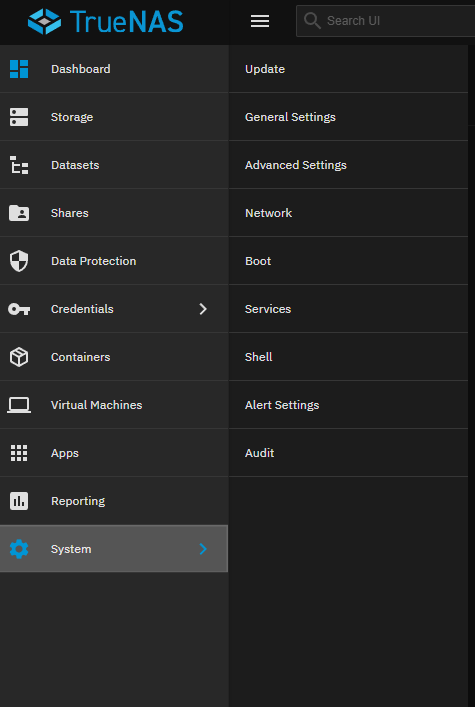I have just downloaded and installed TrueNAS 25.10. It all seemed to go fine. I got the console menu on the TureNAS machine. I then entered my IP address and got to the GUI. I was watching “How I Configured TrueNAS” on youtube. But I can not find anything the guy is talking about. He mentioned a long test on the pool drives. I can find them and can check them, but there is no test button. He mentions changing my location. Can’t find that at all. I wanted to add a user, found that entered all the items asked for, but the SAVE button at the bottom never was lite up and I could not make the new user. I also tried to make a static IP address, but there is no SYSTEM or NETWORK is listed in the side bar. I looked in the DASHBOARD and there is a network eni listed, but I can not change anything. Frustrated, can’t seem to do anything, Mike
He propably meant a long smart test for your drives. Unfortunately that option has been removed in 25.10 and you can no longer find that option in the gui.
The Network tab is now under System → network
Thanks for responding. My side bar is similar to what you show, but after Apps, there are no more items. There is a line and I thought maybe clicking on that would show more items, but it doesn’t, I do not have the ‘Reporting’ and ‘System’ that you show.
Then something is wrong either with how the gui loaded in your browser or something is wrong with your truenas installation. Can you try a different browser? Or clear your browser cache and try logging in again?
I was using FireFox on Ubuntu 25. I tried FireFox on Windows and Chrome on Windows and on both of these I see an entirely different GUI and it has the additional items in the sidebar. I’m trying to get away from Windows and am new to Ubuntu and TrueNAS. Something in Ubuntu must be limiting the connection, but I don’t know what, Thanks for the help, Mike
Well……. I think I solved it. There is an unfamiliar vertical scroll on the Ubuntu sidebar. It seems to select the item, for example the top one “Dashboard”, but I could not scroll down. Yet if I select an item farther down, it will scroll down the the reporting and system are then shown. Go figure. Everything is different and us dogfaces have to figure it out. Thanks for the help. I’m sure I will be frustrated again, Mike
Just a tiny bit of advice: Don’t blindly follow youtube tutorials. Especially ones that are not for the version of truenas you’ve installed. The informations in those videos are often outdated and no longer accurate.
Ask questions here on the forum and read the official documentation.
Unfortunately, this feature request is still way below the required 35,000 votes needed to meet the threshold for consideration. With your help, however, we can be one step closer to reaching this goal.
Do i really have to pull out the sarcasm picture again?
Was I being sarcastic this time though? ![]()
Maybe not but 35,000 seems a bit unrealistic. I don’t think the forum has this many users
LarsR, please point me to the ‘official documentation’. I need to read it, Thanks, Mike
TrueNAS Documentation Hub choose the version of truenas in the top right corner
There should be a link to the Docs directly from the TrueNAS Dashboard, in one of the panes, front and center.
Found it, Thanks, I have some reading to do, Mike
As of right now, this forum has 13,241 users:
I have started to read the documentation. Some of it I understand and some not. So here is what I’ve done so far. Truenas 25.10 was installed via a USB stick. Set up a password and all seemed to work fine. I can log into the GUI and see all the stuff. The console display also looks OK. I can shutdown and re log in fine. It is kind of annoying when it asks the reason I’m shutting down, but anything can be entered, just another step. The 1st item I setup on the GUI was to make my IP address static. System> Network> Network configuration> settings> Then I clicked on the three dots on Interfaces then select EDIT. I changed radio button from DHCP to STATIC then entered pressed ADD entered the IP address. 192.168.1.204 it wanted a / and a number. Not really sure why I need this. I entered 24 Read somewhere that this is a mask. Then it was really vague on how to save these changes. What I did was to test the changes and then save. The documentation didn’t really help a lot with this set up. Am I just supposed to know? Then when I look at the network screen, it doesn’t indicate that a static IP is set. Am I missing something? It works, Mike. I’m reading next about creating the pool. Another annoying item is that you get kicked out after a short period. I need to find out how to change that.
And just so you know the machine I’m using has a
Intel(R) Xeon(R) W-2223 CPU @ 3.60GHz
64 Gb memory
2 8tb WD iron Wolf HDD
256 Gb sdd for the OS
Mike
I think I found where the static IP documentation is. I want to re read this section and then try that as it reads. Maybe I’ll better understand. Mike
This was supposed to have been removed in CE 25.10, I thought. See:
System → Advanced Settings → Access
- it is fair to say that truenas isn’t the most intuitive to configure, especially for a newbie.
- there are other alternatives if you are willing to explore. a few choices I have tried: a) fnOS - the easiest. but closed source; b) bare metal samba → not that difficult to configure; c) containers → come with canned setting, a few clicks are all needed; and i’m sure that there are others as well.